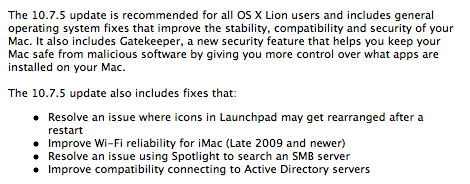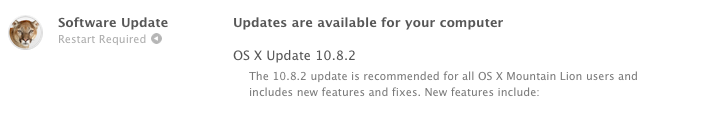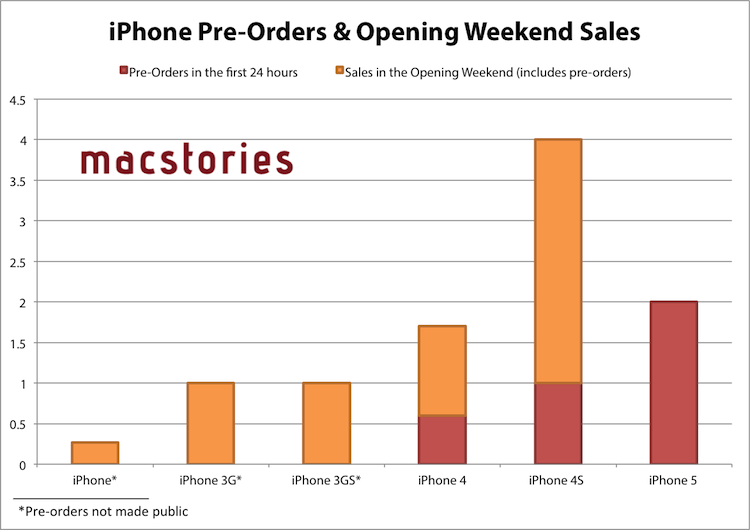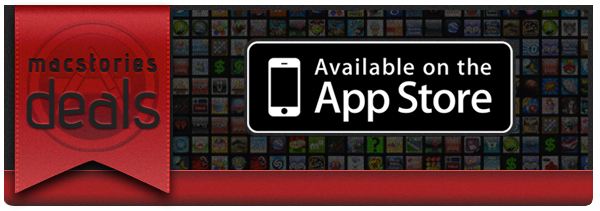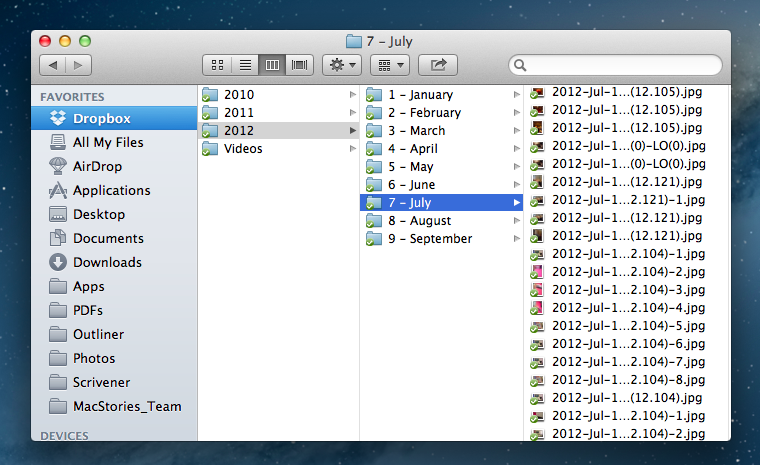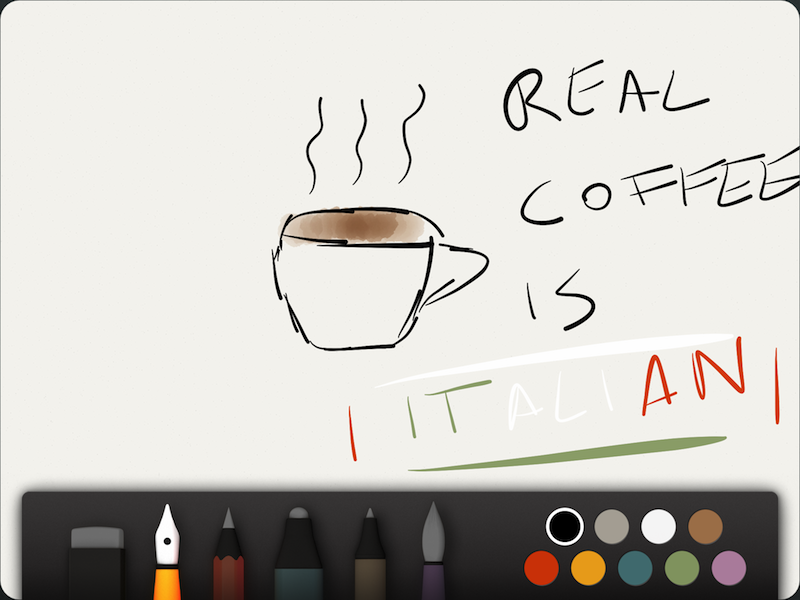With a press release, Apple announced that the iPhone 5 topped two million pre-orders in the first 24 hours. The new device has doubled the record previously set by the iPhone 4S, which set 1 million pre-orders in the first 24 hours.
Apple has been doubling pre-orders for new iPhones every year: in 2010, the iPhone 4 saw 600,000 pre-orders in the first 24 hours, the iPhone 4S saw over 1 million, and, now, the iPhone 5 is seeing over 2 million in the same timeframe.
Apple today announced pre-orders of its iPhone 5 topped two million in just 24 hours, more than double the previous record of one million held by iPhone 4S. Demand for iPhone 5 exceeds the initial supply and while the majority of pre-orders will be delivered to customers on September 21, many are scheduled to be delivered in October. iPhone 5 is the thinnest and lightest iPhone ever, completely redesigned to feature a stunning new 4-inch Retina display; an Apple-designed A6 chip for blazing fast performance; and ultrafast wireless technology*—all while delivering even better battery life.**
“iPhone 5 pre-orders have shattered the previous record held by iPhone 4S and the customer response to iPhone 5 has been phenomenal,” said Philip Schiller, Apple’s senior vice president of Worldwide Marketing. “iPhone 5 is the best iPhone yet, the most beautiful product we’ve ever made, and we hope customers love it as much as we do.”
Last weekend, Apple said that it was blown away by the success of initial pre-orders, and this morning U.S. carrier AT&T confirmed the iPhone 5 has been the most successful device (in terms of pre-order numbers) to date. Pre-orders for the iPhone 5 began in the initial launch countries (US, Canada, UK, France, Germany, Australia, Japan, Hong Kong, Singapore) on Friday, September 14th, for a release set on the 21st. On September 28th, more countries will follow (Austria, Belgium, Czech Republic, Denmark, Estonia, Finland, Hungary, Ireland, Italy, Liechtenstein, Lithuania, Luxembourg, Netherlands, New Zealand, Norway, Poland, Portugal, Slovaki, Slovenia, Spain, Sweden, Switzerland) though it’s still unclear whether those countries will get online pre-orders as well.
(click for full size)
Furthermore, Apple is targeting 100 countries and 240 carriers by December 2012 for iPhone 5 availability.
The iPhone 5 is a major upgrade featuring a taller screen, new CPU, improved camera processing, faster performance, 4G LTE, and more. Check out our complete overview for all the details.