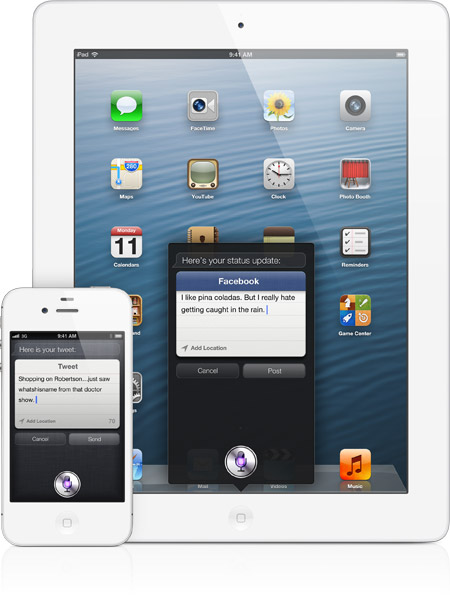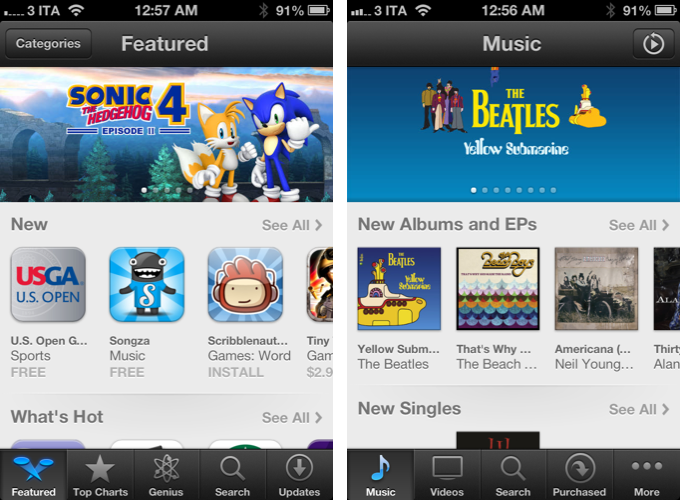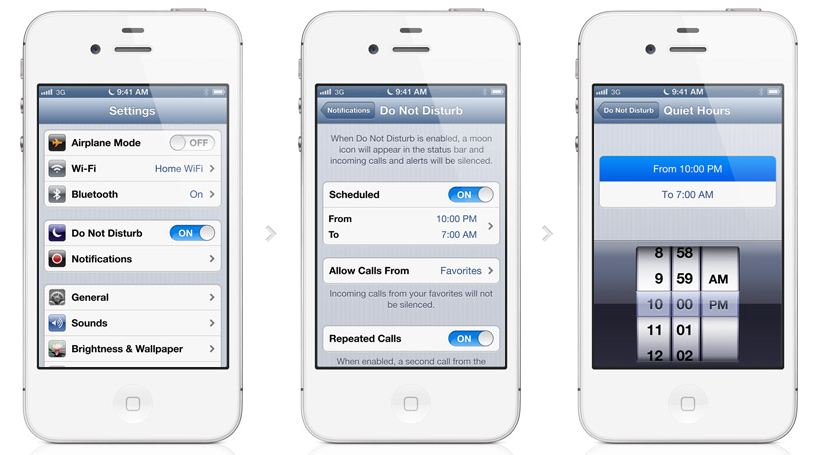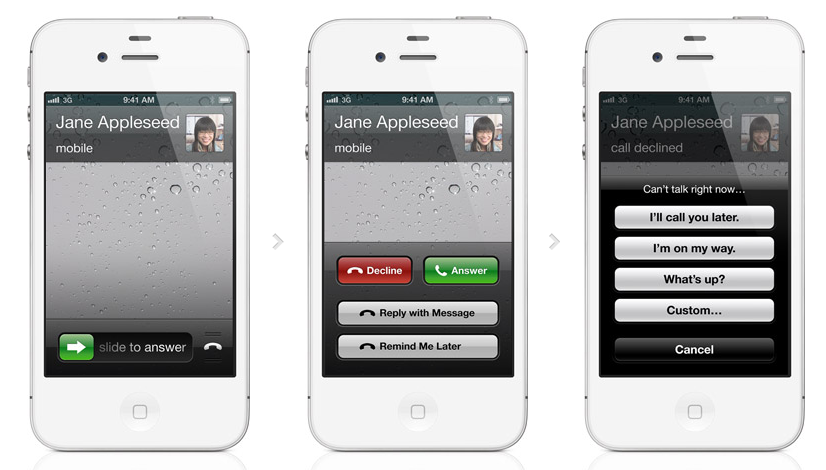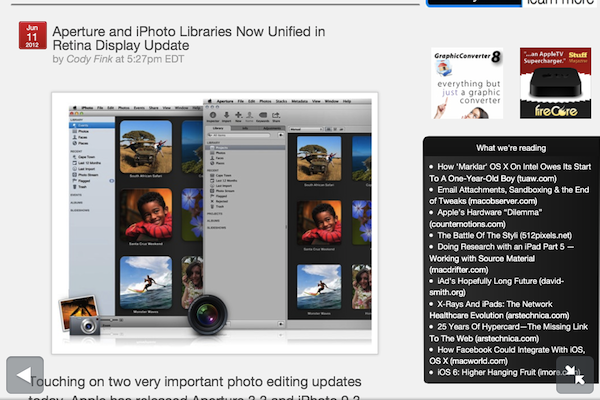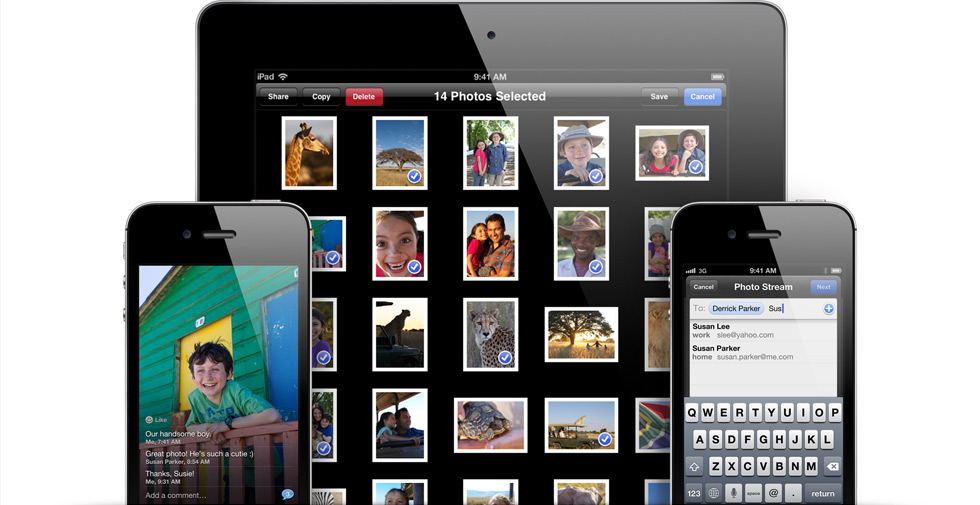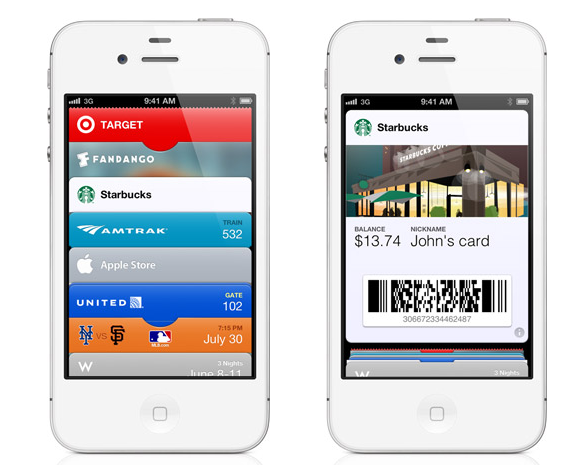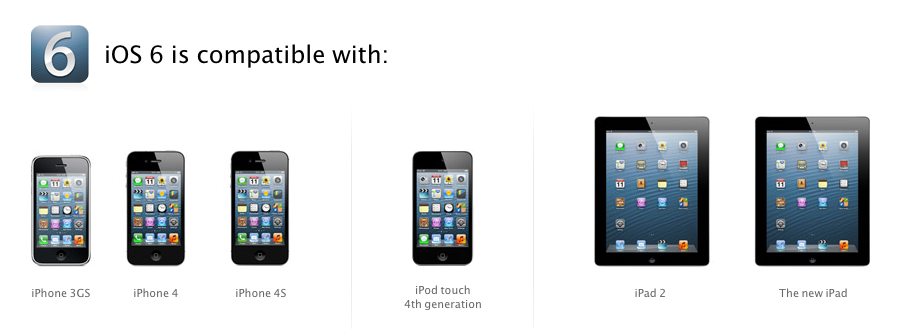Taking the stage at WWDC, Apple’s head of mobile software Scott Forstall kicked off his iOS 6 presentation noting how, with over 365 million iOS devices sold through March, Apple’s mobile software is doing very well in the market. The latest publicly available version, iOS 5, has been installed on over 80% of available devices. Released in October 2011, iOS 5 has seen exceptional adoption: over 140 million iMessage users have sent over 150 billion iMessages to date, making it over 1 billion on average every day. Directly integrated into iOS 5, Twitter saw a 3x growth increase, with over 10 billion tweets sent from iOS 5. The numbers go on and on.
There’s no denying on Apple’s part that iOS 5 has been a success for developers, the companies involved, and, ultimately, the users. iOS 6, previewed and released to developers as beta today, is a major new release that, with over 200 new features, will take iOS devices in “entirely new directions”.
Jump past the break for our complete overview of the next major release of iOS, shipping this Fall.
Siri
Apple’s voice-based assistant, Siri, is getting several new functionalities, support for more countries and languages, and new iPad compatibility in iOS 6. Keeping true to its original promise, Apple today published an official list of the countries & languages Siri will work with in iOS 6. As for the iPad, Siri will work exclusively on the third-gen iteration of the device, with an interface design that’s largely similar to its existing iPhone counterpart, only available through a floating popover window that “pops out” from the Home button in landscape and portrait modes.
Speaking of actual new functionalities, Siri has gained support for a variety of new questions and web services. Firstly, sports: Siri now knows about baseball, basketball, football, soccer, and hockey. Sports integration means you can ask Siri to check on your favorite team’s live score or game schedule, and have the software return an up-to-date view that can also display player cards, team cards, and other detailed statistics about games and teams. Siri can compare a player’s stats, keep track of team records, and differentiate between teams with the same name (say, New York Giants and San Francisco Giants based on the user’s location. During the keynote, Forstall asked Siri “What is Buster Posey’s batting average” and “Who is taller, LeBron or Kobe”, and Siri displayed results).
It’s still unclear whether the first version of iOS 6 will immediately support all teams and all sports in every “compatible” country – today, Apple only mentions the U.S. MLB on its site and that “Some features may not be available in all countries or all areas”.
Next up, restaurant recommendations. Siri is now better integrated with Yelp: it can display reviews inline, as well as photos, rating, and pricing. You can find restaurants via location, obviously, but also filter by pricing and outdoor seating, or a combination of all factors. When you’re done checking, you’ll be able to fire up the OpenTable app installed on your device to make a reservation.
With iOS 6, Siri will be capable of finding movies available in your area by location or showtime. Support for flicks goes beyond fancy GPS integration, however, as Siri will be integrated with Rotten Tomatoes to show you ratings and reviews with just a command of your voice; Siri will also be able to display trailers for movies you’re interested in, and load additional information such as premiere date, actors’ timelines and guest starring in other movies, and more.
Siri will be getting support for Facebook and Twitter, allowing you to post tweets or status updates directly with your voice without needing to fire up dedicated apps. But if you do want to open apps, Siri will also gain a new feature to launch apps – so this Fall, launching Angry Birds or Tweetbot will just be a question away. At the keynote, there was no mention of a Siri API, but Apple notes on its site that you can “ask Siri to launch Facebook and see what your friends are up to, or take a look at the latest posts on your Wall” – quite possibly hinting at some limited functionality to launch an app’s specific section through Siri.
Last, Apple has been working with car manufacturers like Honda and Ford to bring “Eyes Free” to Siri: by having Siri integrated with existing voice control systems and steering wheel buttons, your iPhone’s screen won’t turn on, you won’t be distracted, but Siri will still be fully functional and operative.
iOS 5 got Twitter integration, and, as previously rumored, iOS 6 will be getting native Facebook support. With single sign-on for third-party apps, developers will be able to access a user’s Facebook credentials without relying on additional login screens or forcing the user to open Mobile Safari. Through a revamped, icon-based system-wide sharing menu, iOS 6 users will see two distinct options for Twitter and Facebook; similar to the iOS 5 “tweet sheet”, the new Facebook sharing popup will be integrated in Photos, Maps, Safari, Game Center, and other native Apple applications.
In terms of UI design, Facebook sharing resembles Twitter integration in iOS 5, albeit with the social network’s typical blue gradient and additional privacy control options available in the bottom right corner of the popup.
The new, native Facebook API will be open for developers to use in their apps with iOS 6. As usual, Apple is leading the way with initial support in first-party apps like Calendar and Contacts, which will be able to display birthdays/events and detailed contact information, respectively. Like Twitter, Facebook’s single sign-on will be available directly in the iOS Settings app, with optional preferences to control notifications, alerts, and privacy access to apps connected with Facebook. Both Twitter and Facebook will have separate “tap to tweet” and “tap to post” shortcuts available in Notification Center thanks to the new “Share Widget”.
Store Redesigns
For the first time in four years, iOS 6 will bring a complete makeover of the built-in stores on the iPhone, iPad, and iPod touch. The iTunes Store, App Store, and iBookstore will all be getting significant design and feature upgrades in the new OS, adding a fresh coat of black paint in the navigation bars and rotating banners in their homepages. New and What’s Hot sections in the App Store will get swipeable interactions as you find your way around cool releases and updates, whilst the iTunes Store will display Top Songs, Albums, Music Videos, and New Releases with large visual previews.
Single app pages will be overhauled, too, with a new tabbed interface to move between Details (screenshots, separate Description & What’s New sections, App Information, In-App Purchases, Developer Page, and Update History), Reviews, and Related apps. The big news here is support for sharing services: you’ll be able to like apps via Facebook, and share an app on Facebook or Twitter directly through iOS. Finally, the new App Store sharing menu features a “copy link” action to grab an app’s iTunes URL and put it in your pasteboard.
With other miscellaneous tweaks (redesigned Categories list, “Open” button to launch installed apps, new developer pages) and new functionalities like iCloud History (keep your iTunes-previewed items synced across devices), iOS 6 will bring major updates to Apple’s digital storefronts.
Do Not Disturb & Phone.app
Sitting above Notifications in Settings.app, Do Not Disturb is a new system-wide control of iOS 6 that, with a simple On/Off switch, will suppress incoming calls and alerts. Once again, Do Not Disturb was originally previewed for Mountain Lion, and it’s integrated with Notifications to give you fine-grained controls over the way iOS can handle the muting of late night beeps and dings. Do Not Disturb is basically an elegant way to tell apps to not bother you with notifications, which will get queued for the morning.
There are two ways to enable Do Not Disturb. The simplest method is the manual switch, which lives in Settings and, when activated, will put a moon icon up in the status bar to signal the change from “annoying iPhone” to “zen-like iPhone”. The second way to enable DND, and arguably one of the most anticipated features to come to iOS, is the new Scheduled option that will allow you to enjoy a sound-free device at specific, recurring times. Once you set your Quiet Hours, notifications will always be silenced, but you’ll always retain the ability to allow calls from Everyone, Favorite contacts, or specific groups. Everyone else will go straight to voicemail with Do Not Disturb enabled – a behavior that plays nicely with the changes also brought to Phone.app.
Unchanged since Steve Jobs’ original iPhone demo in 2007, the stock Phone.app will get a minor facelift and powerful new options with iOS 6. Visually speaking, the keypad has an updated look that’s flat, white, and in line with Apple’s move to subtle blue gradients on iOS 6. The Groups view has been slightly tweaked, and Facebook buddies now reside alongside standard iCloud contacts in the Address Book. It is the new calling features, however, that customers will be looking at when iOS 6 ships later this year.
It happens very often: you get a phone call during a meeting, you can’t answer, but you feel bad for not letting that person why you haven’t answered. Or worse, once declined, the call is forgotten and never returned. Enter iOS 6, Reply, and Remind Me Later: if someone is calling you and you can’t answer right away, swipe up (with the same Camera shortcut seen in iOS 5.1, only with a phone icon) to reveal options to send a pre-made message in the background (call goes to voicemail), or set a reminder with Reminders.app. Three preset messages can be configured in the Phone settings, but you’ll also have an option to quickly type away a custom one; Remind Me Later works with time-based or location callback reminders, defaulting to alerts in an hour or when you leave your current location, arrive at home, or get to work. When added to Reminders, callback reminders will be saved as links you can tap on to quickly launch Phone.app.
Last, working in conjunction with Do Not Disturb, “Repeated Calls” will let a second call from the same person within three minutes go through (no silence or voicemail).
FaceTime
Starting this Fall, iOS users with a data plan will be able to initiate FaceTime calls on 3G or 4G, depending on their device. Furthermore, iOS 6 will bring the unification of phone number and Apple ID, so if someone calls on the phone with FaceTime using your phone number, you’ll still be able to answer on your iPad, or Mac. The same unifications will carry over to iMessage, hopefully bringing a much welcome more cohesive and consistent experience.
Safari
Apple’s web browser, which represents 2/3rds of all mobile web traffic, will be getting some interesting updates in iOS 6. Bringing Safari on par with modern desktop web browsers, users will be able to upload photos to websites either by picking one from the Camera Roll, or by snapping a new one directly with the Camera. This has been a longstanding omission from Mobile Safari, and it’s good to see Apple finally allowing customers to do more with their web browser rather than just read through webpages. Speaking of reading, though, Reading List will gain an important new feature: offline support. Always synced with iCloud, Reading List in iOS 6 will save entire webpages, not just links, for offline access, making it perfect for commuters who want to catch up on their reading when they are not connected to the Internet. Note: offline Reading List will be available on iPhone 4 or later and iPad 2 or later.
Also synced with iCloud are iCloud Tabs, a previously announced Mountain Lion feature making its way “back to iOS” with version 6.0. iCloud Tabs will work seamlessly with Mountain Lion and iOS 6 devices, allowing you to pick up a webpage where you left off on any device. On the iPad, iCloud Tabs will be shown through an iCloud icon in Safari’s toolbar; on the iPhone, they’ll be located inside Bookmarks, and organized by device.
Last, iOS 6 Safari will come with full-screen support while in landscape mode on iPhone, and “smart app banners” for developers. The latter functionality will allow developers to show a banner pointing to an App Store app when someone visits their site; developers and web designers have been doing this “manually” for years now – with questionably annoying results – and it’ll be interesting to see how the Apple-provided API will enable for clearer, more natural app marketing. Full-screen support, on the other hand, will display translucent icons for navigation and “return to normal view” when holding the iPhone sideways.
Photo Stream
Called Shared Photo Streams, Apple’s cloud-based temporary photo archival system will get support for friends, comments, and notifications in iOS 6. In the new Photo Stream, you’ll be able to create streams to share with some friends, who will get push notifications with the photos appearing directly in their photo albums, over the air. There will be the possibility to leave comments on photos from iOS devices; Shared Photo Streams will be viewable on iOS 6, on a Mac in iPhoto/Aperture, in any moden web browser, and on TV using Apple TV.
Redesigned with a more streamlined interface, the new Mail on iOS 6 fills a series of voids that have plagued iOS users since 2008. Putting the final seal of approval on the gesture created by Loren Brichter for Tweetie, iOS 6 Mail will feature “pull to refresh” to check for new messages inside a mailbox with a simple swipe down. Apple’s implementation of pull to refresh – a native API for table views in iOS 6 – comes with a nicely designed “pull indicator” that expands and becomes a spinning icon as you keep swiping down. It is, however, different from Brichter’s original pull to refresh gesture.
The visual changes, however, don’t stop at pull to refresh. Both on the iPhone and iPad, two new VIP and Flagged mailboxes will coexist alongside single accounts in the main Mailboxes view, listing messages from “important contacts” and other marked emails, respectively. The VIP list – synced with iCloud – is another Mountain Lion feature finding its way onto iOS: in marking someone as a VIP, not only will you be getting a star next to a message in the mailbox view, but you’ll also make sure you’ll get a notification from that person and a dedicated VIP mailbox – just like in Mountain Lion. Configurable in the Notification Settings, VIP Settings will override all other Mail notification options – you’ll be able to leave standard Mail notifications off (or on), and have different notification settings for VIPs. Note: VIP list and VIP and Flagged smart mailboxes will only be available on iPhone 4 or later and iPad 2 or later.
Other improvements in Mail for iOS 6 include a per-account signature option in Settings, an easier way to attach photos and videos to a new message (in the compose window, tap & hold to reveal a new option in the copy & paste menu), and possibility to open password-protected office docs on iOS.
Passbook
A new stock app in iOS 6, Passbook has been today’s surprise – as noted by Dan Frommer – at Apple’s WWDC 2012 keynote. Passbook is the simplest way to get all passes in one place: boarding passes, movie tickets, retail coupons, loyalty cards, and more, all within a single interface specifically designed for iOS 6. Passbook works with store card apps like Starbucks and other movie ticket apps – these will have to take advantage of the new Passbook APIs, so when you’ll get to, say, a theater, you’ll have to find the app and the ticket for Passbook to combine it all together. Passbook will be capable of letting you scan your iPhone or iPod touch to check in for a flight, or redeem a coupon – but you can also “see when your coupons expire, where your concert seats are, and the balance left on that all-important coffee bar card” right within the app.
Passbook is time and location-enabled: when you get to the theater, the ticket pops up on your lock screen with QR codes, so you can just swipe and get your pass. Demoed on stage, Passbook was shown “shredding” a Starbucks card after checking its current balance (dynamically updated) upon walking into a Starbucks (which was obviously simulated at the keynote); similarly, if your airline gate changes, the boarding pass updates within the app, with Passbook letting you know that “you’re not relaxing in the wrong terminal”.
Resembling Square’s Card Case app in terms of design and overall feeling, the Passbook announced today won’t be able to handle payments directly. However, it sure shows that Apple has been toying with the idea of turning your phone into your wallet, and considering the company’s massive credit card database on file with iTunes and rumored push towards NFC wit the next iPhone, it wouldn’t be a surprise to see Passbook becoming something much bigger.
Maps
Perhaps the biggest new feature of iOS 6, Maps has been completely rebuilt from the ground up (and “the sky down”) using new custom cartography to provide new beautiful maps, and powerful new functionalities.
Firstly, Apple has abandoned Google Maps on iOS, showcasing a revised application icon as the gateway to an entirely new mapping service that uses Apple data (and other third-party services) to lay out vector-based maps with crisp text and graphics at any size. The new engine has allowed Apple to build smooth and responsive panning and zooming within Maps, which when rotated, zoomed in, or tilted, will retain picture and text clarity, as well as street names where they belong. The interface design is elegant and colorful, adding a new “silver” theme as a complement to a black status bar that makes the various mapping views available “under” the main view (standard, hybrid, and satellite) truly shine on the Retina display.
The basic interactions of Maps are the same: the application is completely new.
iOS 6 includes an all new Maps app with vector-based map elements that make graphics and text smooth, and panning, tilting and zooming incredibly fluid. New turn-by-turn navigation guides you to your destination with spoken directions, and the amazing Flyover feature has photo-realistic interactive 3D views. Real-time traffic information keeps you updated on how long it will take to get to your destination and offers alternate time-saving routes if traffic conditions change significantly. Additionally, local search includes information for over 100 million businesses with info cards that offer Yelp ratings, reviews, available deals and photos.
You’ll still be able to hit a location icon to fetch your current position and have Maps zoom into it; however, next to that button is a new 3D option that, when enabled, will change the app’s perspective to a different angle to activate a 3D view of a selected area. This new 3D mode works particularly well with the new Flyover feature – the result of Apple’s various acquisitions in 3D mapping imagery in the past years, which has lead to stunning photo-realistic representations of “major metro areas” from the air; Apple has actually been flying over cities in helicopters and planes, building 3D models for the new iOS 6 Maps.
Working in tandem with satellite view and 3D mode, Flyover will work extremely well with major urban areas and landscapes initially, with more countries and areas coming in the future. The demo of 3D mode and Flyover given on stage at WWDC was deemed as “very slick” by several attendees, with real-time changes displayed on screen as the camera angle was changed, rotated, and panned around.
3D will also work well with another major addition to Maps: turn by turn navigation. Often quoted as one of Android’s biggest advantages over iOS, Apple took its time to get turn by navigation exactly right and integrated with their own service: in fact, the feature will leverage Siri, the new Maps, TomTom data, and the traffic service Apple confirmed was building to let users get spoken directions to find destinations. Turn by turn navigation will feature support for 2D and 3D views, dynamic camera angles as you approach a turn, multiple routes and automatic reroutes for missed turns, and real-time traffic information to calculate ETA. Directions are superimposed with big buttons over the main screen, and Scott Forstall did confirm navigation will work from the Lock screen, as well as through Siri to ask for destinations, points of interested, and arrival times.
Google Maps is an established mapping service used by millions of users and organizations every day, and the first version of “new Maps” Apple showed today seems to be lacking some old functionalities such as Google Street View, or detailed tiles for rural areas. Apple will have time until the Fall to gather feedback from developers and tweak its custom designed maps, but it’s already clear that the company wants Maps to become a powerful service that’s equally beautiful and integrated with core iOS functions, not just reliable.
And More
Either mentioned during the keynote or shown on Apple’s website, some of the “over 200” new features of iOS 6 have already been shared with the public.
- Game Center challenges
- Game Center Friends from Facebook
- New features for China: new Chinese dictionary and improved text input; support for over 30,000 characters; Baidu, Youku, Tudou and Sina Weibo support
- New privacy controls
- Lost mode: send a phone number to call to a lost device
- Location-based alerts for Find My Friends
- Accessibility: New iPhone hearing aids; Guided Access to limit an iOS device to one app by disabling the Home button, as well as restrict touch input; VoiceOver integrated with Maps, AssistiveTouch, and Zoom
- Alarm with song
- App in Safari search results
- Faster Safari JavaScript
- Personal iCloud dictionary
- HDR improvements
- New iPad Clock app
- Search All Fields in Contacts
- French, German and Spanish dictionaries
- Global Network Proxy for HTTP
- Improved keyboard layout
- Custom vibration for alerts
As confirmed by Apple at the keynote and on its website, iOS 6 will drop support for the original iPad and 3rd-gen iPod touch, but keep the iPhone 3GS around as compatible device.
Useful Links
- Apple’s iOS 6 webpage
- iOS 6 press release and official images
- iOS 6 Maps
- iOS 6 Siri
- “Making a difference. One app at a time.” video
- iOS 6 for Developers
- Apple’s Map data attribution
- Apple Events video
- MacStories’ liveblog archive with photos
First Impressions and Closing Thoughts
As usual with new developer releases and betas, it is hard to pinpoint the impact of iOS 6 today. Developers will have all summer to update their apps to take advantage of new APIs, while Apple will be refining the OS listening to feedback and shipping Mountain Lion in the process. However, there are a couple of points worth mentioning and keeping in the mind for the final release of iOS 6.
Seemingly foregoing power user-driven requests like better inter-app communication and file sharing, Apple is focusing on polishing iOS as we know it, adding subtle and more visible improvements without drastically revolutionizing the experience we are accustomed to. The Home screen is the same; the multitasking UI is the same; even Newsstand is still “a folder” that can’t be hidden. On other hand, though, Siri and iCloud have gained important new features for the everyday iOS user: sports, better contact syncing, movies, restaurants, and browser tabs are immediately recognizable and instantly useful to whoever’s playing with an iPhone or iPad for the first time. Siri’s huge potential remains untapped, as Lessien also notes, but I’d argue that Apple is slowly “getting there” – making Siri a new interface for things people understand, not a nerd’s dream come true (that will take years, several iOS revisions, and hundreds more APIs).
Siri didn’t get an API, nor is iCloud seamlessly offering third-party apps access to each others’ documents, but both voice and cloud are increasingly becoming the two main backbones of iOS.
From what we’ve seen today, iOS 6 will be about supercharging the iOS 5 experience and making it better from two standpoints: the original iPhone OS and OS X. iOS 5 didn’t get Facebook sharing, but iOS 6 will, once again stating how Apple sees social networking as a feature relevant to native and third-party apps, rather than competition. I wouldn’t call iOS 6 an “iOS 5.5”, but I surely got the feeling the next major version of iOS will primarily focus on making the previous one considerably more powerful and refined. iOS 5 brought several new features over iOS 4; iOS 6 will make those better.
It’ll also be about fixing the little things that have defined iOS, in one way or another, since Macworld 2007: revised keypad, Do Not Disturb, per-account mail signatures, iPad Clock app – users have been asking for these for years, and Apple will deliver with iOS 6. At the same time, as John Gruber notes, Apple has now the resources to keep two main operating systems up to date with major annual releases – Do Not Disturb and better privacy controls shared across iOS 6 and Mountain Lion are just an example of Apple’s new strategy. Fix the old annoyances, keep up with the new.
There’s lots more to discuss for the next months, and to keep an eye on as Apple continues to seed iOS 6 betas:
- Will the App Store redesign also bring new curation and search features, as many developers asked?
- We didn’t quite get the “silver” system theme that was rumored; Apple seems to be moving towards blue gradients as a standard UI element, but not everyone’s liking the change for toolbars and status bars. Will they reconsider or improve upon today’s beta in terms of looks come Fall 2012?
- With a new iPhone likely to be released in October, will we see even more features being added to the OS to take advantage of the new device’s hardware?
- Will Google release a standalone Maps application?
New features were introduced, some wishes weren’t granted, many more will come in the next months. Looking forward to Fall 2012, one thing seems to be clear now: version 6.0 will make iOS more solid and connected.