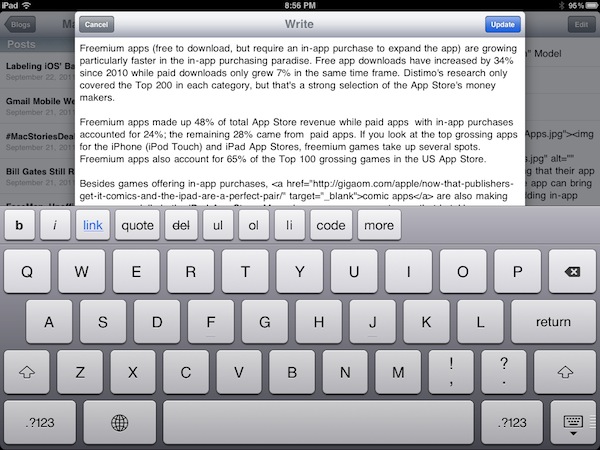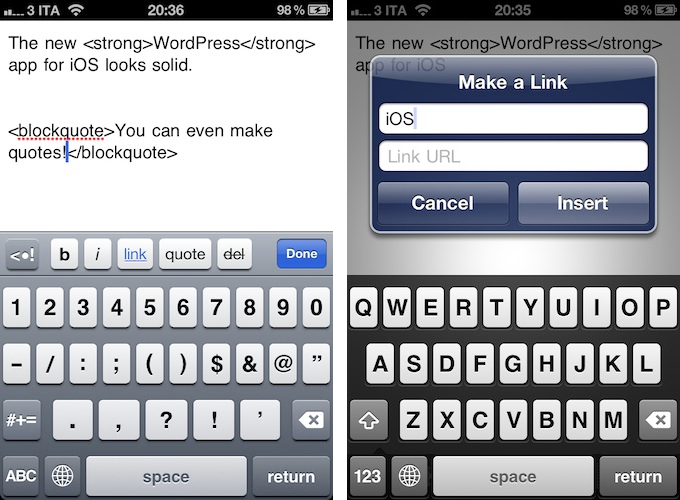WordPress has released an update to their iOS client earlier today, adding a number of features that have been requested since the original release of the blogging client for iPhone and iPad. I’ve been trying the latest WordPress, and while it’s still far from being the perfect app to write long articles on the go, the new features introduced in the latest update surely contribute to enhancing the overall experience.
For one, WordPress 2.9 has a refreshed text editor. It’s not the same visual editor you’d get on a self-hosted WordPress blog – it still forces you to write with visible HTML, then hit a button to preview text – but it’s got an additional keyboard row both on the iPhone and iPad with buttons for bold and italic text, adding links, quotes and strikethroughs, bulleted lists, and more. The app is pretty smart in that text will be automatically wrapped between HTML tags both when you hit the buttons as you type, or manually select text afterwards. I’d like to see the possibility of manually arranging and customizing the extra keyboard row in a future update, but there’s no doubt the feature gets the job done for now.
Editing is done in a pop-up window on the iPad (my main writing machine when I’m on the go), with buttons along the bottom to switch between HTML, settings, preview, and attach media. Whereas the iPad app lets you switch between modes with the tap of a button, on the iPhone you’ll have to hit “Done” to go back to the previous view (with settings, title, categories, etc.).
WordPress mentions two more features in the iTunes changelog:
Full Screen Editing. No more teeny-weeny content editor — now you can view more text at a time while you post on the go.
Reading Made Easy. Keeping track of your favorite blogs has never been easier. Browse all the latest posts on blogs you follow in one place, right from your iPhone.
WordPress 2.9 comes with three minor fixes as well, which include posting pictures that you’ve already taken with Quick Photo (introduced in version 2.8), and stats/referrer links that can be opened in-app. In a post on the WordPress for iOS blog, the developers explain the new “Read” feature:
If you have one or more WordPress.com blogs in your WordPress for iOS app you’ll now see a Read button in the blogs list. This is the fastest way to keep up with posts from blogs you’re following on WordPress.com. Here’s how it works: if you go to any WordPress.com blog and click the Follow button, you’ll not only get email notifications about new posts from that blog, they’ll also show up right in the app!
WordPress 2.9 is an interesting update, one that I’m sure will get more writers to consider the iOS app as a feasible alternative when a laptop is not available. I’m definitely looking forward to version 3.0, which is going to be the “biggest update to the WordPress for iOS app since its birth”.
Download WordPress for iOS here.