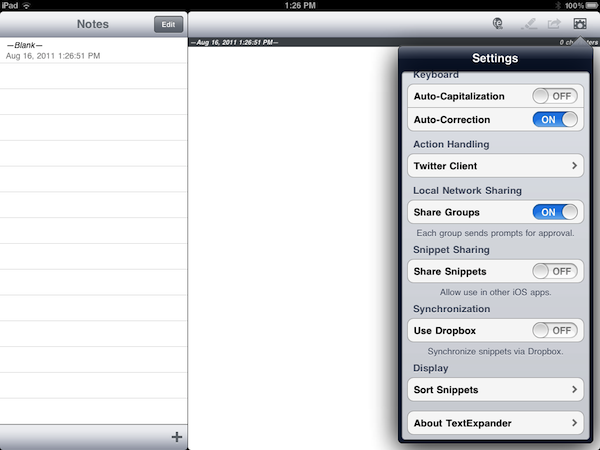If you own an iPhone or iPad and you’re used to typing a lot using Apple’s virtual keyboard for iOS (which will soon receive some interesting updates with iOS 5 on the iPad), you might also be a TextExpander user. Developed by Smile and available both on the Mac and iOS, TextExpander is a fantastic utility that allows you to create “snippets” to type frequently-used text using short abbreviations. Personally, I use TextExpander on a daily basis on my Mac to type “http://” in Twitter for Mac (which for some reason doesn’t allow you to copy links), personal information in websites I visit every day, or sentences I often write down in email responses. Whilst TextExpander for Mac is tightly integrated into the operating system and works with every app, because of the different nature of iOS third-party developers have to manually integrate their apps with TextExpander once installed on a user’s device. Currently, more than 100 apps for the iPhone and iPad sport TextExpander integration.
With an update released today, Smile has added Dropbox support to TextExpander for iOS, allowing users to sync snippets created on the Mac through the popular online service. Dropbox integration in TextExpander for Mac has been around for months as an alternative to MobileMe and local sync to share snippets “over the air” on multiple Macs. The same functionality is now available in the new TextExpander for iOS, which will require you a couple of taps to authorize with your Dropbox account, and import snippets into the app. The Dropbox sync option is available in the Settings, and it works both on the iPhone and iPad. In the Settings, there’s also a new option to sort snippets – version 1.2 brings “other fixes and improvements” as well.
You can try the new Dropbox sync functionality by downloading the latest TextExpander for iOS on the App Store. Apps that support TextExpander snippets include Second Gear’s Elements (recently updated to version 2.0), and Tapbots’ powerful Twitter client, Tweetbot.