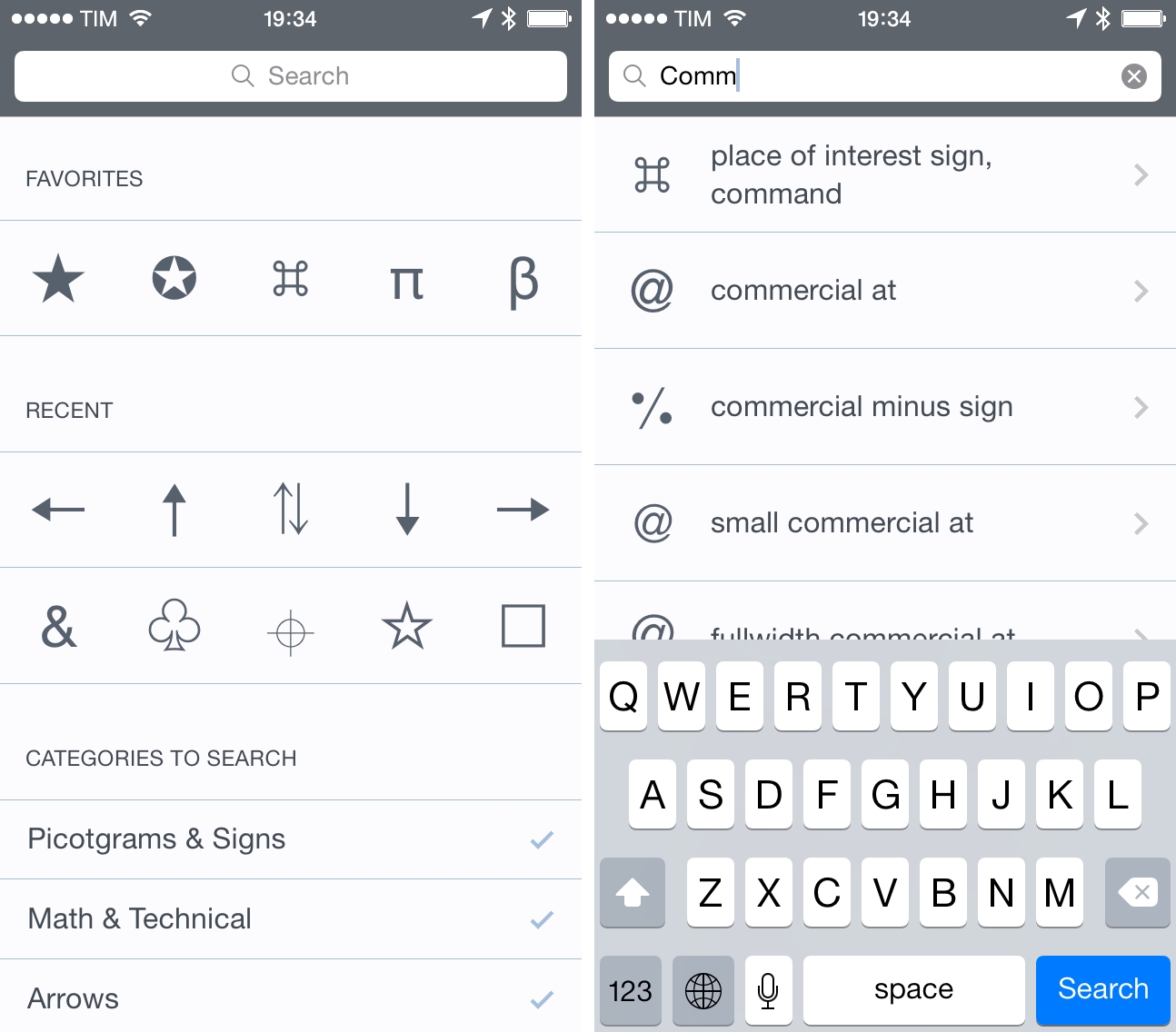Whether you want to add a little personality to your tweets or include special characters in your notes, there’s no easy way to copy Unicode symbols on iOS. While I’ve covered my fair share of iOS apps for the task in the past, Symbolay stands out for the amount of options it gives you when copying symbols and launching searches from other apps.
Symbolay’s main screen offers the usual section-based organization with categories for pictograms, arrows, shapes, alphabets, and more. There is a search bar to look for specific items by name, and the interface is clean and obvious on iOS 7. The app’s real strength lies in the output options: symbols can be copied directly in the clipboard, or you can copy them as Python code, HTML entities, or pure code names – these help if, for instance, you’re writing code on the iPad and don’t want to rely on an online converter to turn symbols into code using Safari. You can save favorites and browse your recently viewed symbols, collect them in a scratchpad, and, if you’re on a keyboard, use shortcuts to speed up the entire process.
Furthermore, the app supports a URL scheme that allows you to trigger searches from Launch Center Pro or Drafts; on the website, there’s even a workflow to integrate Symbolay with Editorial for text editing.
Symbolay is a nice reference tool for Unicode symbols with handy features aimed at power users and programmers. It’s Universal and $4.99 on the App Store.