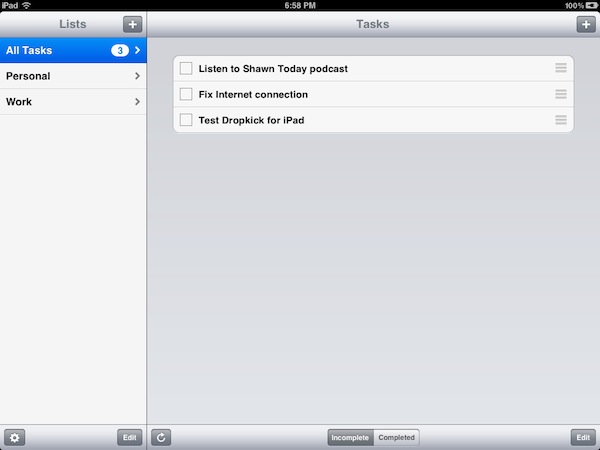Sure, Apple may have unveiled a gorgeous Reminders app at the WWDC that looks great, does location-based alerts and will come for free with iOS 5, but until then, those looking for a simple to-do list application that sync seamlessly over the air and runs now on iOS and OS X might want to give another try to Dropkick, an easy to use and useful app we’ve already covered a couple of times on MacStories. The big news today is that Dropkick finally has a native iPad counterpart, which is free on the App Store and, like the iPhone version, can be unlocked to enter unlimited tasks with in-app purchase. Whilst the iPhone app will set you back $2.99 (and the Mac app is also available as free trial on the developer’s website, paid app on the Mac App Store), unlocking the iPad app comes at $3.99.
The iPad version of Dropkick is really, really simple. You can create tasks and lists, delete them, sync back to the cloud with your account. You can move tasks around, and see them in the greater detail using the popover menu. That’s it - the interface doesn’t get in the way and everything’s kept super-accessible. As usual with Dropkick, tasks are pushed almost instantly to the Mac and iPhone, and I can’t wait to see this taking advantage of iCloud’s unified sync service for developers (and users).
Dropkick for iPad doesn’t have all the fancy features and graphics of Reminders for iOS 5, but it’s available now and it’ll help you stay focused and get things done. Go download it here.