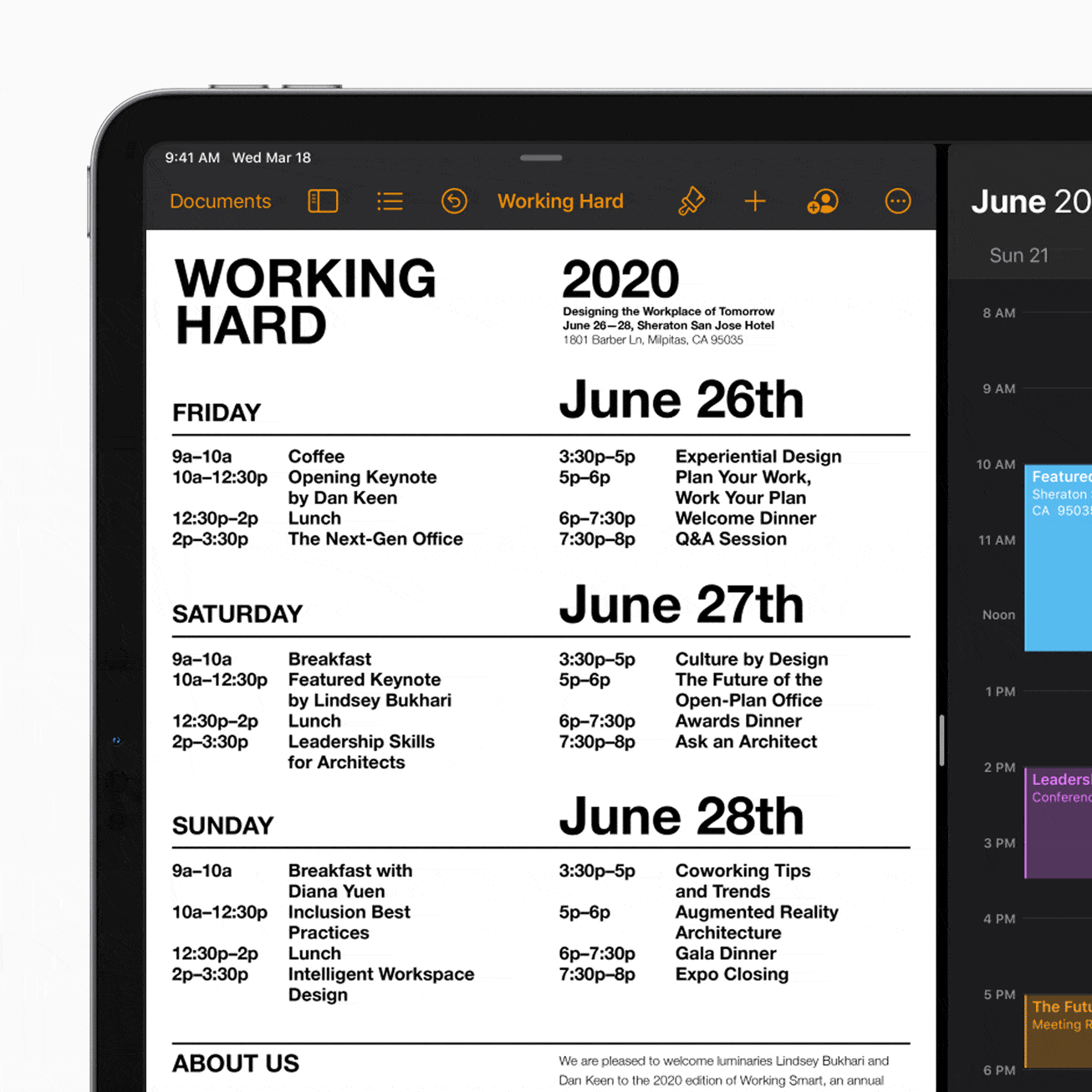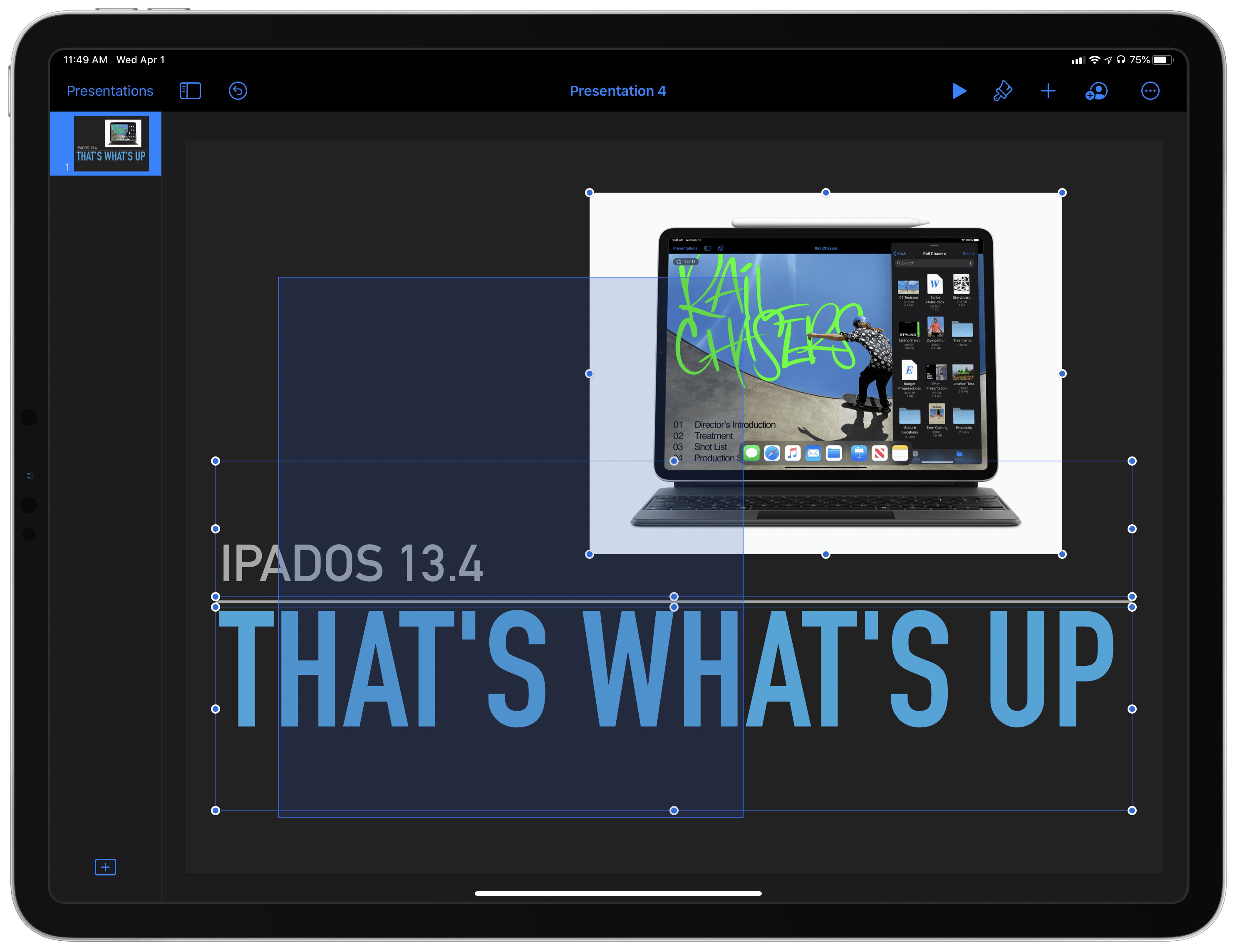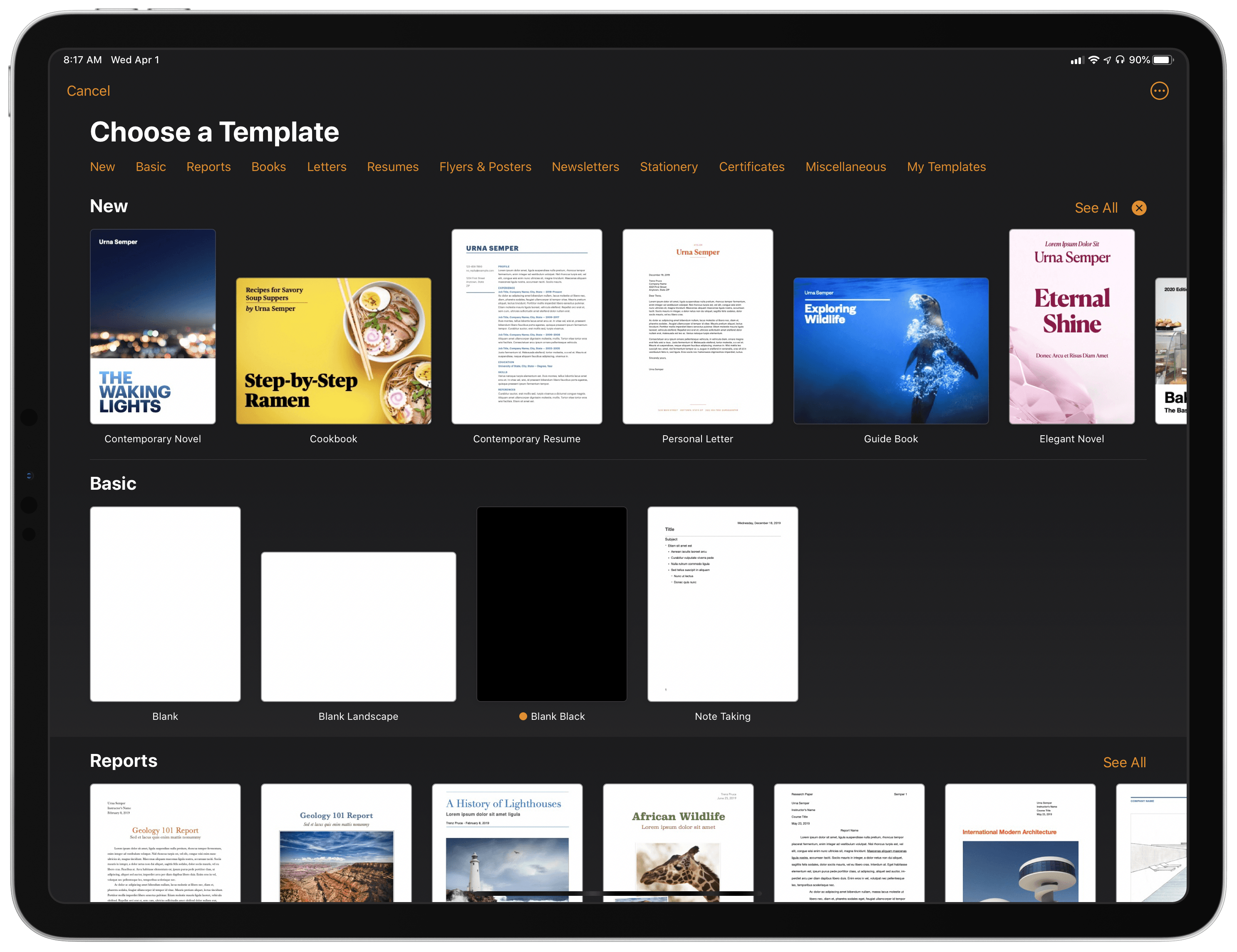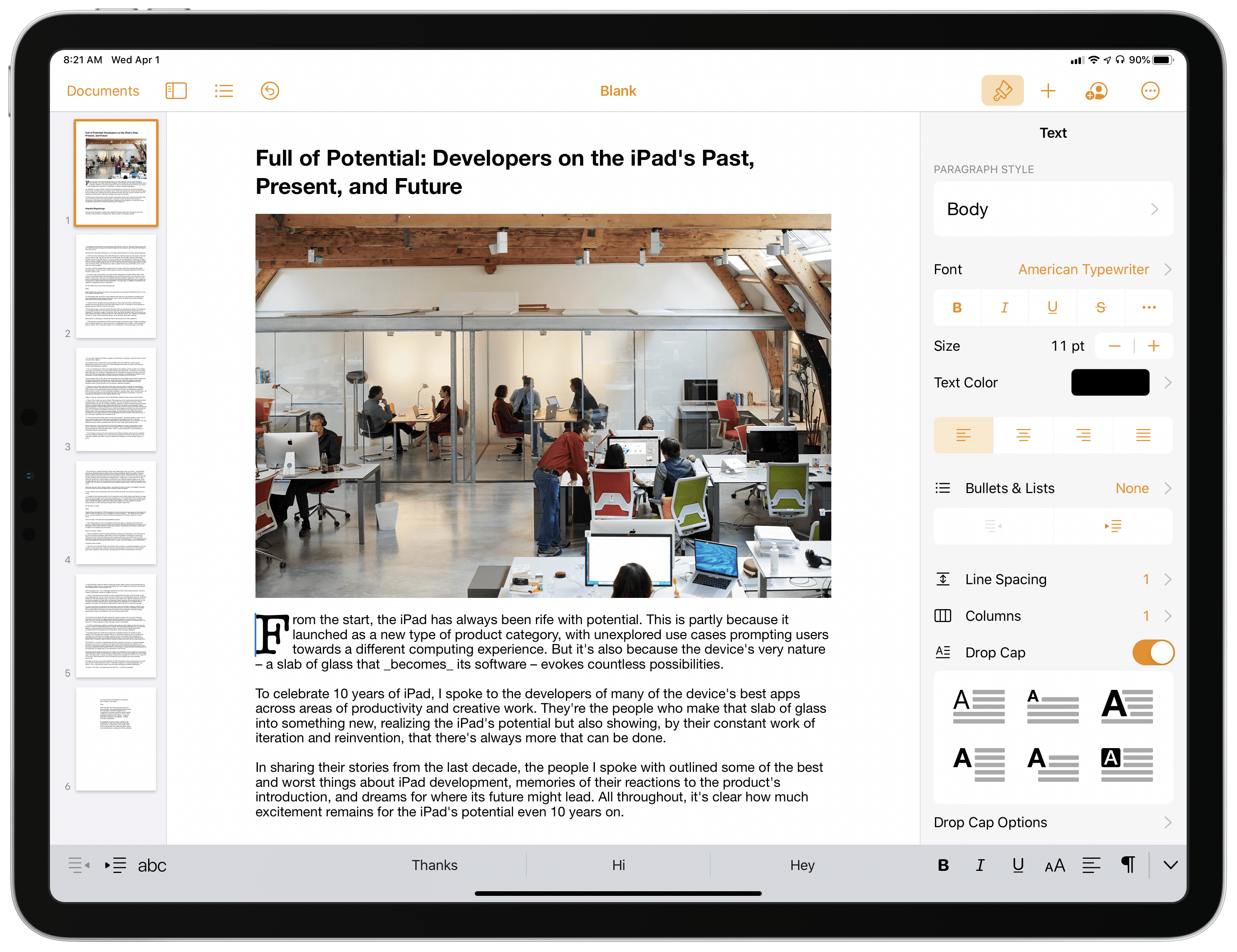Apple has released noteworthy updates for its iWork suite of Pages, Numbers, and Keynote, alongside a new version of iMovie, all of which have as their hallmark feature mouse and trackpad support on iPadOS. There are a variety of other nice changes too, big and small, that make these apps more powerful than ever across all platforms.
It’s been a couple weeks since iPadOS 13.4 officially brought proper trackpad support to the iPad, but now Apple’s most important productivity apps on the platform fully support it. Although you could still use a mouse or trackpad in an app like Pages before today, the app wasn’t optimized to support those input methods, whereas now UI elements will respond appropriately to the interactions of the iPad’s new cursor. This involves, for example, having the cursor shift to different shapes to indicate what it can do.
Love these custom pointer shapes in the latest versions of the iWork apps for iPadOS – good examples of the adaptive pointer system.
You can also make selections with the trackpad; Keynote supports holding down ⌘ to change pointer tool. pic.twitter.com/SUctVl8o6U
— Federico Viticci (@viticci) April 1, 2020
The dynamic and versatile nature of iPadOS’ new cursor is what sets it most apart from the Mac’s cursor. Not only does it adapt to highlight certain UI elements such as buttons, but it can also, in more ways than what’s found on the Mac, serve as a helpful indicator of the specific function the cursor can perform. With iWork this is especially useful when resizing or selecting cells in Numbers, or resizing or rotating text boxes or images in Pages and Keynote.
Joining cursor optimization is a new, very Mac-like selection box that can be used by long-pressing anywhere on screen then dragging.
This works in both Pages and Keynote, though the way it works in Pages is interesting: these new selection boxes only apply to objects, such as images, shapes, or text boxes, but not to in-line text. A selection box can’t be used to select in-line text at all, so you’ll need to use the standard text selection gestures for that. Though I understand why it’s helpful to keep these concepts and methods of selection separate, it can be confusing upon first use.
Pages, Numbers, and Keynote all now support inclusion in shared iCloud Drive folders, which debuted just last week, and you can for the first time edit a shared document while offline. Each app also features a redesigned template browser when creating new documents, and new templates in some cases.
Drop caps are another new feature found across all iWork apps. They’re an excellent new styling option for creating more professional looking projects.
Lastly for the whole suite of apps, PDF exports of documents can now optionally include the document’s comments, serving as a great option for speaking presentations or collaborative reviews.
If you work in large spreadsheets in Numbers, you’ll be happy to hear that the app now supports tables containing up to 1,000,000 rows and 1,000 columns, and has received performance improvements to ensure that everything runs smoothly even with large files.
While iMovie’s update isn’t quite as feature-rich as that of the iWork apps, besides the mouse and trackpad support, the app has gained a handful of new keyboard shortcuts alongside support for adding GIFs, PNGs, and other file formats to a project.
Pages, Numbers, and Keynote are all now at version 10.0, marking a significant milestone that’s fitting considering how feature-rich these apps are now. Mouse and trackpad support is clearly the most exciting enhancement, but the roster of smaller changes make these very compelling updates, and all of these improvements taken together highlight how powerful Apple’s productivity tools on iPad have become.