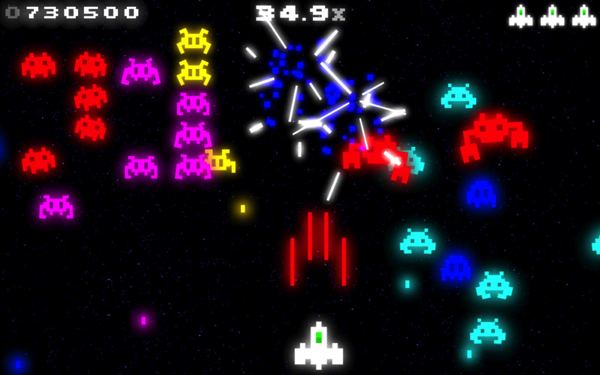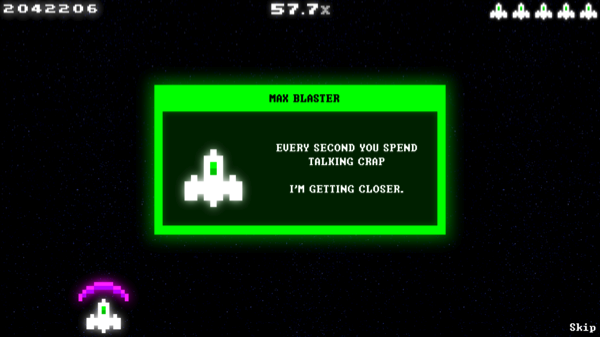Radiant takes arms in the Mac App Store as an iOS title with 8 bit roots in the classic Space Invaders. An an earth pilot, your mission is to obliterate the alien nemesis, advancing through reconfiguring waves of enemies. While you might have a hankering to blast those evil space aliens into an 8 bit grave, how well does an iOS title scale to the desktop?
While Radiant has been pretty explosive on the iPhone, the iOS title scales quite well to those 1080p iMacs boasting the Mac App Store: you wouldn’t know it was an iPhone game when playing it. While some of the menus tend to be vertically aligned towards the top of the screen rather than centered, gameplay itself blends seamlessly edge-to-edge as you acquire new high scores and power-ups.
Radiant pits players against waves of oncoming Space Invaders between short story quips that unfold a series of chapters which you’ll have to progressively unlock. While there’s no vertical movement in the game, players can use the mouse to click left or right of the ship for maneuvering, or preferably use the left and right arrow keys. At times the inability to move up and down the screen makes gameplay challenging as enemy fire draws you into what I’ve deemed “the corner trap,” and some boss fights are unforgiving if you’re not prepared with the right weapons. You never want to remain in one place too long, and you’ll soon have to become an expert at deciding which flank you’ll destroy before finishing off the remainder of the current enemy wave.
Unlike traditional blasters, Radiant doesn’t have any fire buttons: your space fighter automatically fires, though your payload and weapon choice is selectable in battle. The rate of fire is decided by how advanced (or leveled up) your current weapon is. Each weapon can be upgraded a total of ten times, and you begin the game with a simple cannon that can be opted out for much deadlier alternatives. Protip: you will not make enough money in a single chapter to fully upgrade all of your weapons, nor do upgrades carry over between chapters. You’ll play enough to find one weapon you’ll really like that fits most if not all situations: focus on upgrading that one weapon and using it throughout the game. A fully upgraded weapon significantly reduces time spent destroying waves and bosses.
Weapons range from rockets to lasers to wide cannons that at later levels, can make quick work of enemy waves. I personally got addicted to upgrading rockets (and it’s almost cheating) as they home in on the nearest or most threatening enemies. Don’t rely too much on the rocket strategy, however, as a couple boss fights make this once valued upgrade a suddenly very poor combat choice. Weapons are purchased thanks to a cash system that occasionally appears after several waves or a story segment: fallen enemies (mainly the BIG enemies that accompany the smaller space invaders) will drop cash for you to spend. Make sure you’re close enough to enemies when you destroy them so you can collect the goods: it’s difficult to go from one side of the screen to the other to collect money.
In addition to some really cool weapon choices, it’s the game mechanics that make Radiant addicting. While Radiant isn’t an unforgiving shump, you’ll want to pay attention to eliminating incoming enemy waves early and watch your score multiplier (they can get huge). For every alien invader you destroy, you’ll increase your multiplier. The catch is that if you fail to destroy enemies within a certain period of time, the multiplier decreases. This is why you’ll want one really powerful weapon: the faster you eliminate enemies, the greater your multiplier will be. If you think a score multiplier of 5x, is great, just wait until you crap yourself with a multiplier of 60. Looking for awesome multipliers? The space invaders will often swarm the screen before getting into formation: destroy a color of invaders before they get into position, and you’ll earn some incredible “flawless” points.
You do have multiple lives, but the multiplier is removed as you die (and will have to be built back up). Gameplay doesn’t stop until your last ship is spent, however, a smart choice on the developer’s end for gamers who want to keep on playing. To defend your scores, you’ll want to evade incoming fire as much as possible. I believe a direct hit on your ship’s cockpit automatically causes you to lose a life, but your ship can withstand some fire to the wings and the sides. There is no indicator that tells you how much HP your ship has left: I almost wish the color of the green cockpit changed to yellow, orange, than red to notify you of the status of your ship. This would be a welcome addition that would lead to much more aggressive gameplay. Otherwise, while your ship is always vulnerable from the sides and the rear, you can occasionally acquire a shield from fallen enemies that roughly protects a full 160 degrees in front of your ship. Your shield can be destroyed, but it may come in handy during bossfights or unforgiving waves later in the game. You can also earn extra lives (I had a total of five as seen in one of the included screenshots).
As a modern twist on a recognizable favorite, you take on an increasingly difficult alien threat through over one hundred levels. I’m currently in the late stages of the third chapter, and it took me about two & a half to three hours to get that far. For a buck ninety nine, I’m pretty happy with this addicting shooter: it’s much more fun to play on the desktop than it is my iPod touch. As a quick note, this game runs really great on Macs of all ages: I have a 2008 MacBook with underpowered Intel GMA graphics. On a 1080p monitor, I did not notice any choppiness or lag during gameplay - the visuals are really solid, though the background audio did get repetitive after a period of time. My recommendation? Buy it if you want a quick pick up game: aliens are fun to blast and the story has so far been interesting enough to hold my attention. Plus, you have multiple modes of gameplay (seen in the video above) to chew through when you’re looking for alternate challenges. It’s available in the Mac App Store for $1.99.