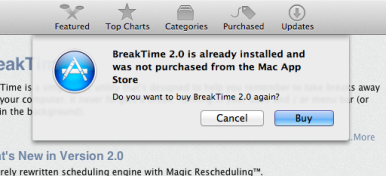Mac App Store Gets “Re-Buy Warning” For Apps Already Installed
While many are still waiting for Apple to implement a basic wish list functionality in the Mac App Store (eight months after its public debut, there’s now a pretty good selection of high-quality software in Apple’s desktop storefront to choose from), Macworld has noticed the Mac App Store will now give you a heads-up before buying apps you already have installed on your computer. This can be particularly useful as a warning if you’re about to purchase an app you had previously downloaded from a developer’s website, out of the Mac App Store.
Though this doesn’t really reduce the pain of having to pay a second time for the same app, it does at least give less savvy users a heads-up before they accidentally buy a program all over again.
You can try this now with an app like OmniFocus, which is available with the same version (1.9.3) both on The Omni Group’s website and the Mac App Store. When the Mac App Store launched in January, the fact that it reported as “Installed” apps downloaded from a web browser caused some confusion among users.
It’s still unclear whether this dialog box requires the same version of an app to be already installed on a Mac (example: 1Password 3.9 is available on the Mac App Store, whereas AgileBits’ website give you access to an older version), but I assume this new “warning” does indeed require the exact same version to be installed, otherwise the Mac App Store version of an app will install alongside apps purchased elsewhere (this already happens if you head over the Purchased tab, and re-download a newer version of an app you already have on your Mac).