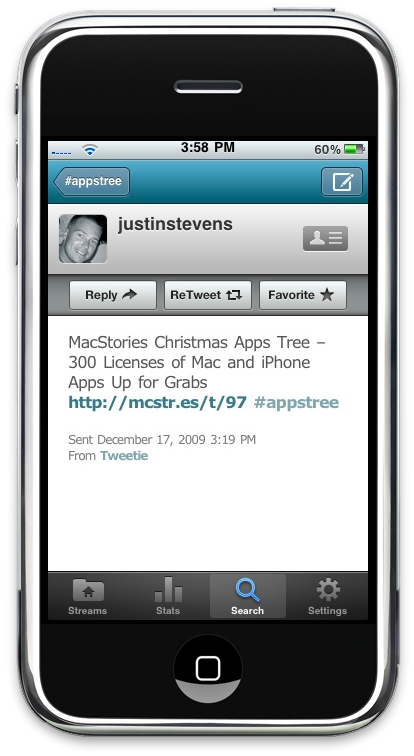So you’re really serious about Social Media. You manage your brand’s Twitter profile, you have a blog or a personal portfolio to promote, you’ve just set up a Facebook page (speaking of which, here’s MacStories Facebook page) and you need to post your updates to both these social networks. As you should probably know there are many webapps out there which claim to be the “ultimate solution for professionals” but let’s face it: there are only 2 great web applications out there, CoTweet and HootSuite. They’re meant for people who need a powerful management tool for their social identities, providing features like support for contributors on the same account (long before Twitter decided to implement it by default) and email notifications. I’ve actually tested both CoTweet and HootSuite and guys, HootSuite is far better if you need to track your business on social profiles.
Today I’ll talk about HootSuite’s recently released iPhone application, priced at $1.99, which brings many features of HootSuite.com to your mobile device, with a very good user interface.
If you use HootSuite.com, you’d know that it offers a multi-column interface for your Twitter stream: there’s a column for your Twitter homepage (the one with the updates from the people you follow), one for the mentions, one for direct messages and so on. This has been perfectly ported to the iPhone, with a few differences. Indeed, once you’ve fired up HootSuite and logged in with your account, the first section you’ll see will be “Streams” where you’ll be able to add as many tabs as you want.
Inside a tab you can then create columns, which are just the same of HootSuite.com. You can add Home Feed, Mentions, DM Outbox and Inbox, Sent Tweets, Pending, Favorites, a Twitter Search, a Group or a List. And here comes the biggest drawback of HootSuite mobile: there’s no support for social networks other thanTwitter by now. This means no Facebook profiles or pages, no Linked.in, no Ping.fm. And this is not good, but the HootSuite team promised they will come in a future update.
Anyway, if Twitter support is enough for you, you can keep on reading.
It’s a very good Twitter integration actually. Once you’ve created all your tabs and columns you can tap on the first column and start using Twitter. To switch between columns you have to swipe horizontally; the transition effect is pretty good too. You can see which column you’re in with the little dots right above the bottom toolbar. You’ll immediately notice that HootSuite uses the same TableView thing of Tweetie 2: to refresh the timeline you just have to scroll to top and “release” your finger then a notify popup will overlay the timeline telling you how many new tweets you have. It’s cool, but it’s not as polished and pixel perfect as Tweetie. I guess you can’t beat Loren here, but it works nonetheless.
Mentions are excluded from the timeline, they go in their own column; your tweets are yellow colored, nice touch. To post a new tweet you have to tap on the Compose button in the top right corner: there are some good features over here, like the possibility to attach a new picture, multi-accounts, tweet scheduling and url shortening. Speaking of which, url shortening is based on HootSuite’s ow.ly links, which are linked to the Stats feature (I’ll talk about it later) and offer a great service, way better than others I’ve tried. The ow.ly service allows users to shorten links, upload pictures and files. For web addresses, the link gets framed into an ow.ly window which lets you tweet the link again, vote it, share on other social networks and see the users who first tweeted it. Unlike other services that frame webpages (Digg, Stumbleupon) ow.ly is very lightweight, doesn’t clutter a page and it’s cool (yeah I love the domain name).
Anyway, back to the timeline, if you want to “do something” with a tweet you have to tap on it and enter the single tweet view. There’s no swipe menu like Tweetie 2, but the UI is really awesome. You have 3 buttons: Reply, Retweet and Favorite. While reply and favorite are pretty much self explanatory, I think the retweet feature should be improved a lot. First, it doesn’t support native retweets, which is not that bad considering how much I hate them but still, people seem to appreciate ‘em. Anyway, the biggest flaw is that HootSuite doesn’t support the new slashtags syntax invented from “the guy who created the hashtag”: if you’re wondering what the hell I’m talking about, it’s the same syntax Tweetie 2 already uses. It’s /via @username, /cc@username and /by @username. HootSuite doesn’t support this and doesn’t support the old (via@username) either, it’s stuck at the RT @username format! Nah, they should update this, seriously.
From the single tweet view,however,you can also see which service was used to post the tweet, the date and there’s also a V-card like button which allows you to “jump” to a user’s profile. This is very good looking: shiny graphics, no need to scroll, possibility to list or dm a user. Also, HootSuite displays the Followers / Following number, but you can’t actually “see” them.
And that’s it for the normal Twitter stuff. Not so much you may say, but it surely gets its job done. Let’s move to HootSuite’s killer feature now, Stats.
First of all, stats only work with ow.ly links, just like on HootSuite.com. They could implement bit.ly support someday, I don’t know. To check the analytics for your tweets you have to tap on the stats button in the bottom toolbar and select the tweet you wish to view the stats for: pick up a tweet and here you go, HootSuite provides some useful information. There’s the ow.ly shortened url, the expanded url, user rating, total amount of clicks (by days) and creation date. But most of all, there’s the graph that displays your tweet’s clicks in time. Awesome.
There’s no support for summary statistics though: on HootSuite.com you can check your stats for the last 24 hours / 7 days / 30 days / date range for all the ow.ly links you posted with your account; you can also load popular tweets from your ow.ly ones, show referral and regional stats. Seems like this got lost while moving to the iPhone but I think it’s gonna come someday in the future, maybe as in-app purchase.
Last, HootSuite for iPhone has a pretty good support for Twitter searches too. In the search tab in the bottom toolbar you can start a new search, view your recent searches and even topics that are trending on Twitter.com. If you decide to save a search,HootSuite will create a new column in your account’s tab.
Overall, I’m quite happy with this first version of HootSuite mobile. Sure, it lacks all those features the web interface offers (summary stats, Facebook, linked.in and ping.fm support) but the user interface is way better than that of HootSuite.com. There’s only one problem I noticed about the app itself: crashes. Sometimes the application crashed to my homescreen, but it seems the devs are already working on it.
If you consider that the developers team already confirmed they’re working on bringing all the features of the web interface to the iPhone application, you can easily understand the potential of this app. And anyway, if you’re looking for a professional application to manage your twitter accounts on the go, HootSuite is a must-have.