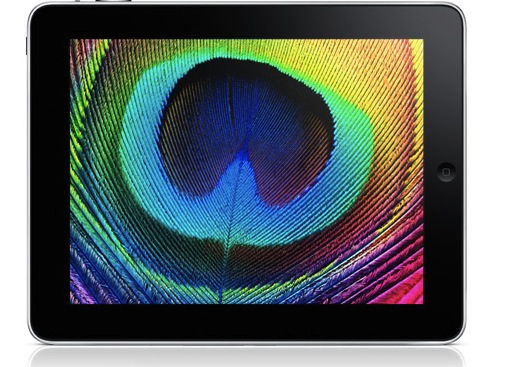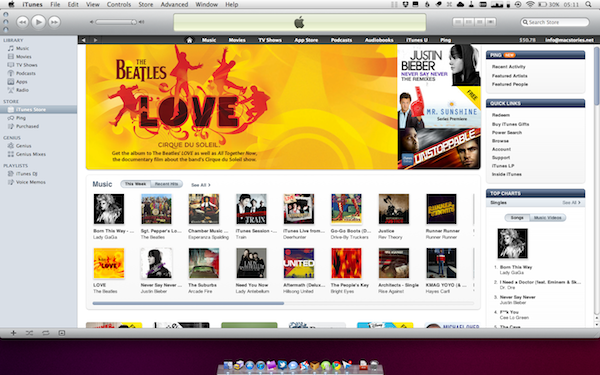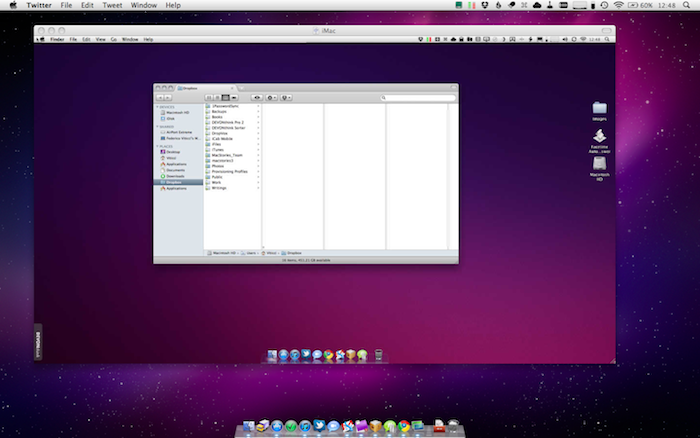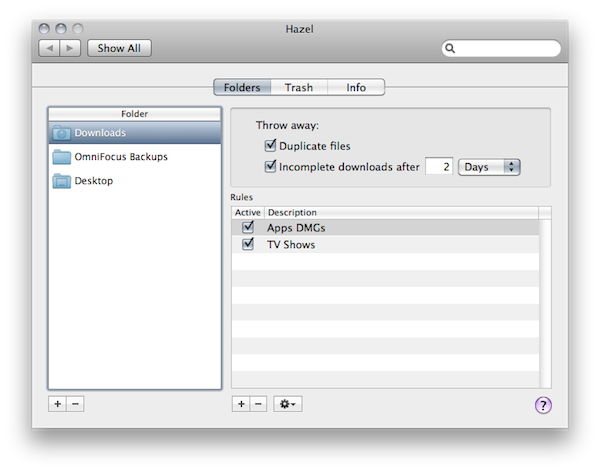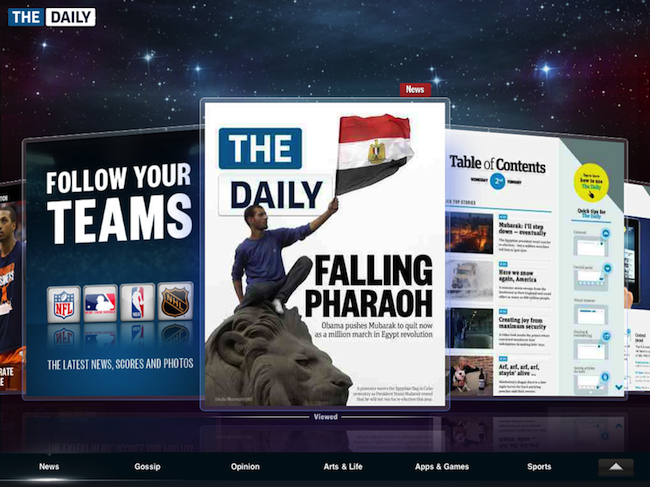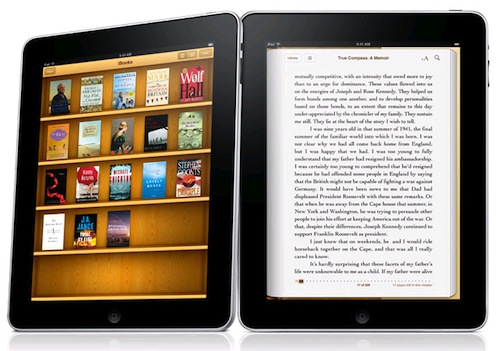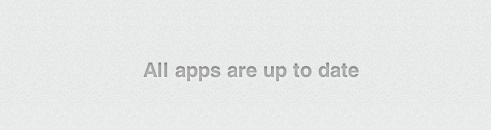According to recent speculation, Apple is launching a complete overhaul of MobileMe this summer that will include a streaming option for media like music, movies, photos and videos recorded through an iPhone. Steve Jobs himself said in an email from last year that MobileMe would get “a lot better” in 2011. The fact that Apple is working on making MobileMe free in more sections, and more powerful and feature-rich when it comes to cloud-based access to files and media, seems pretty much obvious at this point.
The problem is “how”. With the rumors floating around, all kinds of speculation have arisen lately: cloud storage for your entire iTunes library, through a subscription à la Dropbox; cloud storage through the existing MobileMe plans; cloud storage for free. The list of possible implementations goes on and on. Yesterday, The Loop’s Jim Dalrymple weighed in with an interesting theory about a user’s Mac as a the actual cloud behind MobileMe’s streaming:
Instead of trying to provide everyone with cloud storage, I believe Apple will use MobileMe as the brain of the cloud service. The actual storage will be on our individual machines. In effect, in the cloud.
MobileMe would handle the settings and streaming settings, the files would reside on our Macs. Jim further explains:
Here’s the thing — those songs won’t actually be on my iPhone until I tap to play them. As soon as I tap to play, it will download to my phone. You can scroll through your music library and choose something else and it will download and play.
In effect, what Apple’s doing is setting up a streaming service that you host. By using advanced caching and MobileMe as the brain behind the operation, you will always have access to your media.
Read more