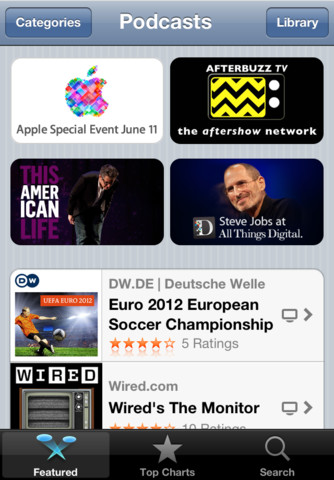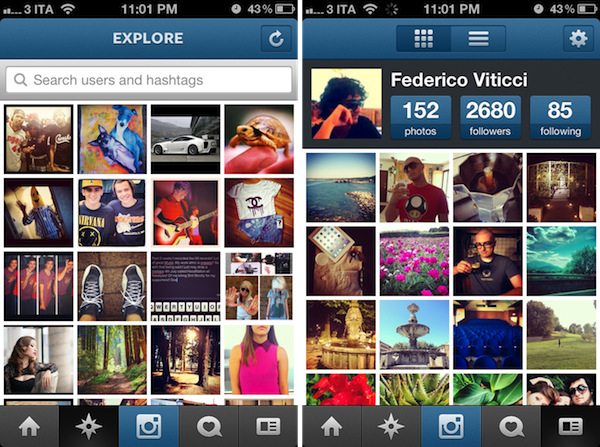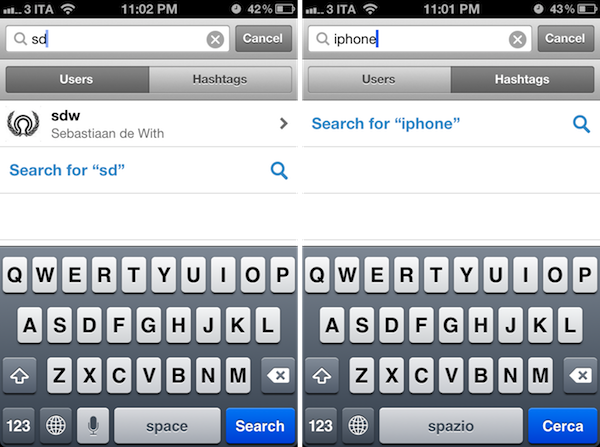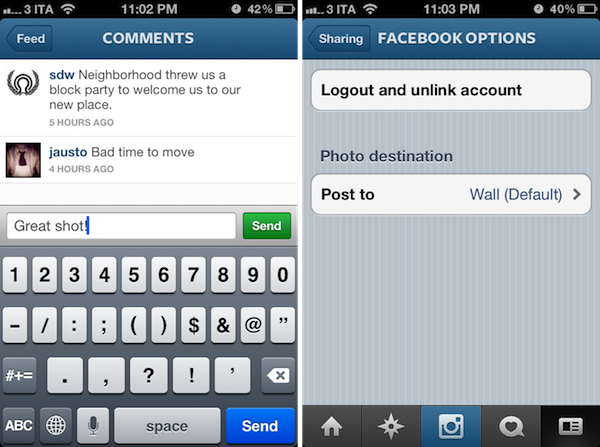Apple has today won a preliminary injunction against Samsung’s Galaxy Tab 10.1 in the US, just a day before Google’s I/O conference begins. Issued by US Disctrict Judge Lucy Koh, it means that Samsung can no longer sell their tablet in the United States.
Although Samsung has a right to compete, it does not have a right to compete unfairly, by flooding the market with infringing products. While Samsung will certainly suffer lost sales from the issuance of an injunction, the hardship to Apple of having to directly compete with Samsung’s infringing products outweighs Samsung’s harm in light of the previous findings by the Court.
The judgment from Judge Koh also came before Friday’s hearing that was meant to cover the preliminary injunction. She said in her order that the strength of Apple’s case left her no choice but to grant the injunction, deciding she didn’t need to hear further arguments on the issue in Friday’s hearing. As noted by AllThingsD, she had previously denied a preliminary injunction request against the Galaxy Tab 10.1 by Apple back in December.
Once Apple fronts up with a $2.6 million bond (for Samsung if it is later ruled the injunction should not have been granted), the order will become effective. Speaking to an Apple representative, AllThingsD got a familiar statement on the matter:
“It’s no coincidence that Samsung’s latest products look a lot like the iPhone and iPad, from the shape of the hardware to the user interface and even the packaging
[via AllThingsD]