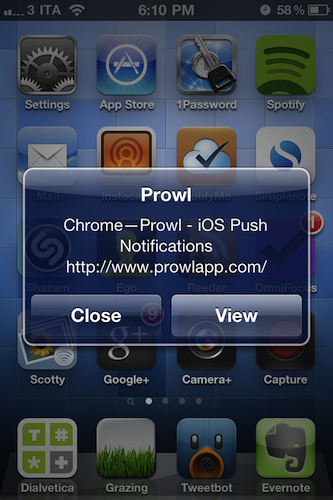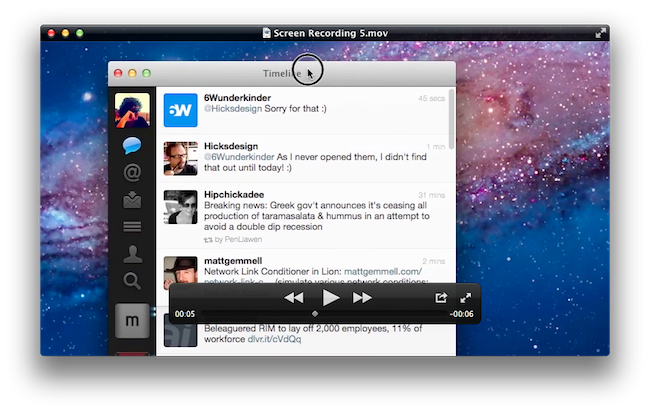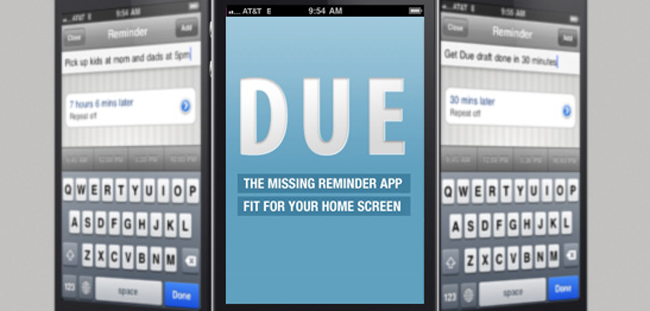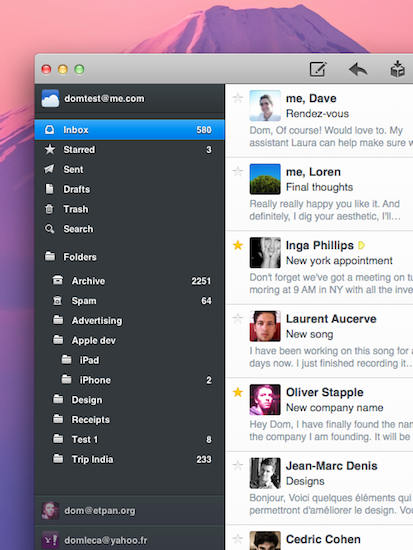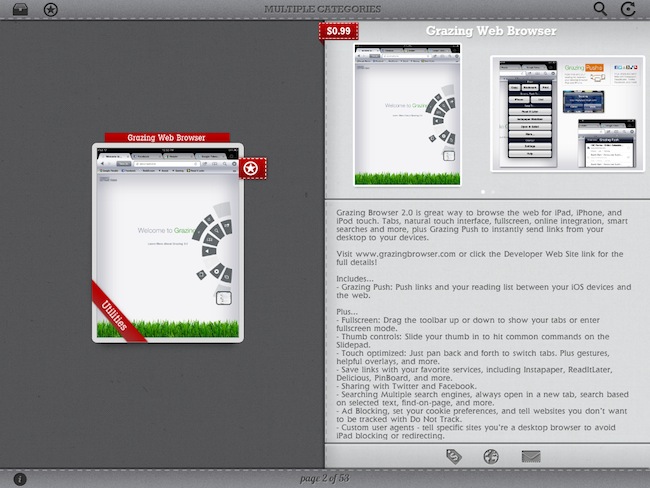For some reason, I never considered Prowl as a viable alternative to the apps that let iOS devices communicate with a Mac. Prowl has been around since 2009 and, as the name suggests, it is an interface for Growl, the popular Mac notification system that’s getting a major revamp in version 1.3 for its Mac App Store debut. Basically, Prowl is both an iPhone app and a Mac plugin that will send Growl notifications – those Growl notifications you see every day – from your computer to your iPhone in seconds, via push notifications. On the Mac’s side, the app is entirely configurable: in spite of the fact that it’s listed under the Display Options of Growl – and so you could think it’s just a theme – its control panel comes with detailed login and notification settings to keep using a Growl theme you know and love, but at the same time build a bridge between your computer and the aforementioned Prowl for iPhone, which is a list of desktop notifications sent to your phone over the air. Prowl mirrors Growl notifications to your iPhone. Read more
Posts in reviews
My Weekend with Prowl
Lion’s QuickTime Player: Screen Recording Improvements and New Sharing Features
One of the built-in apps that received several interesting improvements in OS X Lion is QuickTime Player, Apple’s default video and music player based on the QuickTime framework that’s capable of handling a variety of audio, video, and picture codecs. Seemingly unchanged from version 10 of QuickTime Player that shipped with Mac OS X Snow Leopard, the new QuickTime Player 10.1 contains a number of changes under the hood, new sharing features, as well as screen recording enhancements built specifically for OS X Lion. Read more
OS X Lion: Screen Sharing Overview
Since yesterday’s launch, we’ve detailed the biggest new features of OS X Lion in our review, covered the installation steps and took a quick tour across Aqua’s new interface elements; we’ve also listed the first five things we usually do when setting up Lion, and collected some of the best tips we received in the comments and via Twitter. After AirDrop, another app that I’ve been using daily on my Macs running Lion for the past few weeks is Screen Sharing, which gained some important improvements on the new OS and the possibility of logging into a user’s account even while it’s not being used, without disturbing who’s currently using a remote computer. Read more
OS X Lion: AirDrop Overview
Among the new features of Lion that Apple touts on the Mac App Store and the OS’ official webpage, there is a new peer-to-peer file sharing functionality called AirDrop, which uses the Finder as a way to share files with Macs nearby through drag & drop. Acting as a replacement to the omnipresent USB stick and providing an easier approach to wireless file sharing than the Mac’s default “Drop box” feature, AirDrop wants to replace any physical media and alternative software solutions used to share documents with your friends, family, or colleagues that happen to have a Mac next to your machine. I can’t tell you how many times in the past I found myself using my MacBook next to a friend’s MacBook, and doing something as simple as sharing an .mp3 file required us to either go through the Mac’s Sharing settings in System Preferences, upload it online for a one-time usage, or rely on the typical USB thumb drive.
AirDrop is aimed at making file sharing easy, and secure at the same time. Before I delve deeper into its feature set though, here’s the list of computers Apple says are compatible with Lion’s AirDrop:
- MacBook Pro (Late 2008 or newer)
- MacBook Air (Late 2010 or newer)
- MacBook (Late 2008 or newer)
- iMac (Early 2009 or newer)
- Mac mini (Mid 2010 or newer)
- Mac Pro (Early 2009 with AirPort Extreme card, or Mid 2010)
A New Cat to Tame: OS X Lion Review
Coming into this Lion review, I think the first thing you’d expect me to say is that Lion is a transitionary version of OS X that begins the process of converging with iOS. At a first scratch on the cat post, this is the conclusion that we may immediately jump to as we glance across the changes made. We focus too much on the Launchpad, complaining about what seems to be obvious handholding without looking deeper into the underlying enhancements Apple has made for everyone across the board. OS X Lion may be influenced by a lot of smart interactions discovered in iOS, but it doesn’t feel nearly as limited as initially perceived. It is one of Apple’s goals to provide consistency across all of their platforms, but OS X is still of its own design.
Lion is exceptionally well done. Consistency, the user experience, and improvements to the user interface aren’t a nod towards iOS, but rather a nod towards Apple’s future. Much attention was paid to making the Finder easier to navigate, the interface more fluid, and the desktop more accessible than ever before. Lion fixes and improves upon the previous version of OS X just like every other version did. The fundamentals never change. Instead, concepts are expanded upon and built out in new, delightful ways. With Apple’s recent innovations and discoveries being made on iOS, it only makes sense that they’d implement much of what they’ve learned into their desktop OS.
Due 1.6 Adds Natural Date & Time Parsing, We Celebrate With Another Giveaway
The ever popular reminder app Due has recently received another major update, 1.6. The newest version adds natural date and time parsing for reminders, much like Fantastical is doing for the Mac. This method lets you create reminders while the due date fills in automatically by typing into the title directly, i.e. “Wash the car in 20 mins”, “Leave for soccer at 3pm on Friday”, “Buy gift for Ticci’s birthday on July 30 at 1pm”, etc. Due also handles more than 64 reminders and timers as there was a limit before.
There were some tweaks and changes as well like interval on date picker now dynamically changing to accommodate due times that cannot be accurately displayed by a user’s preferred interval setting. Editing the value of a timer with an auto-generated label now updates the label to match the new countdown value. The app now hides any transient animation on quit to prevent jarring transition on next resume. Overdue and Today+Overdue badging is now faster when setting up a new repeating reminder and ‘Repeat from date’ follows the ‘Due date’ automatically.
There were a number of fixes as well and all the full change-log can be found on the Due’s blog. Read more
Sparrow 1.3 Brings Lion Support, Interface Changes
Sparrow started out as a minimal, Tweetie-like email experiment for Mac back in October of last year and, following the success of the public beta, eventually evolved into a powerful desktop solution to access Gmail and IMAP email accounts using new interface concepts inspired by iOS apps, Mac gems like Twitter and Reeder, or other changes previewed by Apple in Lion. As we reported in our previous coverage, the latest big update to the app, Sparrow 1.2, went as far as adding social support with Facebook integration, Gravatar support, and more.
Sparrow 1.3 was approved yesterday, but the developers had to quickly pull it from sale as a critical bug that caused the app to crash was discovered. After apologizing for the technical error and uploading a patched version for non-Mac App Store users, the team announced a fix had been already submitted with the request of an expedited review from Apple. Personally, I updated to Sparrow 1.3 yesterday and didn’t experience any issues, but I decided to hold my coverage until the promised fix would be available on the App Store – more importantly, the entire app had to come back on Apple’s servers as the developers pulled it to make sure no one would install a “buggy” version. Read more
Stylapps, A Beautiful Showcase of Stylish iPad Apps
As a geek, I’m always excited about the next great app that may solve one of the annoyances in my workflow or provide a better solution to a problem I didn’t know I had. Whilst functionality is still king when it comes down to choosing the proper tools to administer our workflows and check things off our to-do manager, more often than not we’re also looking for beautiful software that meets our iOS expectations for elegant interfaces and intuitive navigation schemes. Stylapps, a free iPad app released in late June, aggregates “stylish iPad applications” that are becoming increasingly difficult to find in the tumultuous sea of daily App Store releases.
Stylapps starts up with an elegant grid of iPad screenshots placed against a light background that greatly contributes to enhancing the colors of the apps that are being presented on screen. The app comes with refresh and search buttons to find your way through specific releases, but more importantly there is a filter icon in the upper left corner that allows you to pick certain categories to check out new apps released on the App Store and hand-picked by Stylapps. So if you don’t want to learn about stylish new Games, but you’re in for a Productivity and Business treat, you can drill down into the aforementioned categories and start looking for new apps that may suit your needs. Screenshots in the main page are large enough to provide a quick preview of what you’re looking at, however you can also tap on a thumbnail to open a single-app view with description, iTunes screenshots, App Store button and a link back to the developer’s website. To go back to the main list, you just have to swipe your finger on screen; a two-finger swipe lets you jump 10 pages of app picks. A “star” button next to each thumbnail enables you to save an app to your favorites, a section that lives locally on your iPad to collect apps you may want to check out later.
Stylapps’ curated section of beautiful and stylish apps quite resembles my tastes, but in my tests I’ve found the app to be far from perfect as far as stability goes. I’ve experienced a few crashes when navigating between pages, and a bug with opening screenshots will sometime “freeze” the app into a lightbox overlay mode that will force you to quit and re-open.
Still, these issues occurred rarely and I was able to browse the selection of software offered by Stylapps to find some interesting new apps I hadn’t covered here on MacStories. Stylapps is free, looks very nice on the iPad, and it’ll probably help you find the next gorgeous app you didn’t know about.
Records: A Jukebox for Your Mac
Records for the Mac is a brand new music player for your desktop from green&slimy software. Focused on creating quick playlists for parties and events, Records delivers a fullscreen interface on Snow Leopard that focuses on search and album artwork to identify music. Albums and songs are dragged into a tray to create a queue of tracks, and DJs will have the option of auto-mixing songs from their library for an instant queue. Queued tracks can be shuffled and played on repeat for random and continuing set lists. DJs can also add podcasts to the queue; podcasts like CLUBcast can be mixed with your own variety of tracks for near instant party playlists. Toss in keyboard shortcuts and Last.fm scrobbling, and Records is a fully functional, visual “audio browser” that makes finding music a cinch.