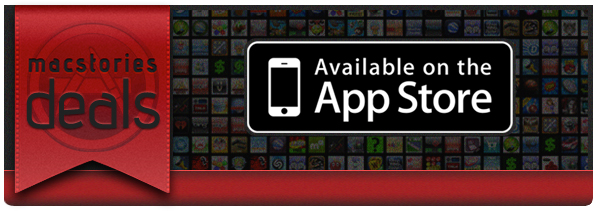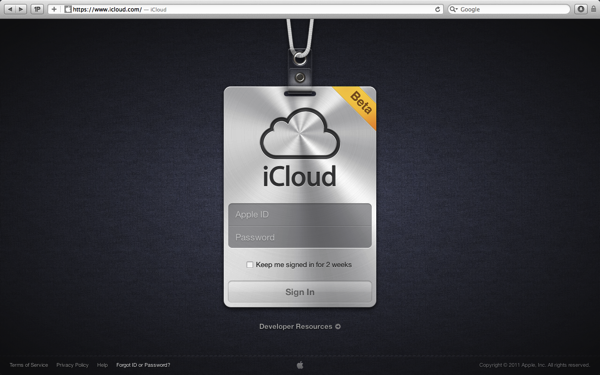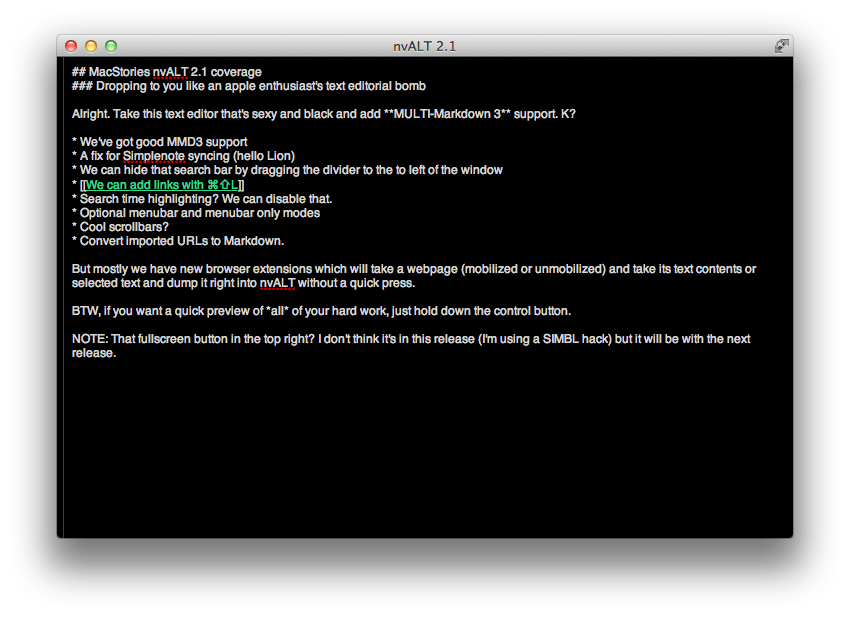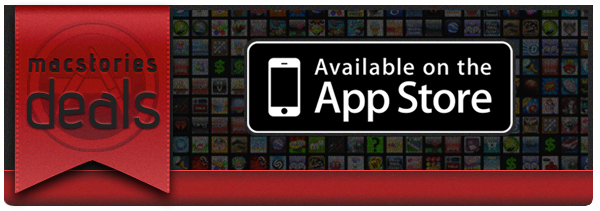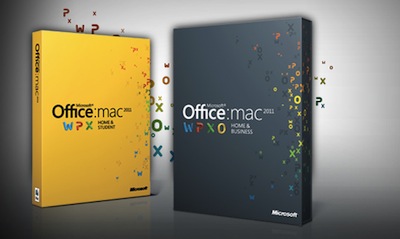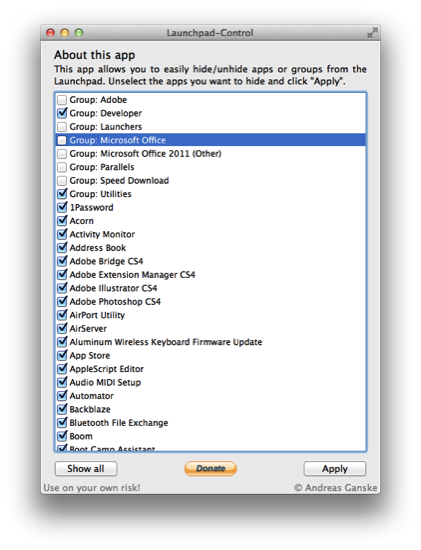Here are today’s @MacStoriesDeals on iOS, Mac, and Mac App Store apps that are on sale for a limited time, so get them before they end!
Posts in mac
#MacStoriesDeals - Tuesday
Apple’s iCloud Beta Goes Live on the Web
Apple’s finally done something pretty awesome with their iCloud domain — this evening the iCloud.com website has gone live giving developers access to their mail, contacts, calendars, and iWork documents through the web. Developers testing iCloud’s features can log in and play around with a gorgeous interface that mimicks a lot of iOS interface elements. For example, if you type in the wrong password at the login, you’ll get iOS-style dialog boxes in the browser. It’s cool stuff!
Visit www.icloud.com
#MacStoriesDeals - Monday
Here are today’s @MacStoriesDeals on iOS, Mac, and Mac App Store apps that are on sale for a limited time, so get them before they end!
nvALT 2.1 Update Adds Auto-pairing, Simplenote Tag Sync, and More
A lot of hard work has gone into the latest release of nvALT, including better Multi-markdown 3 support (MMD3 has to be installed locally of course), a shortcut (⇧⌘L) for inserting links, Simplenote tag sync (which the author notes may choke on large note collections), the ability to pin the preview window when moving across apps (^⌘P then click the pin at the bottom of the window), and Textmate-like auto-pairing that will complete brackets for you as you type. (Pretty nice eh?)
Also available are browser extensions for Safari and Chrome that can get webpages and text into nvALT. The extensions allow you to interact with webpages and links to dumps its textual contents or selection into the text editor — nvALT can run text through Instapaper’s mobilizer to clean up the results as text splashes into view. Personally I’m not so big about dumping webpages into nvALT, but the extensions are available to download from elastic threads.
In nvALT’s future, Terpstra promises better Lion support for fullscreen mode (shown in my screenshot but I’m using a SIMBL hack which you can find here), bouncy scrolling, and more.
You can download nvALT 2.1 and read about all of its features here!
#MacStoriesDeals - Friday
Here are today’s @MacStoriesDeals on iOS, Mac, and Mac App Store apps that are on sale for a limited time, so get them before they end!
Microsoft Details Plans for Microsoft Office 2011 Lion Updates (They May Take A While)
Microsoft has posted a couple updates on their blog about Microsoft Office compatibility with Lion, stating that Microsoft Office 2004 will never (ever!) work with Lion since it was built for PowerPCs, but that the current version of Microsoft Office is in the process of being updated to fix bugs and issues. Business users reliant on Communicator can already find an update that fixes crashes on Lion, with the main suite of applications being prepared for an update soon.
Issues have been acknowledged with Lion, and the biggest one right now is that Outlook currently can’t import your old emails from Mail. Otherwise, you can expect some weird window sizing issues, and other small bugs.
The Microsoft Office team is assuring users that they’re “working hard” to bring Auto Save, Versioning, and full-screen mode to their applications (Outlook, Word, Excel, and Powerpoint are the biggies), but admit that the update may take a month or two before it lands on desktops. As an owner of Microsoft Office 2011 on the Mac, it does work under Lion and is still completely usable to students who often work with Word documents or Powerpoint presentations. As for Office 2008, expect there to be updates soon after 2011 gets up to speed.
[The Microsoft Office Blog, Lion Acknowledgement and More Information via TUAW]
#MacStoriesDeals - Thursday
Here are today’s @MacStoriesDeals on iOS, Mac, and Mac App Store apps that are on sale for a limited time, so get them before they end!
Apple Updating Keyboards and Packaging for MacBook Pros: No Install Disc or Internet Recovery
Remember when Leopard came out in 2007? Apple quickly refreshed their line of MacBooks to include a new keyboard layout to accommodate the changes made in Lion. The Exposé and Dashboard keys were added, and integration with OS X 10.5 and 10.6 has remained until now. As of Lion and the new MacBook Airs, Apple has introduced Mission Control and Launchpad keys, while removing the Dashboard key from its F4 spot.
MacTrast is giving us a glimpse at Apple’s new packaging for their MacBook line that reveals the Lion desktop, Andromeda Galaxy. Manuals are also being updated to accommodate the new OS and Apple is removing the install disc. As for MacBooks (and as spotted before), Apple is tweaking keyboards to fit the new functions. Previous Macs should soon be updated to come with Lion preinstalled. As before, Apple is keeping the packaging elegant and is pursuing reducing the amount of clutter to be found in box.
One concern that MacTrast noted is that while MacBooks are coming without the install disc, they don’t include the ability to install Lion over-the-air (likely this ability will come with a hardware revision to the MacBook Pro line). Apple will offer a USB thumb drive in the future for $69 to users who want to maintain their own machines, and only the current MacBook Air and Mac Mini include Internet Recovery for users who need to reinstall OS X in case of a failure — Apple is encouraging users to visit the Apple store for hardware failures.
Hide Apps and Folders in Launchpad with Launchpad-Control
A problem I have with Launchpad (and the SpringBoard on iOS) is that while you can rearrange and group apps, sometimes you just want to hide apps or get rid of them completely. This is possible on iOS via a Jailbreak, but how can we hide unnecessary apps and folders in Launchpad on the Mac? Andreas Ganske’s Launchpad-Control is your ticket to greater control.
Launchpad-Control is super simple to use. Download it, unzip the archive, and drag the icon to your Applications folder in your Finder’s sidebar. When you open Launchpad-Control, you’re presented with a list of all the apps displayed in your Launchpad. Simply uncheck the folders or apps you don’t want to see, click Apply, then wait as your dock is killed and comes back into view. When you own open Launchpad, all of the apps you wanted to hide will no longer be active. It’s so simple to use, but fair warning: using this app comes at your own risk!
You can download Launchpad-Control from http://chaosspace.de/. Remember to donate if you find this free utility useful!
[via @ChaosCoder]