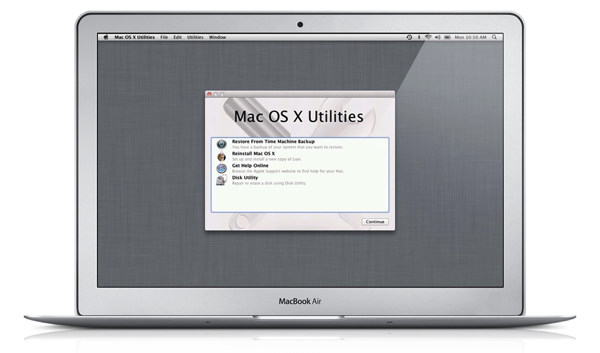Lion doesn’t come on optical disc. Your Mac’s hard disk drive — fragile and vulnerable in your MacBook’s chassis — is a ticking time bomb. Components fail, and hard drives are more often than not the first things to go. Rigorous backups can archive your data offsite, but what happens when the MacBook you have isn’t serviceable? If you have the ability to replace the hard drive, how will you reinstall Lion if an Internet Connection and Snow Leopard is required to re-download Lion from the Mac App Store? These have been burning questions pertaining to routine maintenance and repair, and Apple’s answer is Lion Internet Recovery.
Quite simply, it’s ‘Internet Recovery’ that’s going to be built into new machines starting with today’s MacBook Air and Mac Mini. If the hard drive dies or you have to replace your HDD/SSD, your Mac can connect to the Internet and download the OS in case of a failure where a Wi-Fi connection is present. On Wi-Fi, WEP and WPA-Enterprise secured networks aren’t supported: WPA or WP2 are the only network protocols Lion Internet Recovery will work with. I point this out since I know many of you are irresponsibly still on WEP (at least all of my neighbors are). A Recovery HD image is downloaded, and your hard drive and memory are quickly scanned for hardware issues while your Mac does its thing.
(If Recovery HD can’t be downloaded, Apple does provide a support document that details how you can download the tools onto an external drive.)
For a generic reinstall of Lion, holding Command-R at boot will launch Recovery HD, which contains a set of basic utilities (such as Disk Utility) that can be used to troubleshoot your Mac and its hardware. A Safari browser is also provided in case you need to visit Apple’s support pages for various documentation. The Recovery HD utilities will allow you to reinstall Lion, but an active ethernet or Wi-Fi connection is required. Recovery HD should work with your home network regardless of the wireless security protocol set.
As an absolute last resort, Apple recommends that you call AppleCare so they can take care of you, briefly mentioning that they’ll “send you everything you need to to help restore your Mac.”