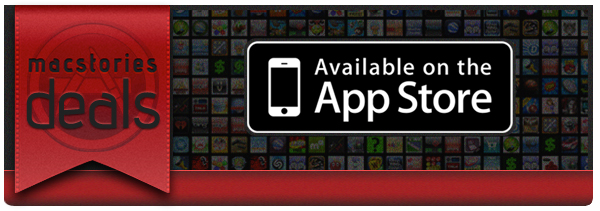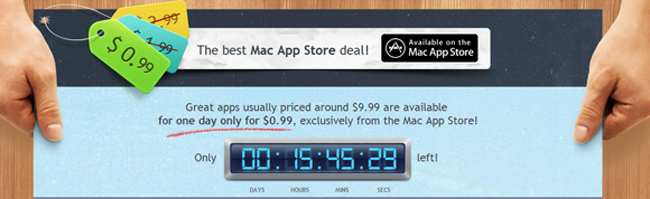Here are today’s @MacStoriesDeals on iOS, Mac, and Mac App Store apps that are on sale for a limited time, so get them before they end!
Posts in mac
#MacStoriesDeals - Monday
The Thunderbolt Accessories of CES 2012
The Thunderbolt ports on our new MacBook Airs and MacBook Pros didn’t receive a lot of attention in 2011, with tech demos still carrying on through the mid-year as LaCie and Promise flexed their muscles at Computex. Seven months later at this year’s Consumer Electronics Show, several companies were finally prepared to unveil their products integrated with Thunderbolt technologies on the show floor (and we expect to see more at the upcoming Macworld | iWorld). Past the break we’ll take a look at ten new Thunderbolt accessories that offer connected solutions, speedy storage, and new possibilities for stellar gaming performance.
#MacStoriesDeals - Friday
Here are today’s @MacStoriesDeals on iOS, Mac, and Mac App Store apps that are on sale for a limited time, so get them before they end!
#MacStoriesDeals - Thursday
Here are today’s @MacStoriesDeals on iOS, Mac, and Mac App Store apps that are on sale for a limited time, so get them before they end!
ZeroNinetyNine’s Second Mac App Store 24-Hour “Bundle”
ZeroNinetyNine had great success with its first bundle, which we covered last month. In the first ZeroNinetyNine deal, 11 apps from 8 independent developers participated. During the 24 hours of December 1, 2011, every app in ZeroNinetyNine received a place in the Top 20 of Paid Apps in US Mac App Store, and also conquered the tops of Mac App Stores in France, Russia, China, Canada, UK - all over the world. Partners in ZeroNinetyNine sold more than 100,000 apps in just 24 hours! These are very good numbers and now they are trying to do better by offering a second “bundle.”
The second ZeroNinetyNine 24-hour “bundle” includes 12 apps for 99¢ before they return back to their everyday prices. Since the Mac App Store doesn’t allow apps to be bundled and sold together, ZeroNinetyNine has found a unique way to do so by designing a well-designed holding page with all the applications in their “bundle”. Several independent developers have simultaneously dropped the price of their apps for one day sale on Mac App Store for just 99¢ per app.
The apps that are included in this one-day 99¢ sale are:
- Home Inventory
- Space Gremlin
- ScreenFloat
- Funtastic Photos
- Fun Greetings
- Cinch
- VisualDiffer
- MacPilot
- MacCleanse
- Color Splash Studio
- Nuggit Express
- PhotoSketcher
Some of the apps retail for as much as $34.99.
If you have a few dollars sitting around or some iTunes credit left over from the holidays, check out these killer deals. Also, be sure to sign up on the ZeroNinetyNine page to be notified when the next deal will be coming out.
#MacStoriesDeals - Wednesday
Here are today’s @MacStoriesDeals on iOS, Mac, and Mac App Store apps that are on sale for a limited time, so get them before they end!
#MacStoriesDeals - Tuesday
Here are today’s @MacStoriesDeals on iOS, Mac, and Mac App Store apps that are on sale for a limited time, so get them before they end!
The OmniFocus for Mac 2.0 Wish List→
The OmniFocus for Mac 2.0 Wish List
Sven Fechner of Simplicity is Bliss:
I hardly use the project or task notes as the UX choice made is too clunky for me. It is clearly a concept coming from OmniOutliner, which, using the Kinkless GTD Scripts, was the original source of inspiration for OmniFocus. However, it doesn’t really work for longer notes, any font size you chose for the note section is either too small or too big, if you insert attachments things start looking awkward, … In my eyes there are quite some challenges with the way notes are handled in the current OmniFocus UI.
I’d like to cut and paste Fetcher’s entire list of ideas for OmniFocus 2.0 here, but his complaints about notes (in both OmniFocus and OmniOutliner) hit the nail on the head and sum up the issues about giving ideas or tasks additional details.
The one challenge that OmniFocus and other apps face is mitigating how you manage an “everything box.” OmniFocus ultimately becomes and should become a sort of outbox where you follow up on email, gather your errands for the afternoon, and follow decisive actions to complete a project. Where the lines begin to blur is with contexts and details. Contexts are the sort of tags that specify either the person, thing, or place you need to be in to complete a task, and details are the additional reference materials or notes associated with a task.
If your task is concise and straightforward (you should never have to think about the action), you shouldn’t need any supporting details. This changes however if you need a reminder for an article (Paste attached note as a quote in “Apple Q1 2012 Results”) or if you need to attach a picture, lines from an email, or need to type out what someone gave to you in paper form. OmniFocus could really use a boost in how documents are attached. An icon inline with text or a full blown image that can get cut off due to column-width aren’t good ways to display supporting details for tasks and projects.
There are other good opinions in the article too. I personally don’t need or want themes in OmniFocus, but I would love to see better email handling and the ability create projects based off templates of pre-written tasks (you can sort of do that now, but it’s messy).
The Logitech Cube→
The Logitech Cube
Ricardo Bilton at ZDNet:
The first thing you’ll have to understand about Logitech’s interesting take on the mouse is that its not actually a cube, despite its name.
The second thing to know is that the Cube is meant to offer more than just a strange shape; it’s meant to be a presenter’s best friend.
Scrolling, for example, works via a swipe of the finger, a movement that’s meant to mimic touch screen navigation. Lifting up the device puts it in presentation mode, allowing presenters to advance slides with the click of its top.
According to Logitech’s specification sheet it works with OS X 10.5 and up. The mouse isn’t a bluetooth device — instead it connects to a small USB nano-receiver (over the 2.4 GHz spectrum) that’ll work with a desktop you’re connecting to at a podium, or to a laptop that’s absent of Bluetooth. It’s more or less a mouse-mote in that it probably wouldn’t be comfortable to use as your primary mouse, but it’s convenient and pocketable enough to browse the desktop, open your PowerPoint or Keynote document, then pick up and use for the presentation.
It’s not clear what the battery life is on the remote (Logitech simply links to a battery life FAQ that lists mice with “extended battery life”), but I’m sure the built in USB-rechargeable lithium-polymer battery will get you through a presentation. There is an on/off switch so you can completely power-off the mouse while traveling.
Bilton notes you simply pick up the device to put the cube into presentation mode. You then click to advance a slide, or turn it over & click to go back a slide (I’m not sure if I’m keen on the second gesture). Being a presentation tool, I’m surprised there isn’t a laser pointer packed inside.
I could see myself using this, and the $69.99 pricetag isn’t too bad. You can pre-order the mouse directly from Logitech.
Edit 01/06/2012: Corrected battery note from double AA battery to rechargeable battery.