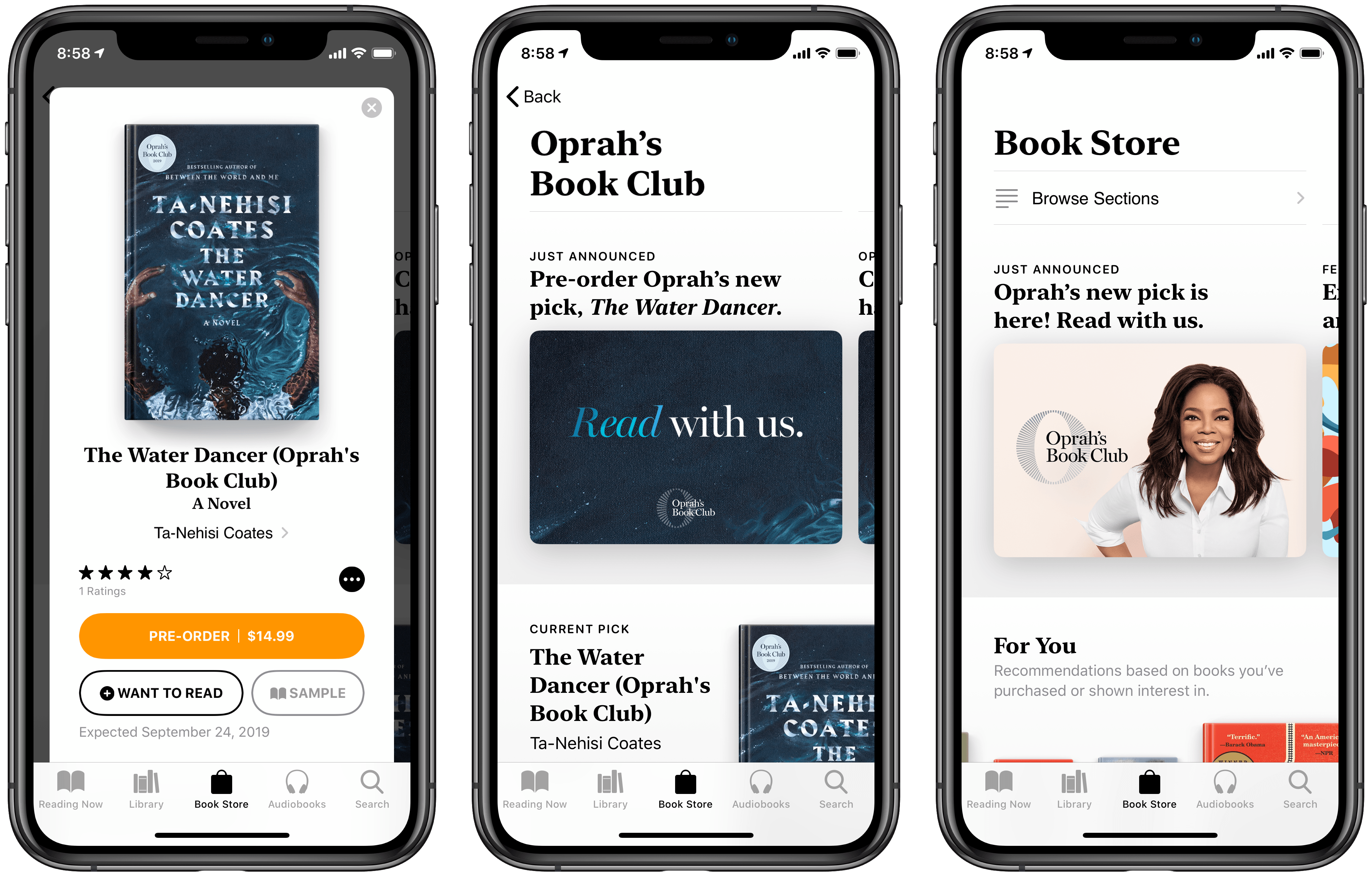Every year I look forward to Austin Mann taking the latest iPhones through their paces somewhere in the world. This year, Mann is on tour with cellist Yo-Yo Ma in China where he went out into the countryside to capture some stunning portraits and landscapes.
Mann’s review covers the new Ultra Wide lens, Night Mode, Smart HDR improvements, and ability to capture outside the frame, along with wishes for additional improvements. Mann’s take on Night Mode:
As long as I can remember, the top question I’ve received from iPhone photographers, beginners and pros alike, is How can I shoot better pictures in low light? This year’s addition of Night mode is the answer to the question. It’s easy to use, crazy powerful, and because it’s automatic it will completely change how everyone shoots on their iPhone.
Mann confirms what seemed to be the case from the photos that Apple showed off last week at its event in Cupertino – Apple has implemented Night Mode in a way that doesn’t try to turn night into day:
One thing I love about Apple’s approach to Night mode is the strategic balance of solving a technical problem while also caring deeply about artistic expression. When you look at the image above, it’s clear their team didn’t take the let’s-make-night-look-like-day approach, as some of their competitors have. Instead, it feels more like an embrace of what it actually is (night) while asking, “How do we capture the feel of this scene in a beautiful way?”
How Apple accomplishes Night Mode is interesting. As Mann explains:
From what I understand, the way Night mode actually works is the camera captures a bunch of short exposures and slightly longer exposures, checks them for sharpness, throws out the bad ones and blends the good ones. On a traditional dSLR/mirrorless camera, a 5 second exposure is one single, continuous recording of the light throughout the duration of the shutter so any movement (of subject or camera) is recorded.
But with iPhone 11 Pro the rules are different… it’s not capturing one single continuous frame but blending a whole bunch of shots with variable lengths (some shorter exposures to freeze motion and longer shots to expose the shadows.) This means the subject can actually move during your exposure but still remain sharp.
If you’ve been wondering about the new Ultra Wide camera on the new iPhones or the other new features of the camera app, be sure to check out Austin Mann’s full review for great technical and artistic insights about what Apple has accomplished with its new cameras as well as some absolutely fantastic examples of what they can do.