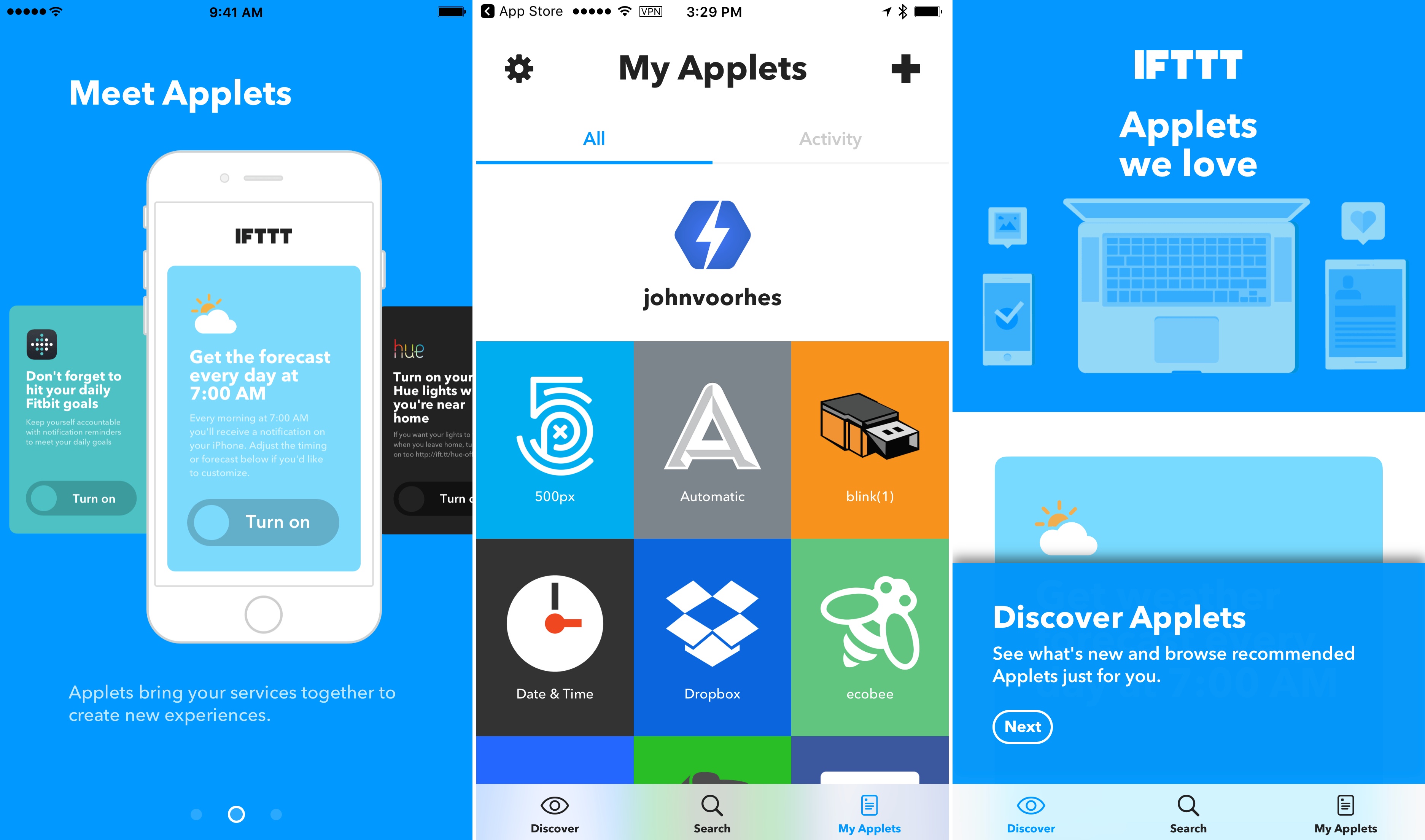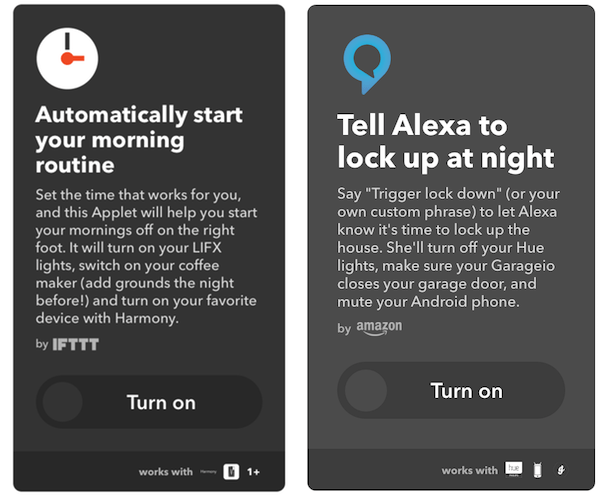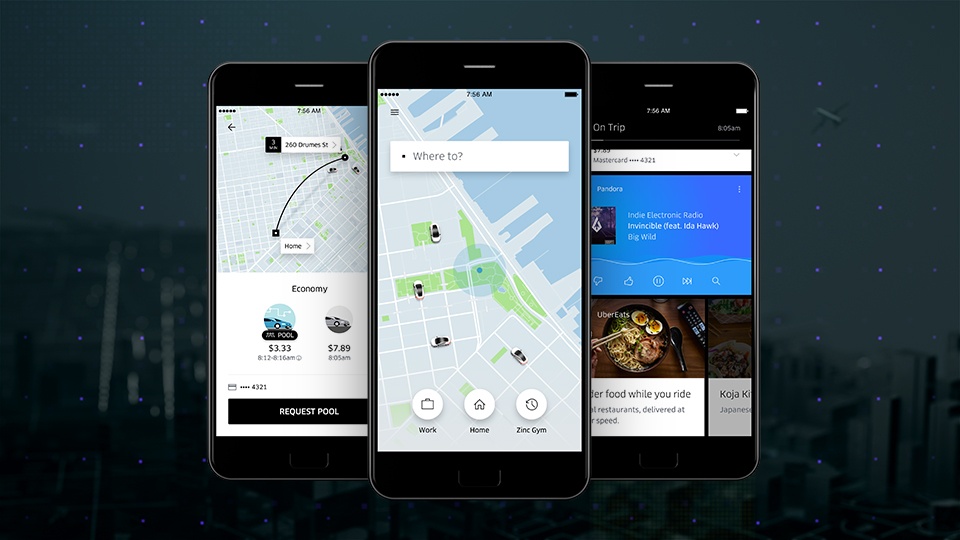Apple Senior Vice President of Worldwide Marketing, Phil Schiller, sat down for an interview with The Independent after the October 27th Apple event to discuss the new MacBook Pro. Schiller and David Phelan of The Independent discussed a wide range of MacBook-related topics, including the evolution of Apple’s laptop lineup, why there is no touchscreen MacBook, and Siri on the Mac. What interested me most of all though, was Phelan’s two follow-up questions posed after the initial interview:
How would you describe the response to the new MacBook Pro?
There has certainly been a lot of passionate dialogue and debate about the new MacBook Pro! Many things have impressed people about it, and some have caused some controversy. I hope everyone gets a chance to try it for themselves and see how great the MacBook Pro is. It is a really big step forward and an example of how much we continue to invest in the Mac. We love the Mac and are as committed to it, in both desktops and notebooks, as we ever have been.
And we are proud to tell you that so far our online store has had more orders for the new MacBook Pro than any other pro notebook before. So there certainly are a lot of people as excited as we are about it.
Are you surprised by how vocal the critics have been?
To be fair it has been a bit of a surprise to me. But then, it shouldn’t be. I have never seen a great new Apple product that didn’t have its share of early criticism and debate — and that’s cool. We took a bold risk, and of course with every step forward there is also some change to deal with. Our customers are so passionate, which is amazing.
We care about what they love and what they are worried about. And it’s our job to help people through these changes. We know we made good decisions about what to build into the new MacBook Pro and that the result is the best notebook ever made, but it might not be right for everyone on day one. That’s okay, some people felt that way about the first iMac and that turned out pretty good.
Schiller’s message is clear. Apple took a risk with its new MacBook Pros, is confident in its decision, is committed to both desktops and laptops, and cares about its critics’ concerns. That said, by emphasizing that the MacBook Pro has had record online sales, Schiller is also suggesting that the MacBook Pro’s critics are a vocal minority.