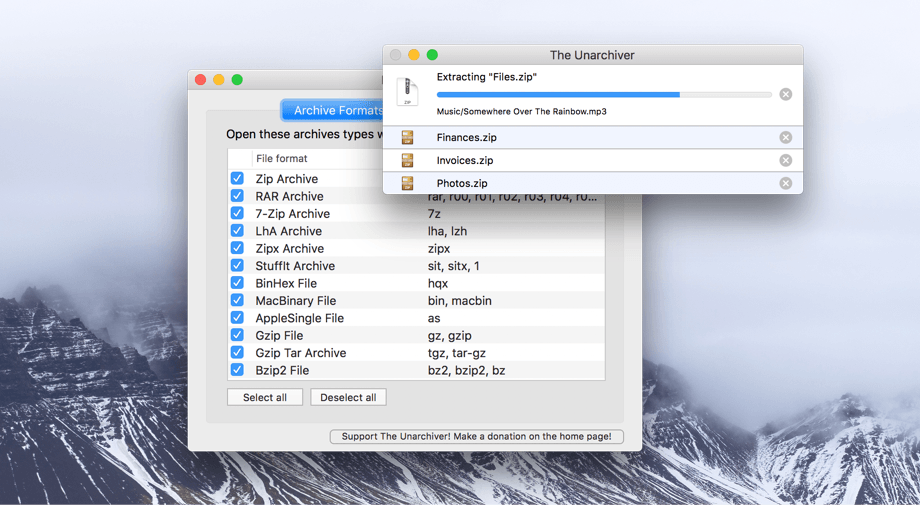Christina Passariello published a feature story for The Wall Street Journal today titled, “How Jony Ive Masterminded Apple’s New Headquarters.” It contains many new details about Apple Park, all framed in the context of an interview with its chief designer, Jony Ive.
Regarding the question of which Apple employees will occupy the main building of Apple Park, Passariello comments on a diagram outlining the locations of each division inside the four-story headquarters:
The fourth floor will be home to the executive suites (including Ive’s design studio), the watch team and part of the group working on Siri, which will also occupy a fraction of the third floor. The Mac and iPad divisions will be interspersed with software teams on the middle levels.
One of the primary themes behind the campus mentioned by Ive is that of collaboration, creating natural places for employees to meet together – whether formally or informally. Among those places is the massive main cafeteria; “Ive imagines it as a central meeting point…leading to the kinds of serendipitous encounters that could give birth to new ideas.” Unlike many other major tech companies, the cafeteria’s food will not be free, but it will be partly subsidized.
The inner ring of the building, referred to by Ive as “the parkland,” will serve as a place to get some fresh air and have chance encounters with coworkers, but it will also host more official gatherings like the company’s weekly Friday afternoon “beer bashes” that often include featured entertainment. And in addition to making for a nice work and play environment, many of the parkland’s numerous trees will also serve a functional purpose of being “regularly harvested to provide fruit for the campus kitchen.”
The Steve Jobs Theater’s main public-facing purpose will be to host new product keynote events, but Apple will be using it for a variety of company-only functions as well, including “seminar talks, small concerts and meetings with Cook or Ive that will be simulcast to every pod on campus.”
Ive and his design team are not yet working at Apple Park; they’re scheduled to move in within the next few months as one of the last teams moving. Therefore it appears that by the end of fall, Apple Park should be up and running as home to all its planned employees.