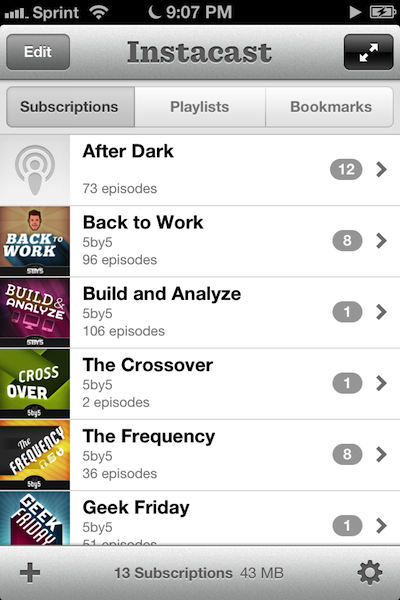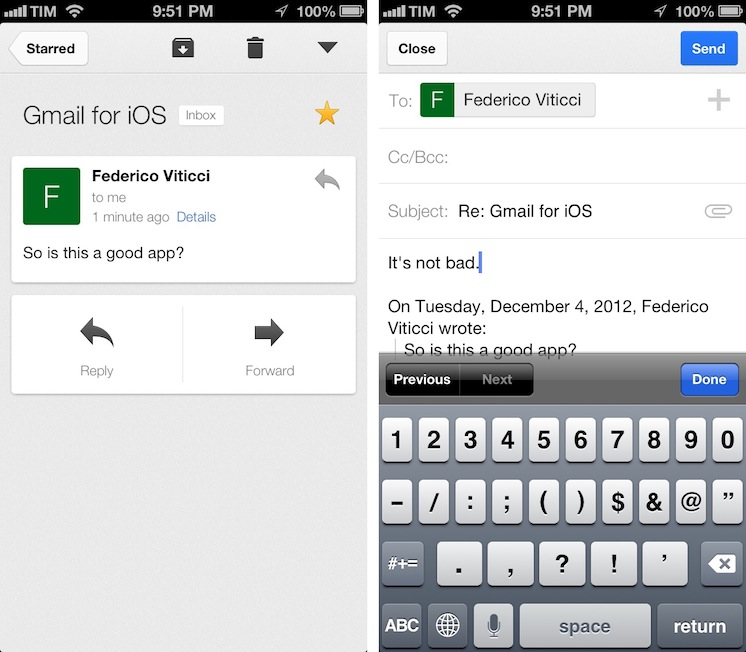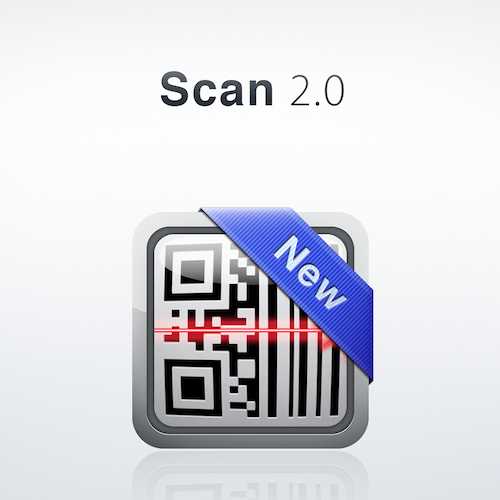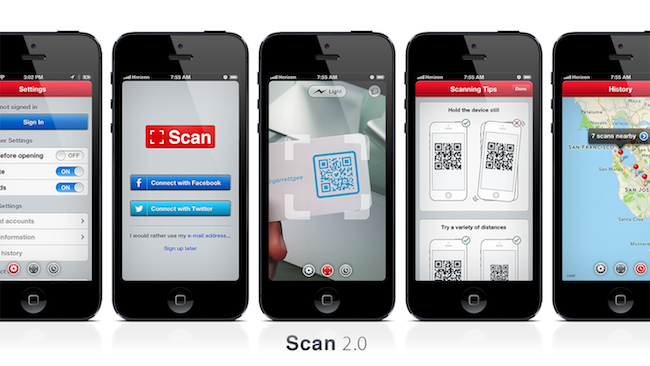We have a ton of great deals for the 2012 Holiday edition of #MacStoriesDeals today. Keep checking back as we will be updating this post throughout the holiday. You can find us as @MacStoriesDeals on Twitter. Happy holidays from the MacStories Team!
Posts in iPad
#MacStoriesDeals - 2012 Holiday Edition
#MacStoriesDeals - Thursday
We have many great deals for #MacStoriesDeals today. You can find us as @MacStoriesDeals on Twitter. Happy Holidays from the MacStories Team!
#MacStoriesDeals - Wednesday
We have many great deals for #MacStoriesDeals today. You can find us as @MacStoriesDeals on Twitter. Happy Holidays from the MacStories Team!
Instacast 3 Review
Instacast 3 is both iterative and something different. No longer divided into separate iPhone and iPad apps, Instacast 3 is universal, also eschewing the in-app purchase model introduced with Instacast 2. And at its core, iCloud sync has been gutted and replaced with Vemedio’s own syncing solution that’s faster and less error prone (an in-house solution that works with WebDAV.). On the iPad, Vemedio has completely redesigned their Twitter-for-iPad inspired interface in favor of a more parallel experience with the iPhone. Just as Apple makes small iterations to their hardware, Vemedio has made small iterations to their software.
Gmail 2.0: A Year Later
Despite Google’s persistence on adopting web views in an iOS frame, Gmail’s iOS app has been consistently improved since its inception. For the amount of ridicule Gmail for iOS has received, whether it be for its mobile web disguise or a lack of support for multiple accounts, it’d be a shame not to recognize some of the substantial improvements that have been made to the app. While I didn’t think Gmail was a great app, I didn’t think of it as a bad app, offering a native Gmail experience for account holders who want to take advantage of Google’s quick search capabilities, labels, and importance markers. On iOS, the main benefit is near instant notifications, something that Apple’s native Mail app can’t take advantage of unless Gmail is set up as an Exchange account. (And that notification sound? One of the best.)
#MacStoriesDeals - Friday
We have many great deals for #MacStoriesDeals’s Cyber Week 2012. Be sure to check our Cyber Monday 2012 page for more ongoing deals!
You can find us as @MacStoriesDeals on Twitter. Happy Holidays from the MacStories Team!
#MacStoriesDeals - Thursday
We have many great deals for #MacStoriesDeals’s Cyber Week 2012. Be sure to check our Cyber Monday 2012 page for more ongoing deals!
You can find us as @MacStoriesDeals on Twitter. Happy Holidays from the MacStories Team!
#MacStoriesDeals - Wednesday
We have many great deals for #MacStoriesDeals’s Cyber Week 2012. Be sure to check our Cyber Monday 2012 page for more ongoing deals!
You can find us as @MacStoriesDeals on Twitter. Happy Holidays from the MacStories Team!
Scan 2.0: QR Codes and Beyond
I’ve certainly seen my fair share of complaints on Twitter, but QR Codes have their place. It’s unnecessary in advertising and definitely silly on T-Shirts, but I’ve found QR Codes save me heaps of time for things like importing contact information from business cards. Like it or not, these bit-by-bit squares of data are likely here to stay.
The QR Code itself necessarily isn’t the problem. It’s convenient shorthand for linking something physical to something digital. (I’d rather scan than open a web browser and type in a short URL.) The biggest point of friction, in my opinion, is the tool used to scan these codes. Likely, it’s an app on a smartphone. As I’ve said before, these scanners need to be effortless to use. Results have to be instant.
Last August, Scan earned my pick as the App Store’s best scanner. Over a year later, I’ll say it still holds that title. Starting with a remarkably easy to use iOS app, Scan is now a complete web service. Scan offers businesses a way to generate and manage codes and get analytics. QR Codes can be generated that instantly Like something on Facebook or Follow a business on Twitter (with your permission of course). And Scan makes available Scan Pages, which hosts a short bio and links to your various online profiles. For the rest of us, Scan’s app alone fulfills the simple role of getting scanning codes quickly. No longer just a simple scanner, Scan is a complete service that goes beyond the QR Code. There’s something for everyone.