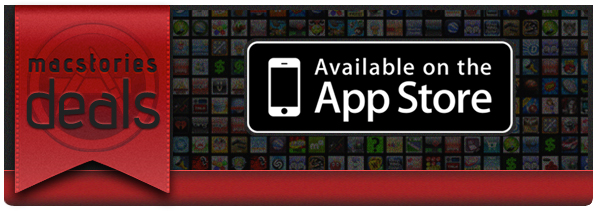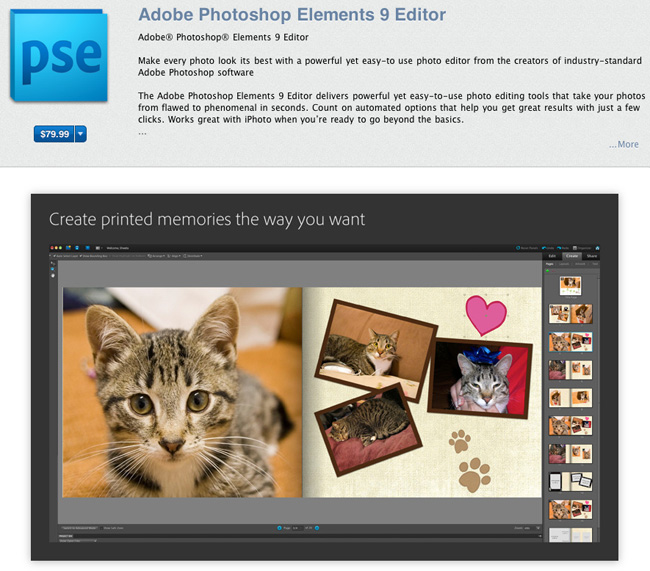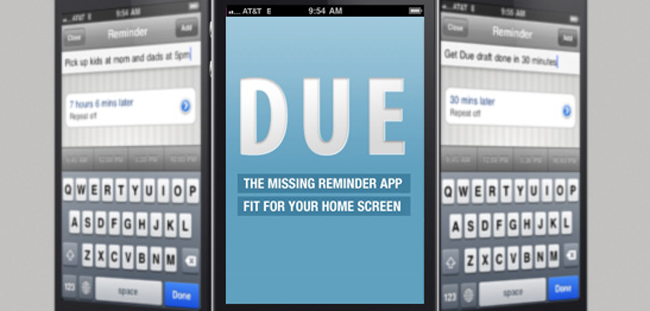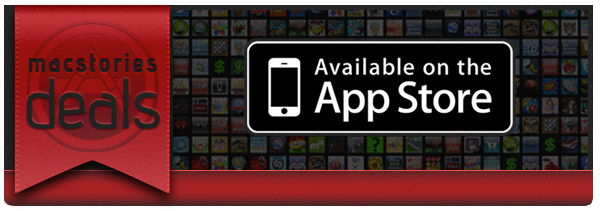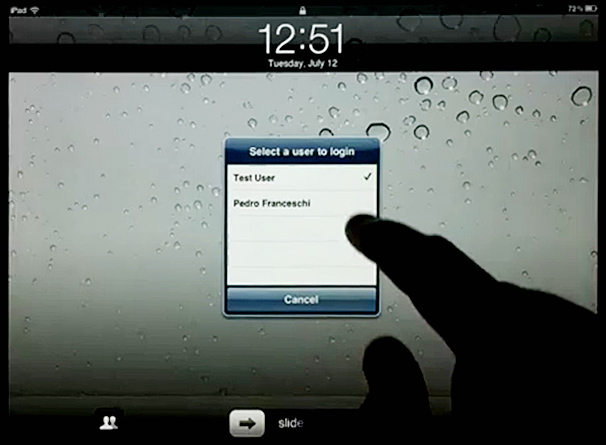Here are today’s @MacStoriesDeals on iOS, Mac, and Mac App Store apps that are on sale for a limited time, so get them before they end!
ROAR! #MacStoriesDeals - Wednesday
With today’s release of OS X 10.7, there are many great Mac deals! Here are today’s @MacStoriesDeals on iOS, Mac, and Mac App Store apps that are on sale for a limited time, so get them before they end!
Adobe Photoshop Elements 9 Editor Available On The Mac App Store
Some of us thought this day would never come - Adobe has an app in the Mac App Store. Adobe has released today Photoshop Elements 9 Editor via the Mac App Store, and it comes as a hefty 1GB download that’s aimed at the average consumers for editing photos on their Macs. The $80 Mac App Store version isn’t the same as the $100 Adobe.com version, as it’s got the Adobe Elements Organizer omitted. Perhaps they left the Organizer out to have a better price point but it’s still more expensive than other similar apps such as iPhoto, Acorn or Pixelmator. The app is only available in English, too.
Winston Hendrickson, Adobe’s VP of Digital Imaging Products, said “The powerful capabilities in Photoshop Elements 9 Editor complement iPhoto perfectly, for users who want to take their photos to the next level with advanced compositing and stunning effects.”
The Adobe Photoshop Elements 9 Editor delivers powerful yet easy-to-use photo editing tools that take your photos from flawed to phenomenal in seconds. Count on automated options that help you get great results with just a few clicks. Works great with iPhoto when you’re ready to go beyond the basics.
The Mac App Store version of Photoshop Elements 9 has many of the same photo tools that made the full version popular, like content aware-fill, Group Shot, Panorama, and Style Match Photomerge tools. Elements offers guided edit modes that walk the user though using effects and cleaning up photos.
Personally, I think there are much better options out there for the beginner / average consumer and they’re cheaper and help support small developers; maybe now Adobe is rethinking their Mac App Store strategy and we’ll see more applications later, especially ones that aren’t stripped down.
Elements 9 is available now for $79.99 in the Mac App Store. More screens after the break. [via Macworld] Read more
#MacStoriesDeals - Tuesday
Here are today’s @MacStoriesDeals on iOS, Mac, and Mac App Store apps that are on sale for a limited time, so get them before they end!
Due 1.6 Adds Natural Date & Time Parsing, We Celebrate With Another Giveaway
The ever popular reminder app Due has recently received another major update, 1.6. The newest version adds natural date and time parsing for reminders, much like Fantastical is doing for the Mac. This method lets you create reminders while the due date fills in automatically by typing into the title directly, i.e. “Wash the car in 20 mins”, “Leave for soccer at 3pm on Friday”, “Buy gift for Ticci’s birthday on July 30 at 1pm”, etc. Due also handles more than 64 reminders and timers as there was a limit before.
There were some tweaks and changes as well like interval on date picker now dynamically changing to accommodate due times that cannot be accurately displayed by a user’s preferred interval setting. Editing the value of a timer with an auto-generated label now updates the label to match the new countdown value. The app now hides any transient animation on quit to prevent jarring transition on next resume. Overdue and Today+Overdue badging is now faster when setting up a new repeating reminder and ‘Repeat from date’ follows the ‘Due date’ automatically.
There were a number of fixes as well and all the full change-log can be found on the Due’s blog. Read more
#MacStoriesDeals - Monday
Here are today’s @MacStoriesDeals on iOS, Mac, and Mac App Store apps that are on sale for a limited time, so get them before they end!
#MacStoriesDeals - Friday
Here are today’s @MacStoriesDeals on iOS, Mac, and Mac App Store apps that are on sale for a limited time, so get them before they end!
iUsers Allows User Accounts on the iPad
Everyone may not have to share Macs and iOS Devices with others, but there are many of us that do. For the Mac, it’s easy and a great idea to set up User Accounts for times when someone needs guest access or has a different OS setup than what we normally use from day to day. A common complaint for iOS users is that there are no User Account options, only parental controls and such. Dave Caolo recently posted on 52 Tiger how to child proof your iPhone, which we recommend reading. He lists many ways to child-proof your iOS device but an easier way for Apple to do this would allow User Accounts on iOS devices.
iUsers for iPad is a Cydia hack for jailbroken iPads by Pedro Franceschi that gives you something close to having OS X’s user accounts. The hack is set up inside Settings.app » Extensions » iUsers. Add a user by simply tapping “Add User”, insert a name, passcode and choose whether they have admin rights or not. This means each user can have their own set of app positioning, home screen wallpapers, settings, etc. Now this won’t save your iPad from wondering fingers or accidental App Store purchases but it does offer some deal of restriction for your personal iPad setup.
According to the video, if you want to switch accounts once they are added, simply go to the lock screen and tap the Accounts button. The iPad does a quick springboard reboot (which could bother some people) after selecting the account you want to open and it even remembers apps states for each account. Obviously this is dangerous for backups, but if you want to try something like this, it looks cool.
This isn’t Pedro’s first Cydia tweak, back in May we showed you PhySwitch, which lets you cycle through apps with the volume keys. iPad Jailbreakers, if you want to try out iUsers, add the repo: cydia.iblogeek.com to see it in your Cydia apps.
Demo video after the break. Read more
#MacStoriesDeals - Thursday
Here are today’s @MacStoriesDeals on iOS, Mac, and Mac App Store apps that are on sale for a limited time, so get them before they end!