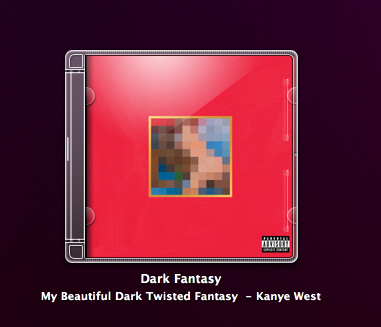A major new version of popular music controller CoverSutra by Sophiestication was released today, and it’s available exclusively on the Mac App Store at $4.99. For those who are not familiar with the app (which we last reviewed here in January 2009), CoverSutra is a desktop controller for music coming from iTunes. Unlike Ecoute, which is more like a lightweight music player, CoverSutra only display songs information by plugging directly into Apple’s software.
CoverSutra, however, doesn’t only come with a neat desktop widget that displays the artwork for the album that’s playing. Although that option got even bigger with the latest 2.5 update (it now supports artworks up to 256px on the desktop), what’s cool about the app is that you can assign keyboard shortcuts to almost any function supported by CoverSutra. You can choose to invoke a heads-up display window with music control through a hotkey, or assign multiple shortcuts to dozens of commands like volume up and down, next track, search and so forth. Search, for instance, happens in a popup coming down from CoverSutra’s menubar icon; you can search for any song, album or artist you want and navigate with the keyboard through the results to start playing.
The Mac App Store 2.5 also includes a new keyboard bezel display style, and an option to let the app automatically start and quit with iTunes. Now this is nice, as it’s an iTunes controller and it depends on it. CoverSutra 2.5 is available as Mac App Store-only here.