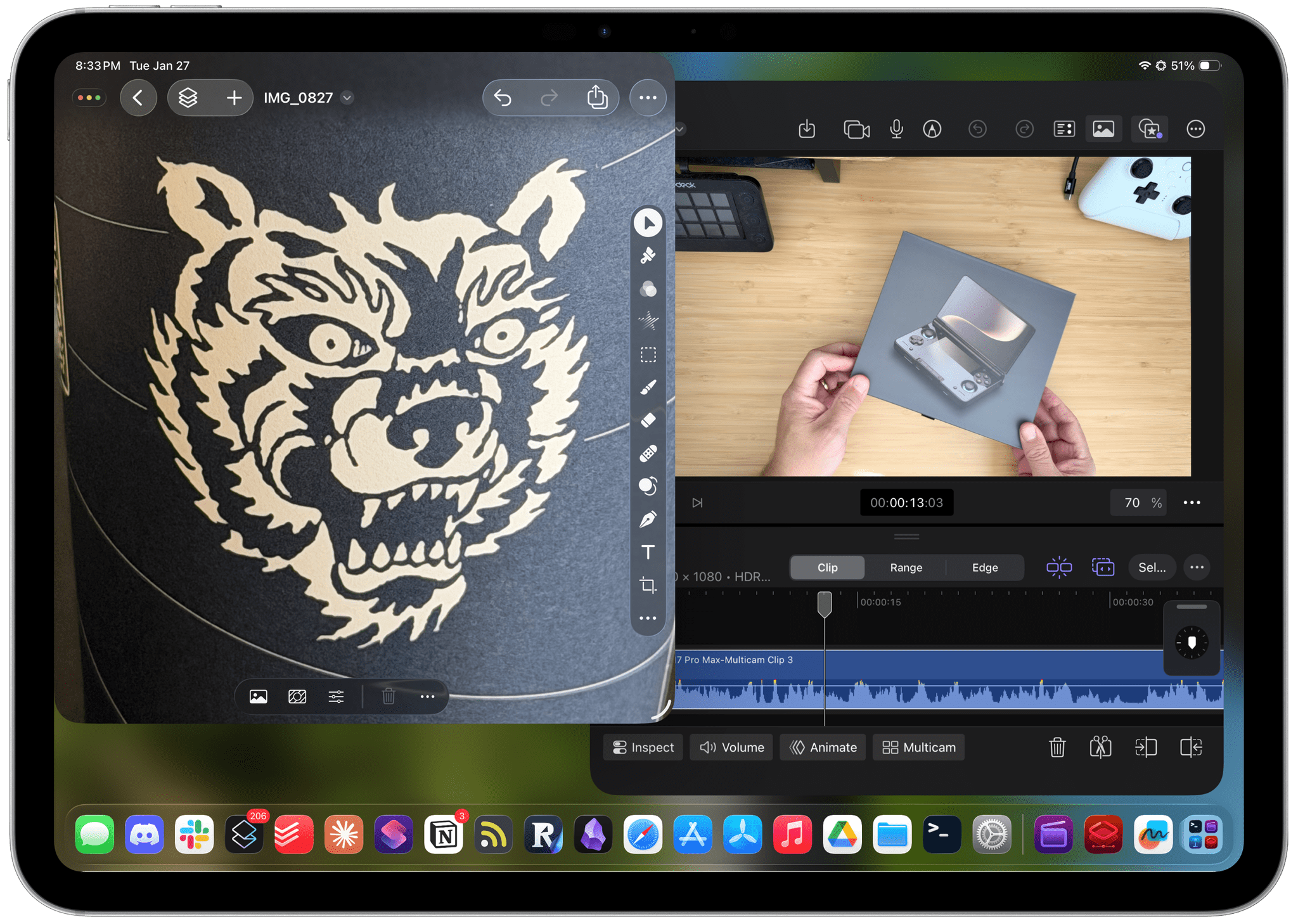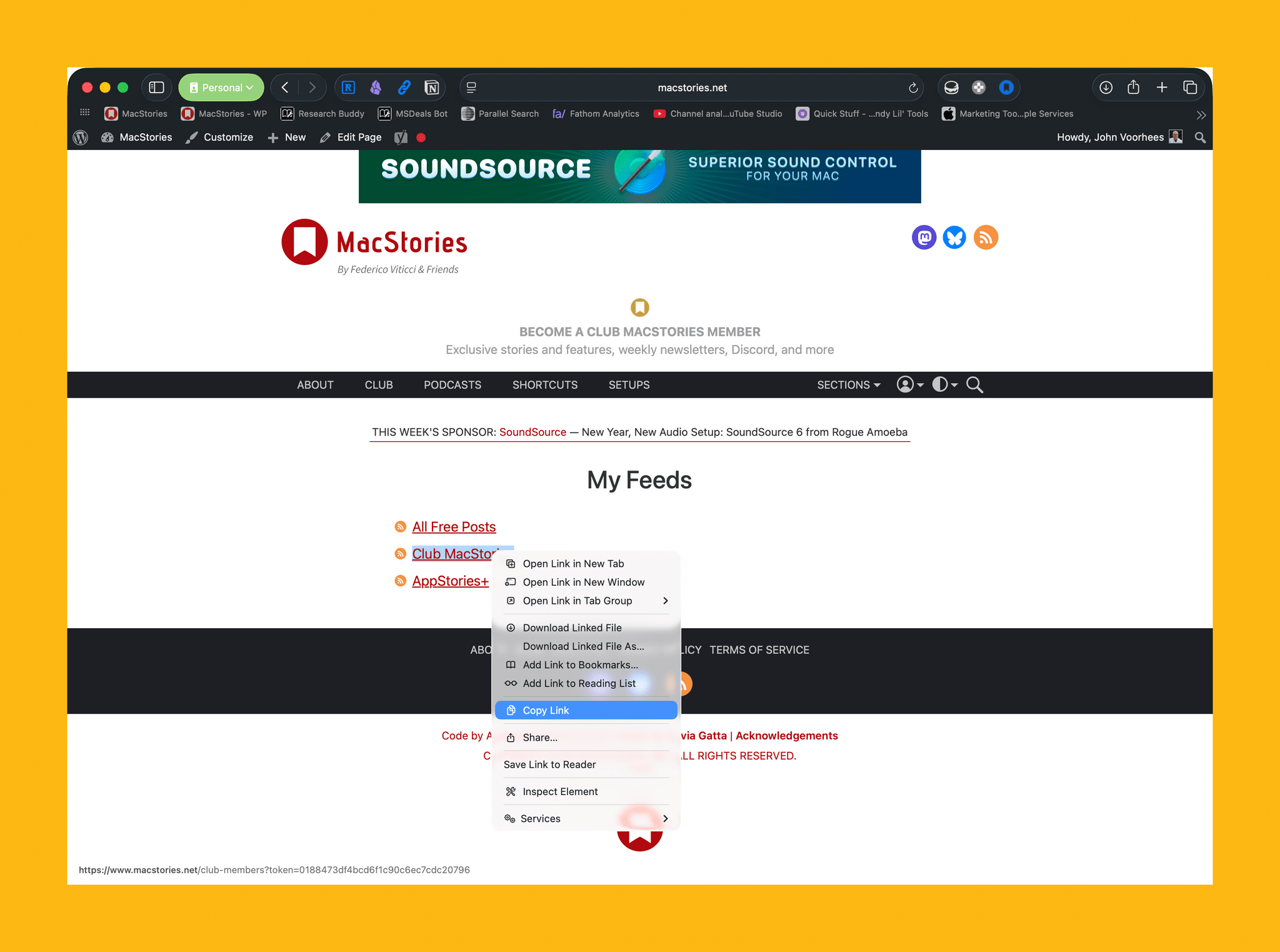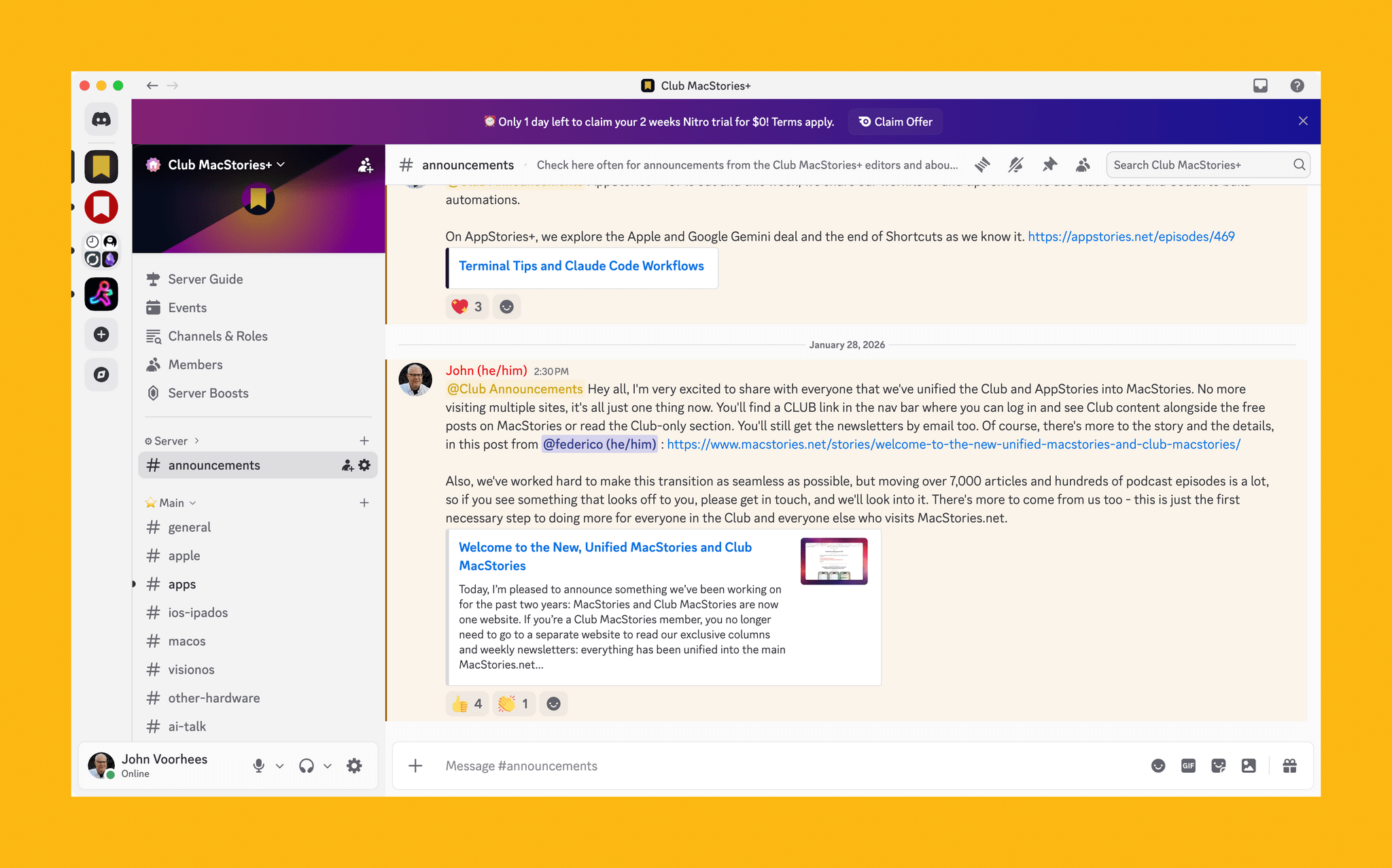I’ve struggled for years with task management, and while I certainly don’t have all the answers, I’ve been experimenting with a few things that are working well so far, and I wanted to share them with Club members today. One of the biggest problems I’ve had with task management is finding a balance among the...
 In This Issue
In This Issue
This week, Jonathan searches for an offline file search utility, Federico shares his setup for using Claude Code from his iPad and iPhone, and John explains what he wants next from Creator Studio, plus the usual Links, App Debuts, the latest happenings in the Club MacStories+ Discord community, and a recap of MacStories articles and...
 App Debuts
App Debuts
Locally Translate From indie developer Adrien Grondin, creator of Locally AI, Locally Translate is a new translation app that runs entirely on device using Apple’s MLX framework. The app supports over 50 languages and doesn’t require any login or account creation; there’s no data collection whatsoever, so your translations never leave your device. This...
 This Week on MacStories Podcasts
This Week on MacStories Podcasts
This week on MacStories podcasts: AppStories This week, Federico and John share their workflows and tips on how they use Claud Code and Codex to build automations. On AppStories+, John and Federico explore the Apple and Google Gemini deal and the end of Shortcuts as we know it. Listen on: Apple Podcasts Overcast Pocket Casts...
 Previously, On MacStories
Previously, On MacStories
Immersive Dog Show Series ‘Top Dogs’ Premieres on Apple Vision Pro Apple Reports Q1 2026 Revenue of $143.8 Billion Creator Studio Review: Redefining Pro for the Modern Era The New Club MacStories: Re-Subscribing to Your RSS Feeds and What’s Coming Next Welcome to the New, Unified MacStories and Club MacStories Tim Cook Attended an Exclusive Weekend...
 Pardon Our Dust
Pardon Our Dust
Yesterday was a big step forward for MacStories and the Club. If you haven’t read Federico’s story about what we’re doing and why, it’s worth checking out because it’s not just that the Club is now on macstories.net. We’re taking an entirely new approach to MacStories that, in time, will touch everything we do on...
Apple Reports Q1 2026 Revenue of $143.8 Billion
Today, Apple reported its 2026 Q1 earnings, posting quarterly revenue of $143.8 billion a 16% increase from a year ago.
Apple CEO Tim Cook had this to say of the results:
Today, Apple is proud to report a remarkable, record-breaking quarter, with revenue of $143.8 billion, up 16 percent from a year ago and well above our expectations. iPhone had its best-ever quarter driven by unprecedented demand, with all-time records across every geographic segment, and Services also achieved an all-time revenue record, up 14 percent from a year ago. We are also excited to announce that our installed base now has more than 2.5 billion active devices, which is a testament to incredible customer satisfaction for the very best products and services in the world.
As CFO Kevan Parekh noted in Apple’s press release, today’s results set an all-time earnings-per-share record, with an 19% increase and $54 billion of operating cash flow.
So yes, Apple continues to make a lot of money. Global trade politics, currency exchange rates, component prices like RAM, and other factors are all risks that could put a damper on the company’s earnings in the future, but so far, the company is doing fine. For all the details and an earnings call that is just getting started, visit Apple’s investor page.
Creator Studio Review: Redefining Pro for the Modern Era
Starting today, Apple is offering a subscription bundle of its creative apps called Creator Studio. Some of what’s included is exclusive to the subscription package, while other parts of it remain available à la carte. It’s a lot to absorb, and I’ll get to all the details in due course.
However, what’s most exciting to me is the fact that Apple is clearly repositioning these apps to appeal to a broader cross-section of creatives. Apps like Final Cut Pro and Logic Pro are no longer just for Hollywood and music studios. By filling out the iPad lineup and adding Pixelmator Pro along with enhanced versions of their productivity apps, Apple has taken the first steps toward realigning its apps with what it means to be a creative professional in 2026.
This transition isn’t the sort of thing that happens overnight, which is why it’s easy to spot the gaps in Creator Studio’s offerings. I ran into a couple of bugs along the way, too. However, by and large, I think the bundle of apps hits the right notes and is heading in the right direction. Let’s take a closer look.
The New Club MacStories: Re-Subscribing to Your RSS Feeds and What’s Coming Next
The new unified MacStories website is here, bringing Club MacStories content under the same roof as the rest of the site for the first time. While this transition delivers a more cohesive experience for members, a few things are different and others are still being implemented.
How to Re-Subscribe to Your RSS Feeds
Club MacStories+ and Premier members have access to custom feeds as part of their subscriptions. With today’s update, you’ll need to resubscribe to those feeds. The old ones will no longer work. Here’s what to do.
- Visit My Feeds from the Account dropdown on macstories.net.
- Copy the feed URL.
- Paste it into your RSS reader to subscribe.
- Note: Club Premier members will also need to do this for AppStories+.
These new feeds are personal to you and will continue to work going forward as long as you maintain your Club membership. Since these feeds are uniquely tied to your paid Club account, please don’t share them publicly.
A Note on Discord Access
If you’re a Club MacStories+ or Premier member who joined before today’s transition, your Discord access remains intact. There’s nothing you need to do.
New or returning members who want to join the Discord community will need to wait just a bit longer. We are working with Memberful engineers to migrate users from our previous system. Once that process is complete, we’ll provide you with instructions to connect your Discord account from MacStories.
Coming Soon: Features in Development
.](https://cdn.macstories.net/cleanshot-2026-01-28-at-16-02-37-2x-1769634177375.png)
Find a bug on the new site? You can submit it here.
The launch of the new site required some tough decisions about which features to prioritize. Three capabilities from the previous Club website aren’t available yet but are actively being worked on for future updates.
- The Explore interface, which allowed members to search Club MacStories content using visual filters, hasn’t made the transition yet.
- The ability to generate unique RSS feeds for specific sections of the Club isn’t currently supported, though you can still subscribe to RSS feeds for entire newsletter issues as detailed above.
- The real-time search autocomplete suggestions that appeared as you typed in the search box are temporarily unavailable.
These features are coming back. However, the priority was on delivering a functional, unified experience now rather than continuing to maintain a fragmented system, while we waited for every legacy feature to be rebuilt.
We hope you enjoy the new Club experience on MacStories. The transition to a unified website is a significant step forward for the Club and greater MacStories community that will allow us to do more for everyone in the future. Thanks for bearing with us during this transition, and please feel free to get in touch with any questions or bug reports.