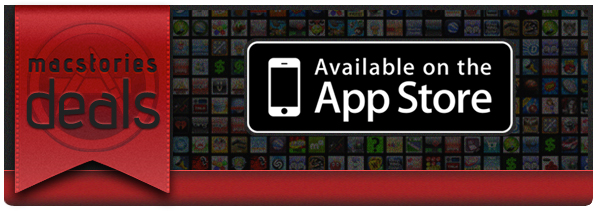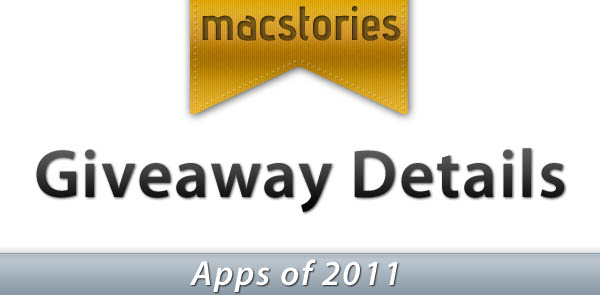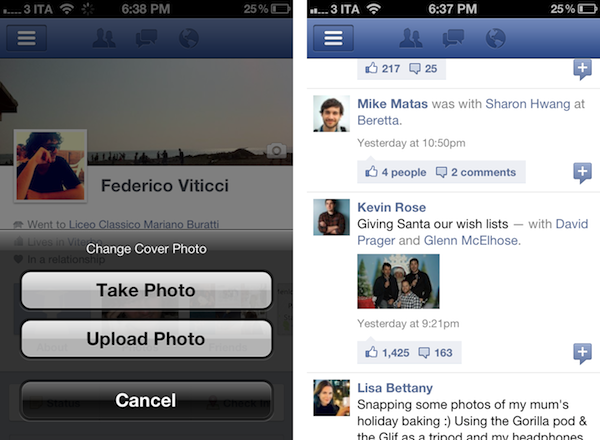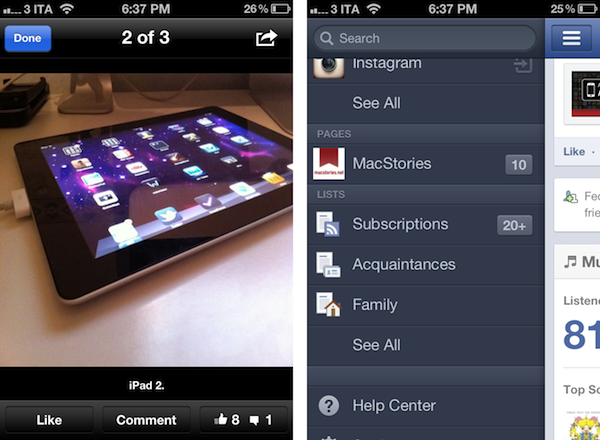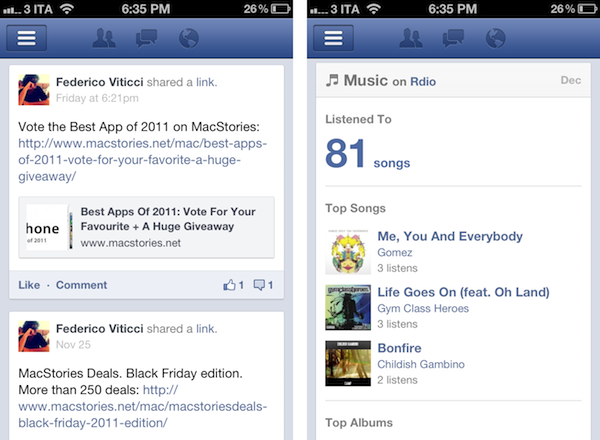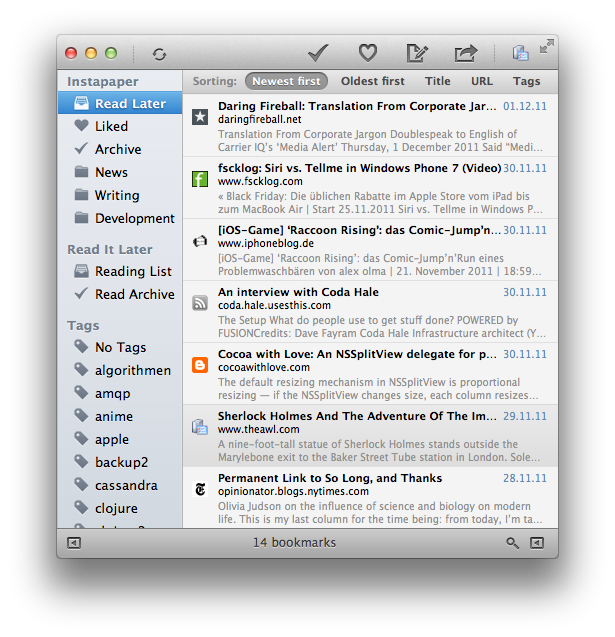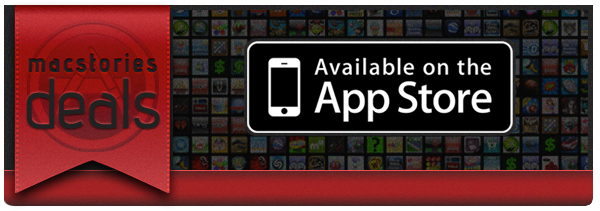Disruptions: Wearing Your Computer on Your Sleeve
The big headline for many Apple weblogs this morning comes from Nick Bilton of the New York Times:
Over the last year, Apple and Google have secretly begun working on projects that will become wearable computers. Their main goal: to sell more smartphones. (In Google’s case, more smartphones sold means more advertising viewed.)
The idea that Apple and Google are working on secret projects like this isn’t interesting, but what is interesting is the idea that wearable devices are going to be sold as main drivers for future smartphones sales. The incentive to buy a future iPhone or Android smartphone would be that it ties into a wearable device you must have.
The rest of Bilton’s piece is a wishful vision that the future holds for us an augmented reality where wearable devices, powered by our smartphones, better describe and organize information in the world around us. Wearable devices will become both fashion accessories and gatherers of information.
Apple has already asked their customers to affirm wether wearing the iPod nano as a watch was a good idea. Maybe the next iPod we’ll see will be an actual watch since we’re already half way there. The iPod nano isn’t either terribly functional or fashionable as a watch in my opinion, but it desires to be a combination of both. Will it be a selling point for a future iPhone in the near future? Doubtful. People have to get comfortable with the idea first.
The tech industry is just starting to introduce wearable devices onto the market. Jawbone’s UP works with any iPhone (and eventually any mainstream Android smartphone), and the Fitbit doesn’t even require a phone tether, but it does have a companion app. These products are successful not because they’re flashy, but because they’re discreet. The UP for example not only blends in with casual attire, but it doesn’t look like a wearable computer at all. It looks like a fancy bracelet.
Smartphones are becoming more common in today’s modern world. We often focus on flagship phones, but smartphones are close to simply becoming the default. No longer smartphones, but just phones. The question we have to ask ourselves at this point is, “What’s the next compelling and logical step?” I’m not sure upselling you a wearable gadget is the answer. Just look at the MOTOACTV for today’s comparison.
But something that’s discreet and functionally works to improve your lifestyle? We’re already doing this and seeking to make it better. Augmented reality might be the next step, but smartphone software will make this a commonality long before we have separate wearable devices doing so. In the meantime people want to quantify their lifestyles. Apple and Google might be working to make wearable gadgets fashionable, but I believe it’ll be companies like Basis who’ll be pushing the envelope of wearable devices with the Quantified Self. Health and mindfulness about ourselves is where the future of wearable devices is currently headed.