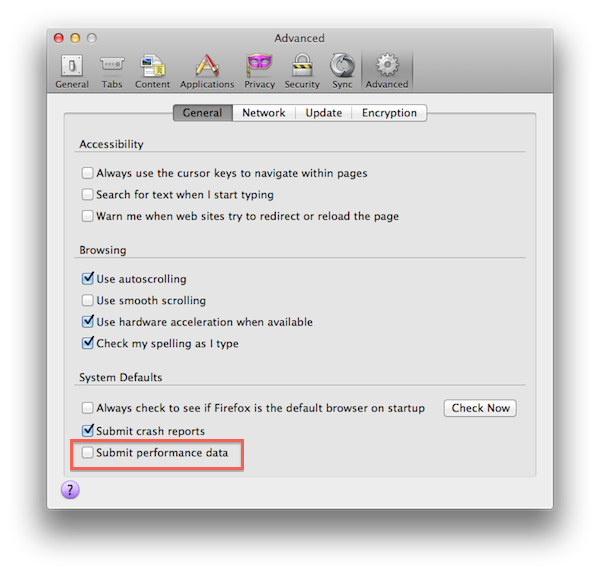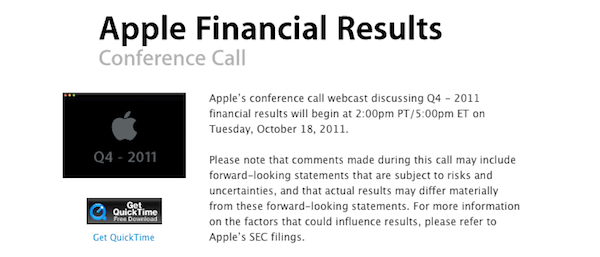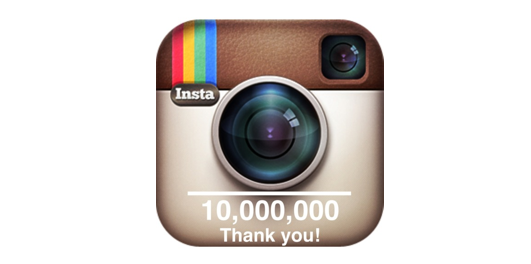With Apple’s iPhone media event now only a few days away, questions still remain weather Apple will announce a “completely redesigned” device, as several rumors claimed, or a minor revision with improved processor and camera. In the past months, rumors have indicated both possibilities – an iPhone 4S type of device with iPhone 4-like design and better specs, as well as a more powerful handset with a redesigned, thinner chassis.
In an article published earlier today, M.I.C. Gadget claims to have the details behind the proliferation of alleged iPhone 5 cases in China – according to the website, a “lost” iPhone 5 prototype from Foxconn may have ended up being sold to a Chinese case manufacturer, and thus the hundreds of the “iPhone 5 cases” we’ve seen so far.
With its past experience, one might think Apple would have been able to track that prototype down in a heartbeat. However, Apple was outsmarted. The person who had access to the prototype wiped the phone’s software, thus disabling the GPS hardware needed to track it down. It was then allegedly sold to one of the iPhone case manufacturers for RMB ¥20,000 (about $3,100). We were told that Foxconn was aware of the loss and had penalized internal management for the incident. We also heard from another source that the person who “lost” it was paid to do so.
M.I.C. Gadget says the iPhone 5 prototype was a final design, although concealed inside an iPhone 4 enclosure – just like with last year’s iPhone 4 leak, although this wouldn’t explain how a supposedly wider and taller device would fit inside an iPhone 4 case. However, according to the rumor, the device shares the thinner “tear drop” design hinted by This Is My Next back in April. Apple is also believed to have lost a next-generation iPhone prototype in a bar in San Francisco, which triggered a somewhat curious internal police investigation.
Apple is expected to unveil the next-generation iPhone on Tuesday, October 4th.