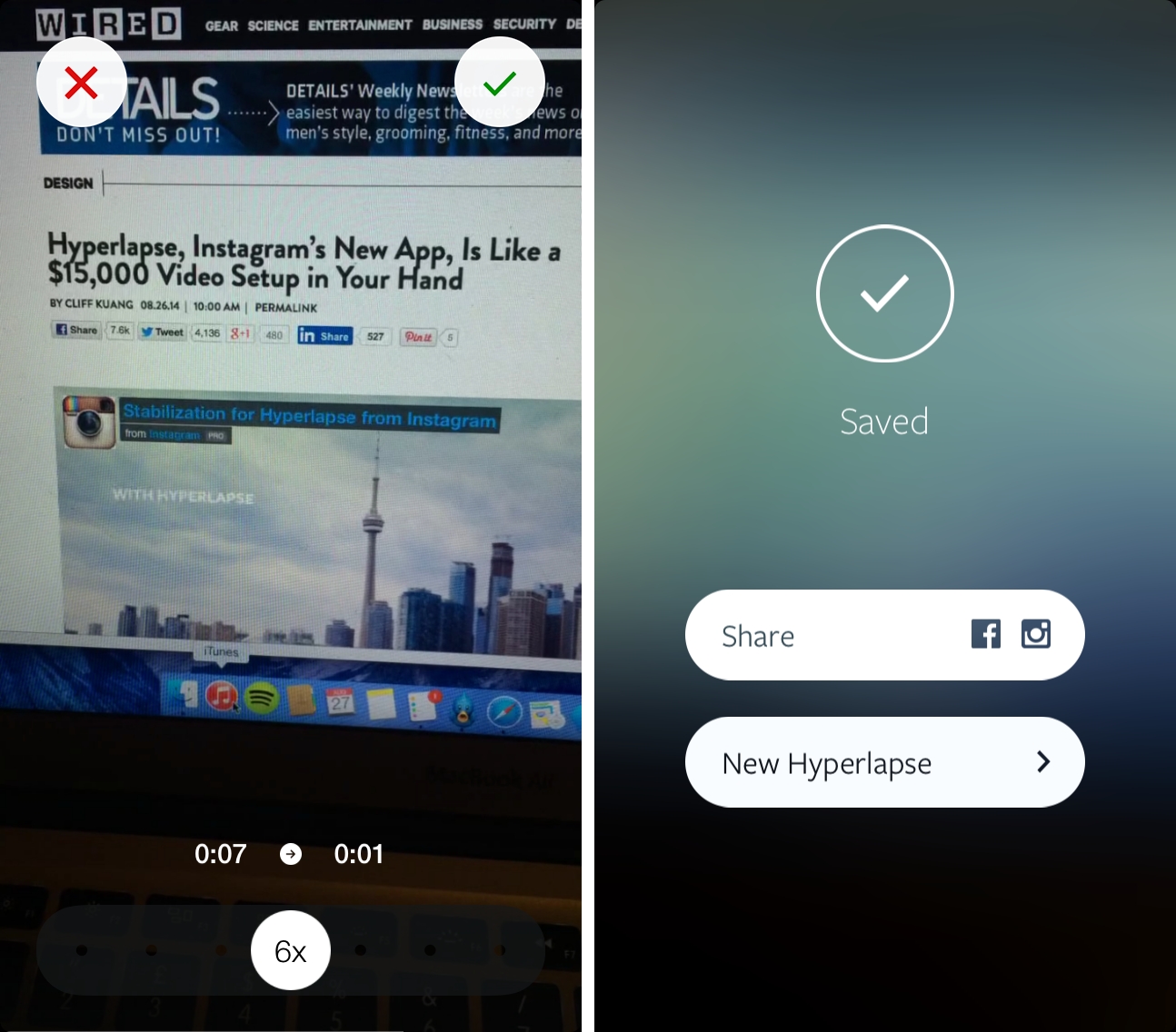Earlier today, Instagram released Hyperlapse, a Universal app to create time-lapse videos and share them to Facebook and Instagram. You can read Wired’s story on the creation of Hyperlapse and check out The Verge’s test video. I’ve spent a few hours having fun with Hyperlapse and creating time-lapse videos around Viterbo, and I’ve come away impressed with the refreshing focus and simplicity of the app.
Hyperlapse uses the iPhone’s gyroscope and a clever algorithm to stabilize videos captured by the camera so that, once sped up for a time-lapse, they won’t be shaky. However, when using Hyperlapse, no manual controls are exposed and you don’t need to know anything more than “tap to record” to start recording. After a fun intro that explains the purpose of the app, you’re catapulted in a camera view that has two types of user interaction: tap the button to record, and tap the screen to focus. That’s it. There’s no login process, no “Hyperlapse would like to use your Instagram credentials” screen – it’s a camera detached from The Network™. That was my first surprise considering that, after all, Hyperlapse comes from a team within Facebook, which isn’t well known for clean interfaces or obvious user interactions with no strings attached.
Hyperlapse is clean and simple with no catch (at least for now). When you’re recording a video, the app shows regular and sped-up time: because Hyperlapse defaults to 6x when creating time-lapses, you’ll get one second of time-lapse every six seconds of video; when you’re done recording, the app will process the video and start playing back the newly-generated time-lapse at 6x. Transitions are accompanied by nice animations and sound effects; the time-lapse screen prominently features buttons to accept a video and save it or discard it and go back.
What I like about Hyperlapse is that you’re not forced to create a time-lapse: at the bottom of the screen, drag the speed slider to the left and you’ll get a 1x stabilized rendition of your video. On the other hand, if you don’t want to use 6x, you can also tweak the slider to be slower or go all the way up to 12x. I haven’t used many time-lapse apps for iPhone, but it would be difficult to beat Instagram’s simple and effective approach in the Hyperlapse “editing” UI. Even Apple’s implementation with the time-lapse mode of the iOS 8 Camera app is going to be more obscure than Instagram’s latest project – and that’s the cost of adding features on top of an existing app versus shipping a new product focused on a single functionality.
From my tests, Hyperlapse delivers on Instagram’s promise of impressive image stabilization done entirely on a mobile device with no heavy usage of battery life. The results are best appreciated by recording in the app and playing back at 1x with stabilization: movements will appear smooth and considered rather than shaky and spontaneous. I can see myself using Hyperlapse to passively record a walk by the beach or a sunset that I want to share with my friends or archive locally on my iPhone.
Hyperlapse’s current sharing options are curious, but not surprising: only Facebook and Instagram are supported at the moment, suggesting that Instagram sees this first release as a standalone extension to the Network and Feed experiences. It will be interesting to see if Hyperlapse will gain a more full-featured custom sharing sheet in the future or if Instagram will try to lock down its sharing options as much as possible. At the moment, running the app on iOS 8 features the ability to customize the share and action extensions available alongside Instagram and Facebook.
Personally, I see better execution in Hyperlapse as a detached utility than in Instagram Video as a feature bolted onto the main Instagram app. Since today’s launch, I’ve been thinking about the nature of Hyperlapse and I keep coming back to the idea that it makes sense to have it as a separate app built with a purpose and limited to a single feature with a friendly and rewarding experience. And I believe that resonates with me because it reminds me, in a way, of the original Instagram: back in 2010, it was the photo app with great filters; I see Hyperlapse as the photo app for beautiful time-lapse videos.
Of course, companies change and apps evolve. Instagram is no longer the company that makes a simple photo app (arguably, Instagram has become complex) and Facebook isn’t built on offline utilities (Hyperlapse can be used completely offline without ever sharing a video). Therefore, it’s easy to imagine a future Hyperlapse with sign-in requirements, deeper integration with Instagram, proprietary sharing options, or the same cruft that has increased friction and diminished feature discoverability in Instagram. Today, I’m enjoying the first-person time-lapse videos that I’m seeing in my Instagram feed – they’re far less boring than regular-speed Instagram videos and they’re more shareable because they capture the fragmented recollection of a moment rather than 15 bland seconds of it.
Timing is also interesting: next month, Apple is expected to formally announce the launch of iOS 8, which will add a Time-Lapse mode to the Camera app. According to Instagram, keeping the app separate was the “cleanest” option available and it’s been released as a the result of a hackathon that the company “loved and wanted out there”. Is Apple’s Time-Lapse mode going to play out as Slo-Mo (a cool addition and occasional demo to your friends and family), or is it going to become popular among the masses, helping consumers familiarize with the idea of sped-up video generated on mobile? Did Instagram want to release the app before iOS 8 for a particular reason?
Big companies and social networks have a tendency to ruin small things that are nice and work well. I’m enjoying Hyperlapse today, and I’m fascinated by the tech behind it.