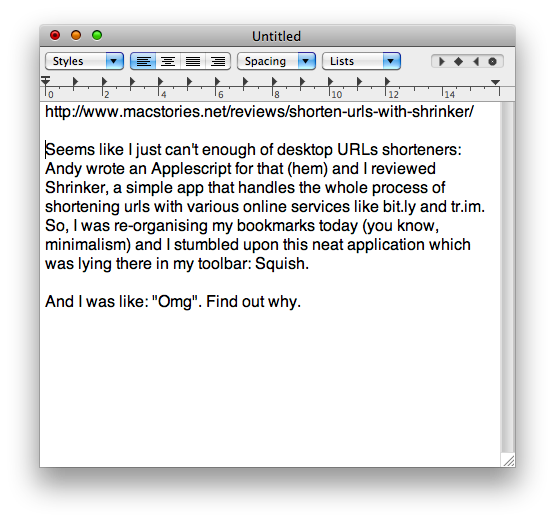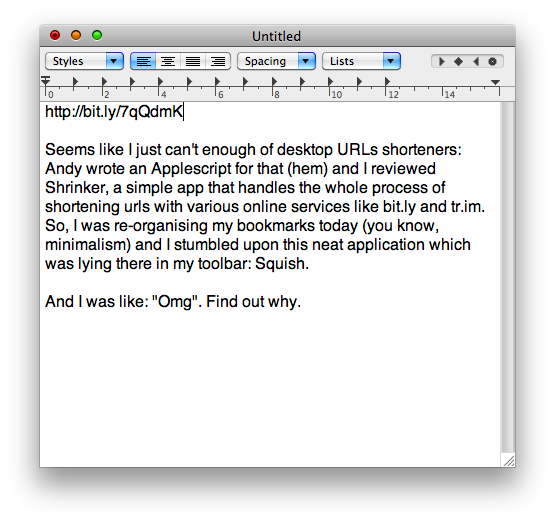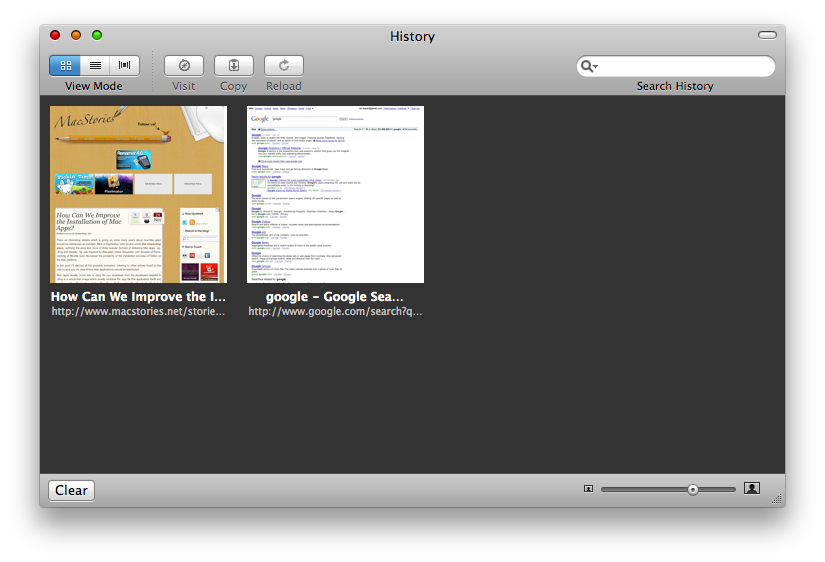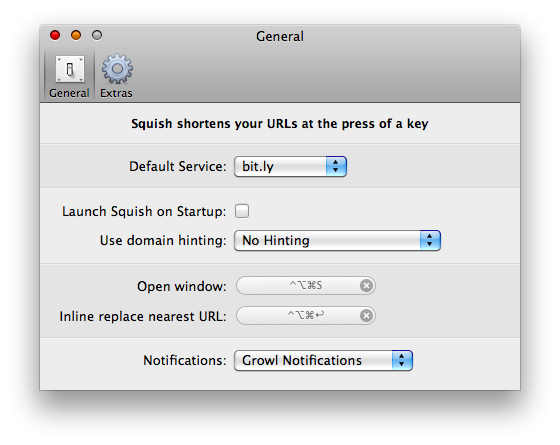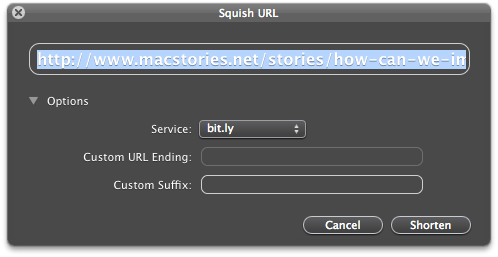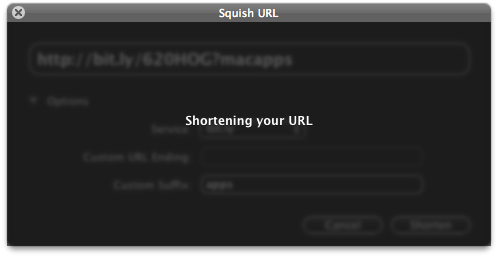Seems like I just can’t enough of desktop URLs shorteners: Andy wrote an Applescript for that (hem) and I reviewed Shrinker, a simple app that handles the whole process of shortening urls with various online services like bit.ly and tr.im. So, I was re-organising my bookmarks today (you know, minimalism) and I stumbled upon this neat application which was lying there in my toolbar: Squish.
And I was like: “Omg”.
Find out why.
Squish is a desktop URL shortener which supports bit.ly, tr.im, Tinyurl, u.nu (never heard of it) and a few others. Ok, nothing special you could say.
Hehe.
First, Squish sits in the menubar waiting for you to shorten an address. At first launch, you’ll be prompted a nice and detailed tutorial which will teach you the basics of the application, what it can do and, most of all, how. Squish can shorten an address by simply copying it in the URL field or taking it from your clipboard history or you can use Squish inside every Mac app. Yeah, you heard that right. Squish comes packed with some “Extras”, basically a SIMBL plugin that will go into /Users/yourname/Library/Application Support/SIMBL/Plugins, which lets you shorten a long address inside every Mac app written in Cocoa language. So, you can shorten urls everywhere without leaving your keyboard.
Let’s say you’re writing an email and you need to send a link to a webpage: you copy the url, paste it, hit the Squish hotkey and the app will replace the nearest URL with a shortened one. This is a huge time saver: instead of actually caring about opening an application to do that, you can leave Squish running in the background and just hit a keyboard shortcut. It doesn’t matter if you place the cursor next to the url, the app will go straight to the nearest web address to shorten. Obviously, Squish supports selected URLs too.
Another cool feature of Squish is history: from the menubar icon you can access the History menu, which will display all the webpages you’ve shortened. By default they come with thumbnails, but you can switch to list view or Cover Flow. Awesome. And useful, if you’re that type of user who tweets a lot of stuff everyday and would like to retrieve the links you’ve sent.
If you just want to shorten links with a dialogue box, you can assign a global keyboard shortcut in the Preferences. In the same prefs you can turn on the domain / subdomain hinting: basically, it will place a keyword at the end of a short link to help users better recognize it. Ex: bit.ly/123Mac
In the end, I think Squish is no doubt the best dekstop URL shortener out there. It’s packed with features, stable, easy to use and a full unlocked version can be purchased at the ridiculous price of $5.
If the developers will ever add Twitter posting support, Squish will be just perfect.