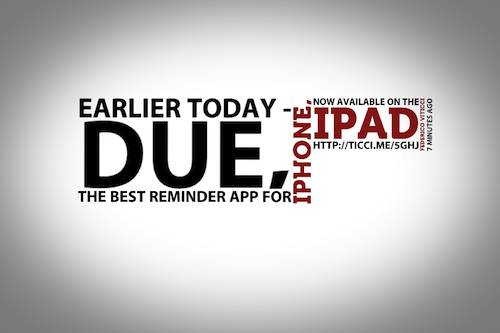Spout, a new app for the iPhone and iPad by collect3, aims at bringing the beauty of kinetic typography (animations made exclusively of words with different font faces, colors, and sizes) to your favorite social networks and news sources. Spout, available at $0.99 in the App Store, works exceptionally well to visualize news and status updates as typographic animations running smoothly and incredibly fast on screen. Seriously, this thing displays tweets and messages like in those typography videos you might have seen before on the Internet. It’s just so cool.
But is it useful, too? Not so much. The effect is really neat, but Spout isn’t anything more than a beautiful visualizer with few interactivity options. Sure, you can login with your Facebook, Twitter and Google Reader accounts to stay on top of tweets, status updates and RSS entries, but there isn’t much you can do to play with the information displayed by the app. You can load a specific Twitter user or search, enter multiple accounts and choose to display real names or usernames for tweets – but as far as “productivity” goes the only thing you can do is load a tweet in a popup and then forward it to Safari. I can see, though, how the developers built Spout to be an interesting typographic experiment, rather than another client Twitter might not even like. Spout will look great on your desk and it makes for a great demo to your friends, but don’t expect to use this as a replacement for Twitterrific or the official Twitter iOS app.
That said, Spout has beautiful animations and works just as advertised. For $0.99, you should give it a try.