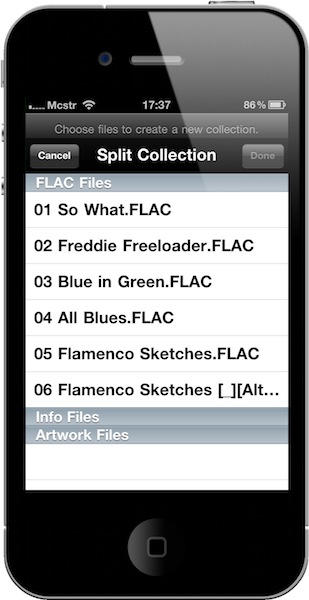If you care about your digital music library and you care about quality, I guess you know what the FLAC format is all about. The Free Lossless Audio Codec (FLAC) is an advanced (free and open source) audio compression codec that allows decompression into a perfect copy of the original audio data. Basically, it’s a high-quality compression method that generates state-of-the-art rips and (here’s the downside) huge data files. If you lose a CD you care about but have a FLAC digital copy, you have an exact duplicate.
To give you an example, a standard 13-tracks album can go up to 450MB in size. Now think about encoding that Beatles collection you have in FLAC and you get the idea.
FLAC is great, but isn’t as supported by hardware makers as other standards such as MP3 are. Luckily enough for iPhone owners, there’s an for that (sorry Apple, I know it’s a trademark now). FLAC Player for iPhone (and iPad, it’s a universal app) is a simple way to import your lossless albums and songs on your iDevice and listen to them.
The interface is minimal and all you have to do is drag the FLAC files in the iTunes “Apps” file manager. Depending on the size of the files, it might take a few minutes for sync to finish. The app supports album cover arts and text documents, background playback with iOS 4 and bookmarking for any song.
Going technical, FLAC Player decodes files up to 24-bit, 96kHz with hardware output up to 16-bit, 48kHz. Put simply, I plugged in my Bose headphones and what I got was an amazing sound quality. I appreciated the possibility to split collections and bookmark songs: if you have many FLAC albums to carry around, that feature really comes in handy.
At $9.99 in the App Store, FLAC Player doesn’t exactly come cheap though. It’s a pricey niche app for a very niche audience of music aficionados and experts, so I suggest you really think about it before buying this. But all things considered, it does what it has to do and it’s elegant enough to not bother your eyes. If you’re into FLAC collections, this one’s recommended.