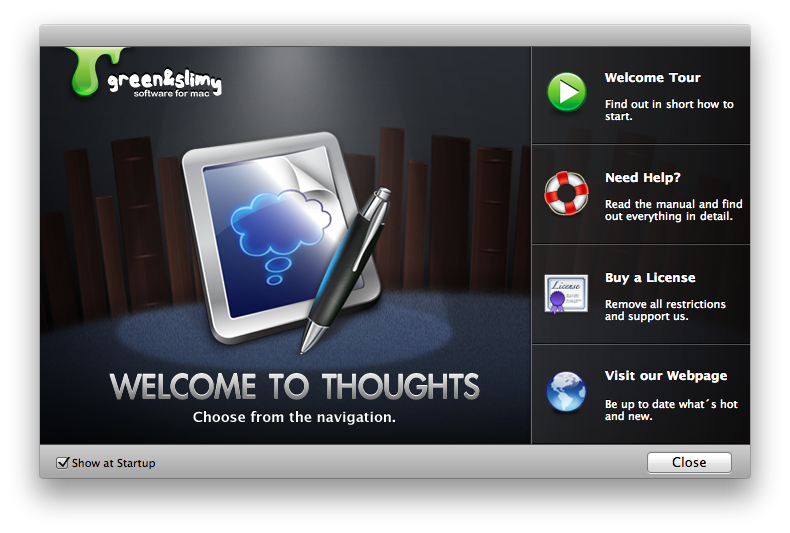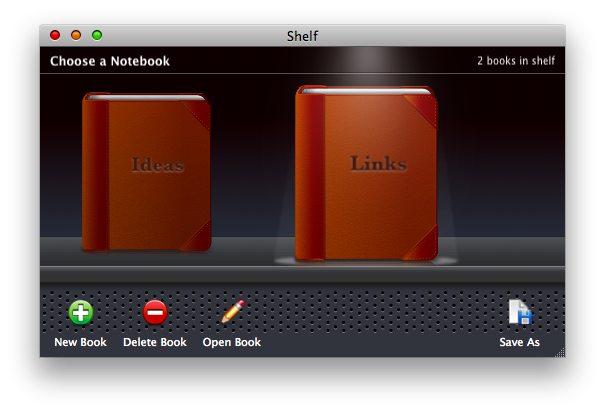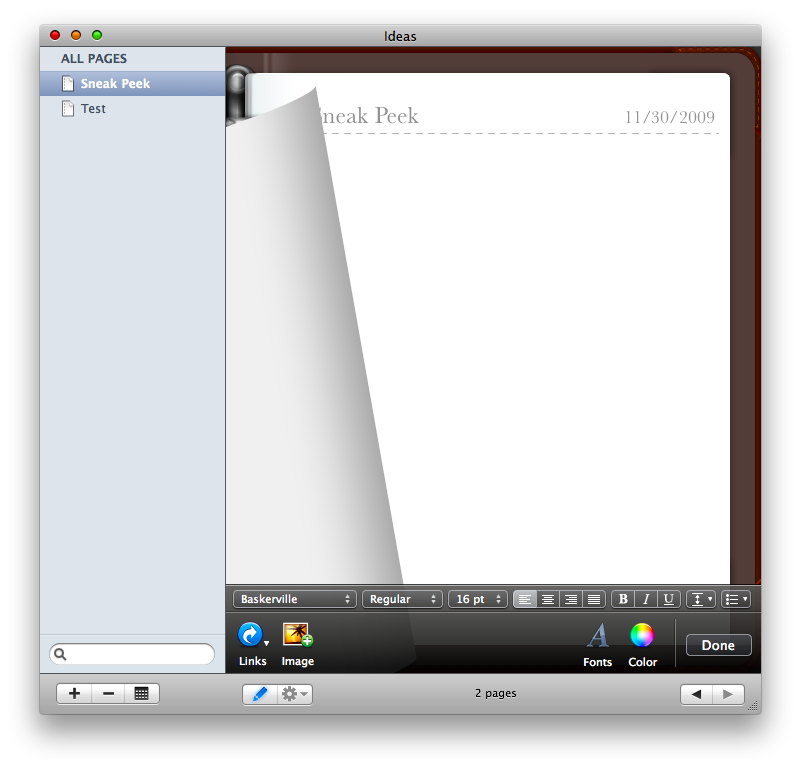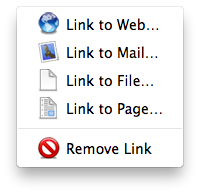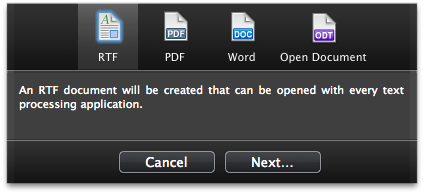If you’re a writer, you should know how much is important to keep your brain organized and fresh: sometimes too much information can kill your skills, or just make you forget things. You must find a way to keep everything at the right place, sorted out and ready to be picked up when you need it. And if you’re a Mac user too you know you need a good app to do this.
I had the chance to test Thoughts, an upcoming app for Mac OS X developed by green & slimy, and I think it could change the way you organize your stuff, with style. Here’s an exclusive preview.
The first thing you’ll notice about Thoughts is the interface: it’s so cool and well designed. From the welcome screen which introduces the application’s icon in front of a library to the shelf, everything is smooth and refined, especially the 32px icons which you’ll find in the toolbar and the shelf itself.
Now, I should tell you what this Thoughts.app exactly does. Thoughts helps you organising your digital life in notebooks: you can write notes, insert photos, link to a webpage, a mail message or a file. It’s like a big library, and you can write down your thoughts into how many books you want. The first screen is the Shelf, where the notebooks will be stored: here you can add a new book, delete an existing one, save an entire book as a Thoughts database (it will have a .thoughts extension).
As you create a new notebook another interface will open in all its awesomeness: I mean, it’s a book. And more important, it feels like a real book: you can add pages, enter a title, and flip through pages with multitouch gestures just like you’d do in real life: three-fingers swipe right to go to the next page, swipe left to the previous one. The animations are stunning - you should see them by yourself - but they require a fast graphics card. But come on, almost everyone of us is running Snow Leopard on a recent Apple machine nowadays, so that’s not a big problem.
What really matters is that Thoughts runs in 64-bit mode and doesn’t use too much RAM. (it runs fine on Leopard / Snow Leopard and it’s Universal Binary)
As I said, you can add as many pages as you want and start writing. Here’s the cool thing: being a full featured Cocoa app you have the Fonts and Photo browser and the Color picker integration, meaning that you can customize the text you enter to your needs. All of these options sit in bottom translucent toolbar, which you can hide anytime. Nice touch. Last, you can export every single page in various forrmats, like RTF and PDF, see the screenshot below.
So, what’s the deal about Thoughts? Thoughts is meant for writers, bloggers, designers who need to organize their minds and the stuff on their computers. It’s a great note taking application, with an awesome interface and some cool features you won’t find anywhere. It’s not Yojimbo, it’s not Evernote: it’s something different, maybe even simpler sometimes, but I’m sure Thoughts will be the favorite app of many users very soon. Moreover, the green & slimy guys are young, this is their first Mac application, so I believe there are a lot of refinements and new features which will come in the future.
But Thoughts is already a huge achievement.
Be sure to check out the Webpage and sign up for the newsletter to be up to date when it will go public.