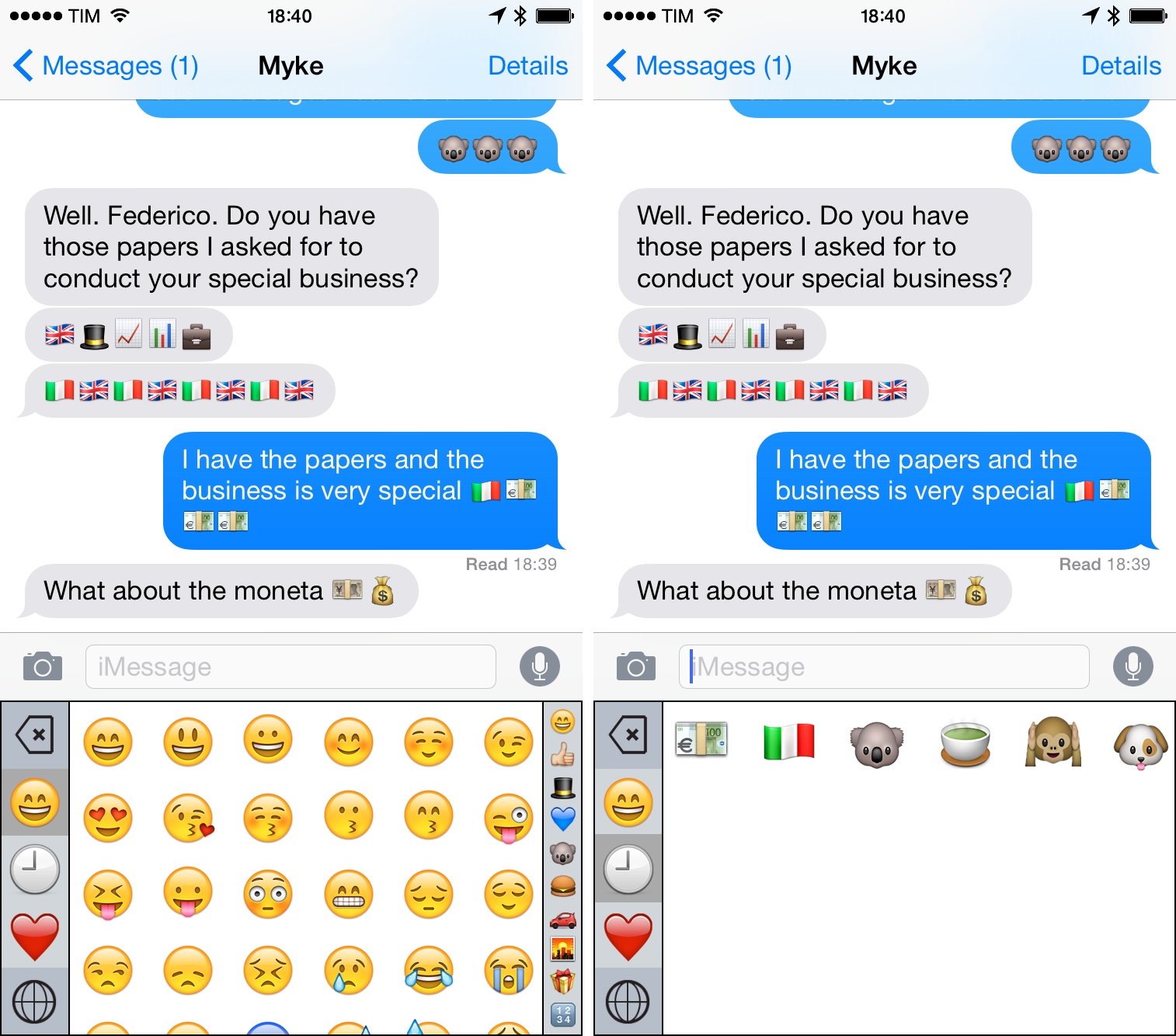I wouldn’t consider myself a professional emoji user as Casey Liss, but, like many others, I do use emoji to enrich communications with friends and colleagues on a daily basis. Apple’s Emoji keyboard never made much sense to me: it’s hard to find the right emoji in the keyboard’s questionable category choices and characters are organized in pages that you need to swipe multiple times. I often want to use new emoji I haven’t sent before, and it always feels like I’m playing a guessing game against iOS to remember where the koala or the monkeys are.
Thankfully, Underscore David Smith has accepted the challenge of improving the emoji keyboard and released Emoji++ today, an iOS 8 custom keyboard that makes it easier to find and use emoji.
Emoji++ makes more sense than Apple’s emoji keyboard for two main reasons: emoji are displayed in a unified scrollable list and they’re organized in categories that you can quickly jump to using a vertical bar on the right. Categories are more practical than Apple’s keyboard – for instance, all animals are listed under the koala and love-related emoji (including couples) are available under the blue heart. Scrolling in the list is fast and smooth both on the iPhone and iPad, and emoji are larger and therefore easier to find. Combining this with the swipeable/tappable bar makes for an extremely intuitive way to find new emoji you haven’t used before.
Smith also implemented ways to get to previously used emoji, which is my favorite aspect of Emoji++. A clock emoji shows you all your recently used emoji, while the red heart shows your favorites; you can assign favorites by long-tapping an emoji in the list. My only minor piece of criticism would be that the gesture to add favorites doesn’t show any confirmation UI on the keyboard, and that I have yet to understand how to remove favorites after you’ve added them.
Emoji++ is, like Pedometer++, a nice utility by David Smith that provides a great alternative to a system feature. There’s less friction in Emoji++ and I’m going to remove the default emoji keyboard and use Emoji++ from today on.
Emoji++ is $0.99 on the App Store, but don’t take only my word for it. If you’re serious about emoji, go read the Casey Liss review.