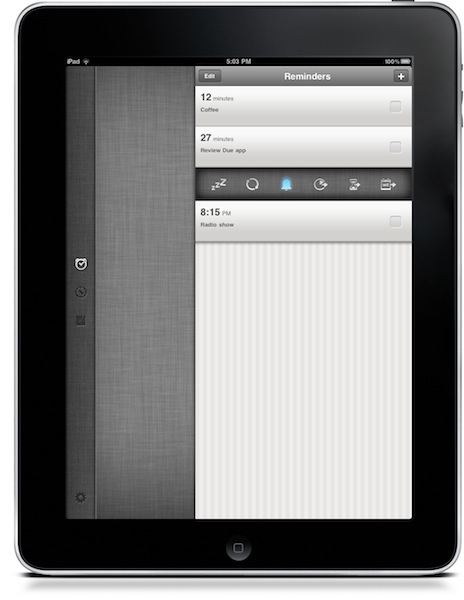Due, a popular reminder and timer application for the iPhone we at MacStories reviewed several times in the past, was updated last night to include a native iPad version that, together with OTA sync through Dropbox introduced in version 1.3.1, now allows you to have your reminders, timers and logbook always in sync and available across a variety of devices.
Due for iPad sports a completely new interface for the tablet that reminded me of the official Twitter app at first with a vertical navigation bar on the left and a middle panel to add and customize your reminders and timers. The bar on the left lets you switch between the sections of the app, as well as the Settings which now have their own dedicated tab. As you may know Due syncs with Dropbox upon launch and exit, so if you’re running both the iPhone and iPad versions at the same time don’t expect changes to occur simultaneously. It’s highly recommended that you only use one version of Due at a time to avoid sync conflict issues. That said, sync is pretty reliable and fast enough to enable you to switch from a device to another within seconds.
New design aside, Due for iPad follow the steps of the iPhone app to offer an easy to use solution for your reminders and timers. Many of the interface elements are the same so you’ll feel comfortable when using the new Due for iPad. This update also introduces a number of fixes and various improvements, such as the possibility to relaunch the app in its previous state (reminders / timers tabs), double tap to edit reminders and timers, extended undo support. When adding new reminders, the app will now open the “quick panel” automatically to customize snooze and repeat quickly – this one is a very welcome addition to further streamline Due’s workflow and usability.
Due keeps getting better on each release, and this iPad version plays an important role in making Due a ubiquitous way to have your reminders and timers available all the time. You can get the app for $4.99 in the App Store, and check out the full list of changes and fixes below.
Changes
- Now remembers last view (Reminders or Timers) and launches to it (thanks Shawn Blanc)
- Undo button now less obtrusive in titlebar, accessible by tapping Edit again, or shaking the phone
- Removes sliding extra panel in add/edit view in favor of editing through quick panel
- Adding new reminders opens its Quick Panel automatically to allow users to customize snooze, alert type and repeat quickly
- Snooze, alert type and repeat options are now set via action sheets instead of cycling with taps
- Network error messages are displayed in notification bar
Fixes
- Overdue badging not updating correctly if multiple reminders go off at the same time
- Total badges not updated if syncing occurred in the background
- Countdown of time stalling on shaking device (thanks George K)
- Various sync reliability issues, including deletion of reminders, deletion in Logbook using ‘Clear all’ button
- Countdown of time sometimes not updated when Due is resumed from lock screen
- ‘Backup now’ and ‘Sync now’ buttons still responding to taps even if they appeared to be disabled
- Display issues where title in title bar can sometimes be misaligned if Due was launched from the ‘View’ button of an alert notification
- Display issues where title in title bar can be truncated in some languages
- Display issues with devices on Arabic language but English region settings