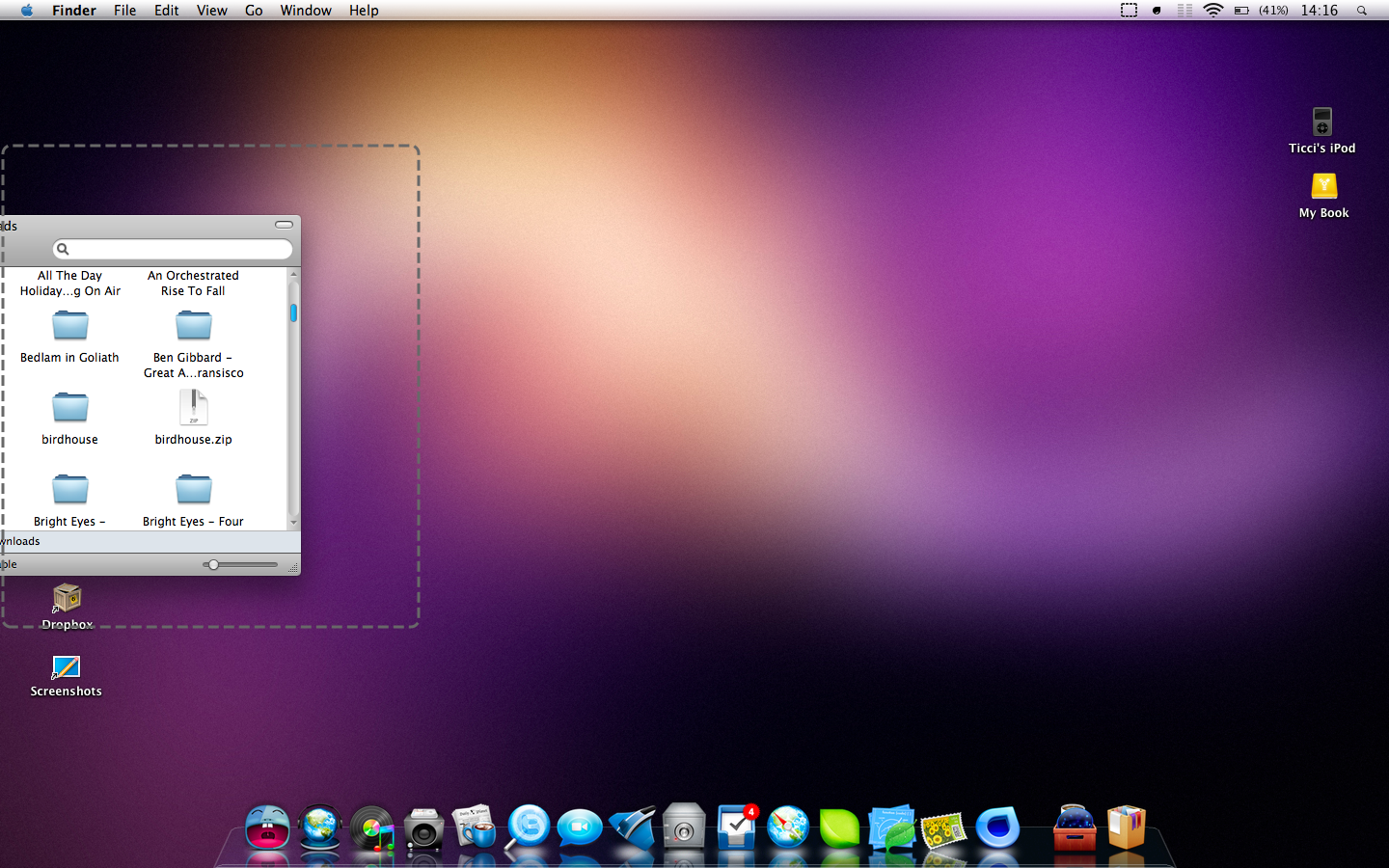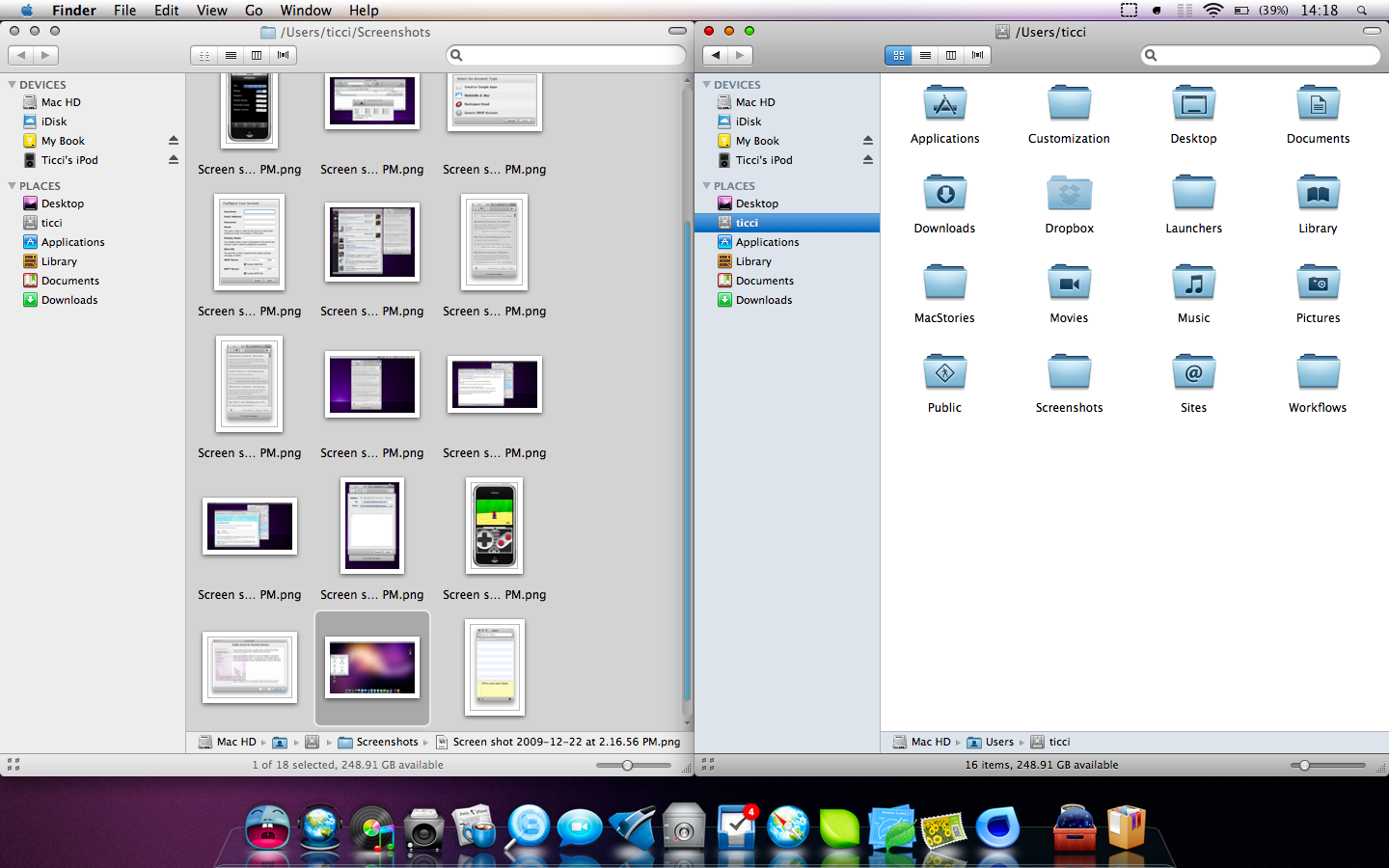There’s this great feature of Windows 7 everyone was talking about 2 months ago, which enables you to easily resize your windows by simply dragging them into specific “zones” of your screen: drag it to the left / right and the window is automatically resized to fill half the screen, drag it to the top to make it full screen. Sounds pretty cool, actually. Now, what if some less known developers make an app that emulates this resize thing..on Mac OS?
Here comes Cinch.
Cinch does the same thing I described above: drag a window to the side and it fills half the screen, drag it to the top and it goes full screen. But unlike Windows, the whole process and animations are sexy and smooth: Cinch uses the built-in Graphic User Interface Scripting architecture called Universal Access. This means the app is well integrated into Mac OS, and when you go resizing windows a nice animation tells you what you’ve just done. But you should really see it in action to understand.
Now, the problem is not talking about what Cinch does or where it can be improved, but how can Cinch improve your workflow. Well, I found it very useful for the Finder: I usually find myself moving files and folders on my Mac, and this means I have to open multiple Finder windows and move them around on the screen everytime. You know, compare folders, merge files, stuff like that. Now, Cinch really comes in handy for that: I can now open Finder windows, go split screen and start working. You can even combine it with Afloat for best results. Moreover, it’s the easiest way to make windows full-screen if you don’t want to use MegaZoomer.
Cinch comes at the price tag of $7, though it’s possible to keep using the demo version. A screen will appear to remind you to purchase the full unlocked version. Overall, I think they if you’re really serious about Finder management, you work a lot with files and folders, you’re tired of manually moving windows - you should give Cinch a try. Ok, the idea comes from Windows but, really, is that a problem? The app works fine, it’s useful, the icon was designed by Matthew Rex.
Go download it guys.