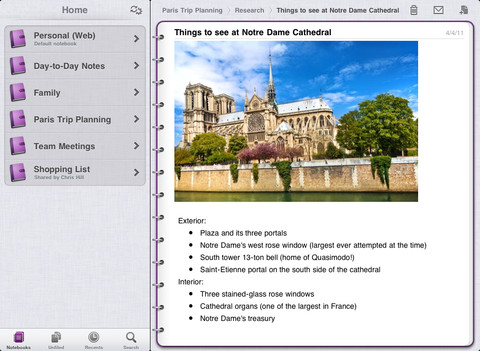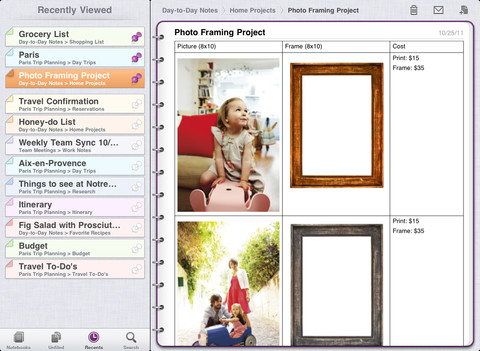Microsoft has been rolling out quite a few apps lately, now introducing Microsoft OneNote for the iPad and SkyDrive for the iPhone (and Windows Phone). It looks like Microsoft really is bringing Microsoft Office to the iPad with these notable releases, but let’s not get ahead of ourselves. OneNote is a mobile companion for the desktop app (not an addition to), and SkyDrive is Dropbox-esque in its execution. Handy to have with you? You bet. Alternative replacements for the real things? Probably not so much.
Yesterday, December 12th, Microsoft updated OneNote to version 1.3 on the iPhone (which has been out for a little while), coinciding with the iPad launch (also version 1.3). OneNote 1.3 brings a tabbed user interface, quick note creation, improved table rendering, and a full resolution experience on the iPad to check your to-do lists and categorized notes on the go. OneNote on the iPad and the iPhone integrate with Microsoft’s SkyDrive to pull OneNote documents from the cloud, organizing notes in a format readable on mobile devices.
Today, Microsoft has announced the availability of Microsoft SkyDrive for the iPhone, bringing yet another big portion of their ecosystem to iOS devices. SkyDrive for the iPhone, instead of using Metro elements like the Xbox LIVE app, uses standard iOS conventions for ease-of-use. With SkyDrive for the iPhone, you can browse all of your Documents, Folders, and Pictures saved to the cloud. If you are heavily invested in the Microsoft Office ecosystem, you can browse, reference, and share links to documents all from the SkyDrive app while on the go.
Both apps are currently free on the App Store. Microsoft OneNote is free to use for up to the first 500 notes, and costs $4.99 to upgrade on the iPhone, or a hefty $14.99 to upgrade on the iPad for unlimited usage after that.
You can download OneNote for the iPhone, OneNote for the iPad, and SkyDrive from the App Store.
[OneNote for iPad: OneNote Blog via The Verge | SkyDrive for iPhone: The Windows Blog via The Next Web]