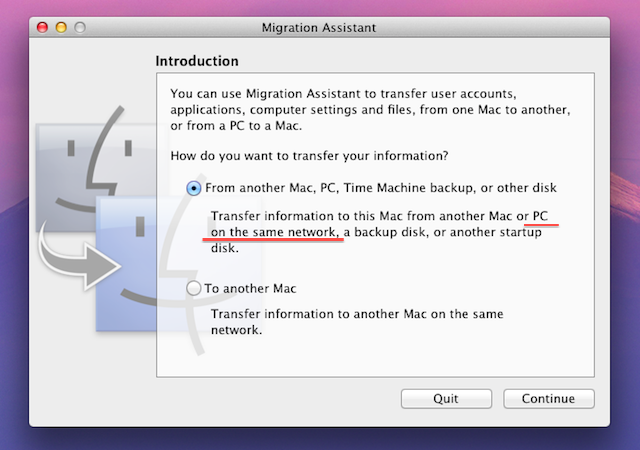Another new feature discovered in the developer preview of OS X Lion is the ability to set up a Mac from a networked Windows PC as part of the Migration Assistant utility. Traditionally the only way to set up a new Mac and import all your files and settings was to use FireWire’s Target Disk Mode and hook up the old Mac or PC to the new Mac or use a Time Machine disk.
When Apple removed the FireWire port on some of its Macs it added the ability for Migration Assistant to import from a networked Mac, but not a PC. The Migration Assistant in the developer preview of OS X 10.7 Lion now brings the ability for new Mac users to set up Lion with data and settings from an existing Windows-based PC. The only caveat being that it requires a Migration Assistant helper client to be running on the Windows machine. For developers wishing to test this out, you’ll need to download that helper client from Apple’s developer site.
[Via AppleInsider]