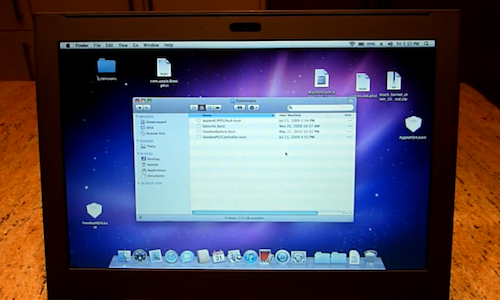Got an early Cr-48 unit and you’re already tired of the demo nature of Chrome OS? Perhaps you’re simply looking for a way to do more with the Chrome notebook, like install a new OS on it? Two days ago, we saw hackers managed to install Windows and Mac OS X on the Cr-48, but the process required some serious manual tweaking. Luigi, a firmware toolkit developed by well-known Chrome OS “all-star” Hexxeh, can flash the Cr-48 device to install any OS “unmodified”. It’s fairly easy to use, but it still requires you to open the Chrome notebook and activate the developer mode.
However, it does require you to crack open your Cr-48. This is actually a security feature (if you can flash your firmware, so could a malicious program, and that could mean bricked device!), and so to disable it, you simply need to remove the bottom cover of your device. This does, of course, void any warranty you might have with Google and so you do so entirely at your own risk. This could, if it were to go wrong, turn your device into a shiny paperweight. Don’t come crying if it does.
To install Luigi you need to run a few terminal commands. After that, once the device is flashed and the custom firmware installed, you can plug in any USB stick or CD to install your new OS, like Snow Leopard. Sounds like fun if you have a Cr-48.
Demo video below.