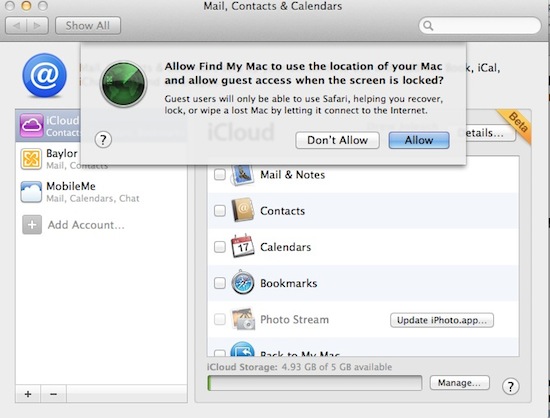Initially discovered a few months back after the first developer previews of OS X Lion, “Find My Mac” was rumored to be a new service that, following the path of “Find My iPhone”, would allow users to geo-locate their computer, remotely lock and wipe it just like it’s already possible with an iOS device, and perhaps even control it using Lion’s multi-user access features. Following last night’s release of Lion Developer Preview 4 with iCloud integration as announced at WWDC, 9to5mac details some of the aspects of Find My Mac, which apparently will behave exactly like its iOS counterpart in the way it’ll let users lock and wipe lost & connected Macs.
Setting it up is pretty straightforward. Interestingly, Apple lets guest users use Safari if you have this set up. That is a trick to help the Mac figure out where it is (IP address) and let you connect to it.
Once you connect to your lost Mac, you can then “Play a Sound or message”, “Remote Lock” or “Remote Wipe” the Mac.
Safari integration sounds like a clever solution to force a Mac to connect to the Internet, though we’re curious to see how this feature will look like in practice. On the iOS side of things it appears everything will work from the standard Find My iPhone app with the usual “remote” and “play sound” functionalities, and assuming there will also be Mac and web-based counterparts to control Find My Mac, the new option is shaping up to be quite powerful and user-friendly at the same time. Taking in consideration Backblaze’s recently announced feature to locate stolen Macs and stories of success with tools like Hidden, it’ll be interesting to see how Apple will market the (free?) Find my Mac against the competition.
From the screenshot above it looks like Find my Mac will be an iCloud service, although Apple hasn’t officially announced anything in addition to old MobileMe sync & push functions, OTA purchases and iTunes in the Cloud. Find my Mac could come this July when Lion is released, or this Fall, when iCloud is expected to go live for everyone.