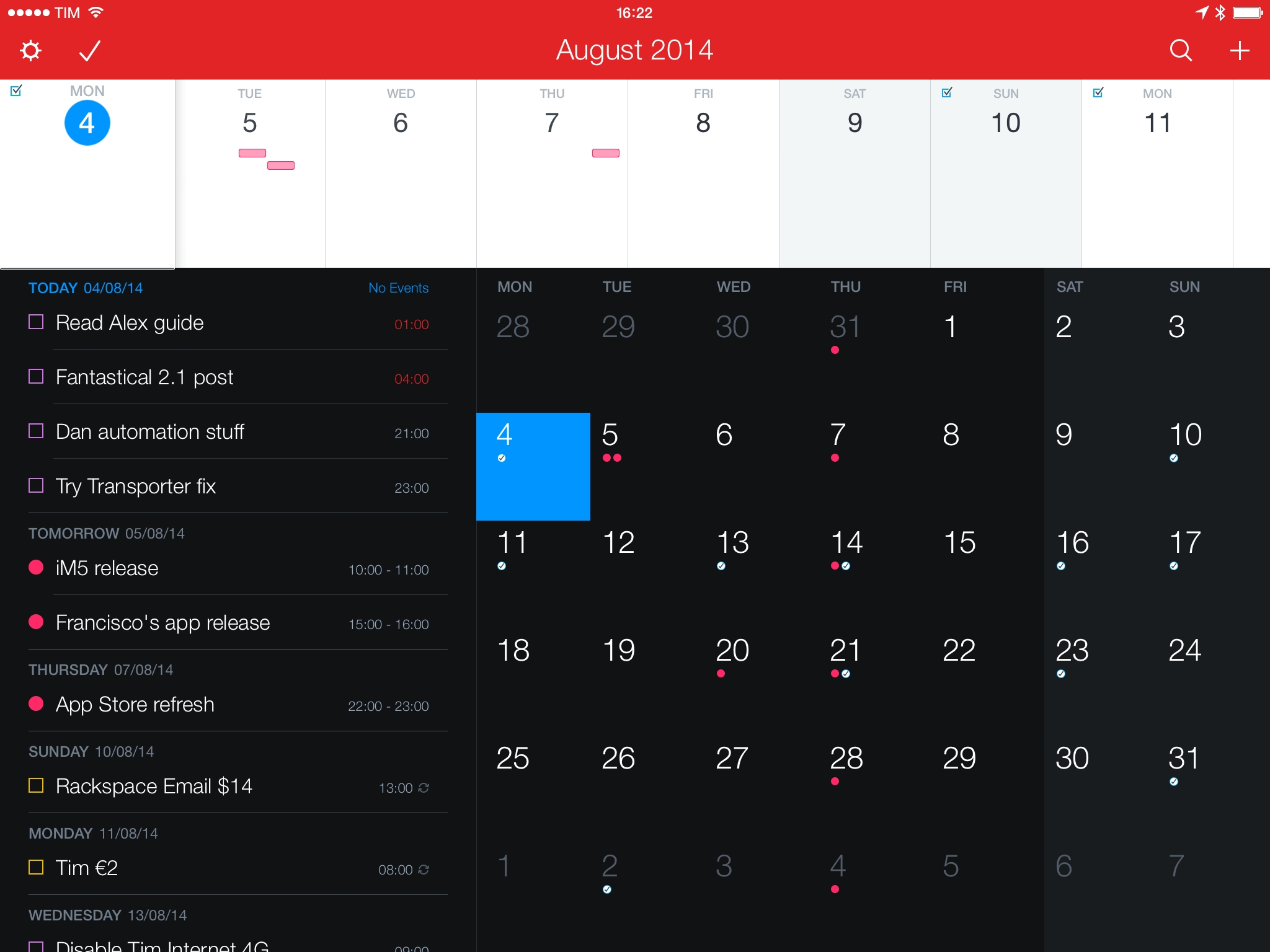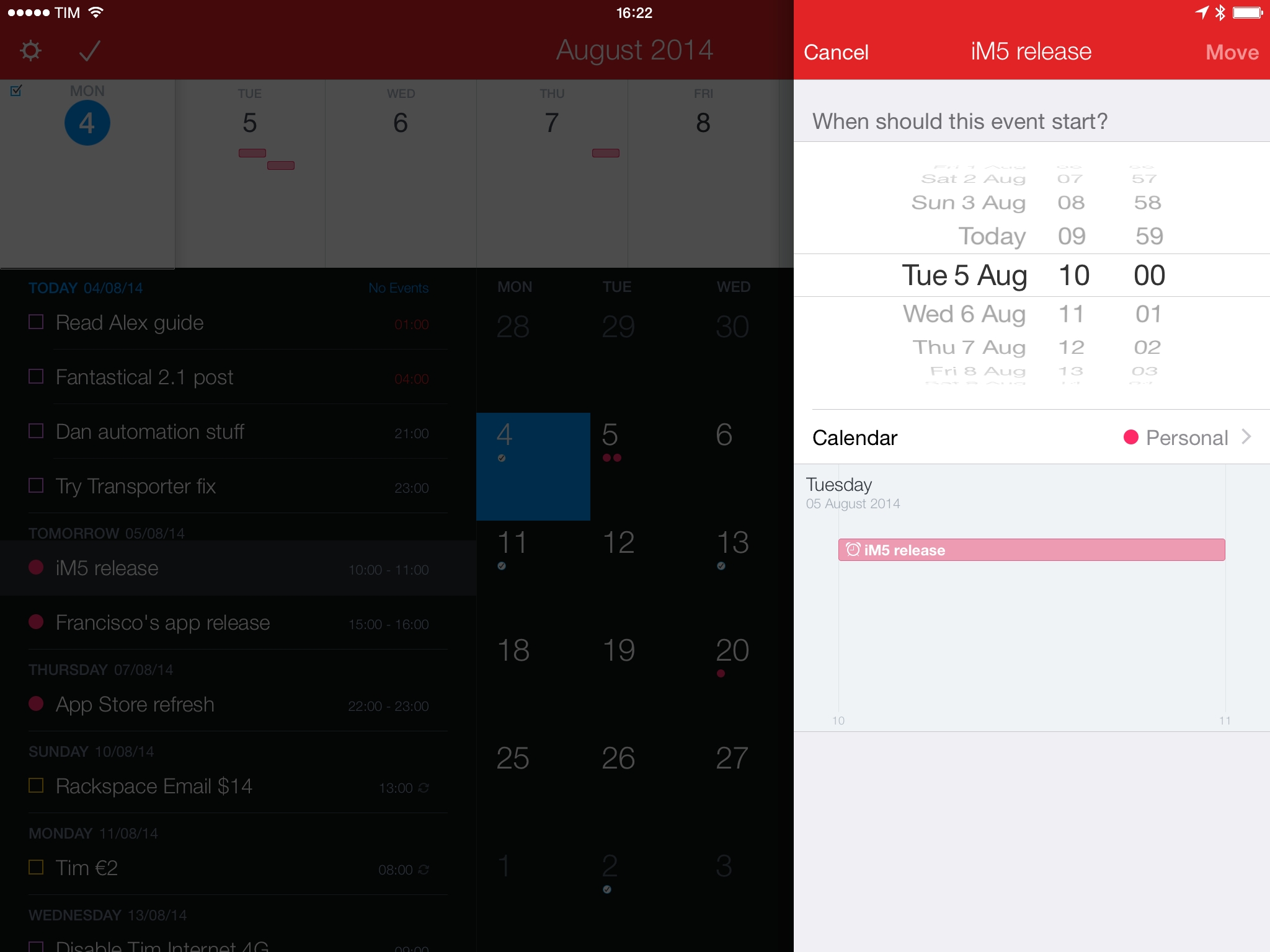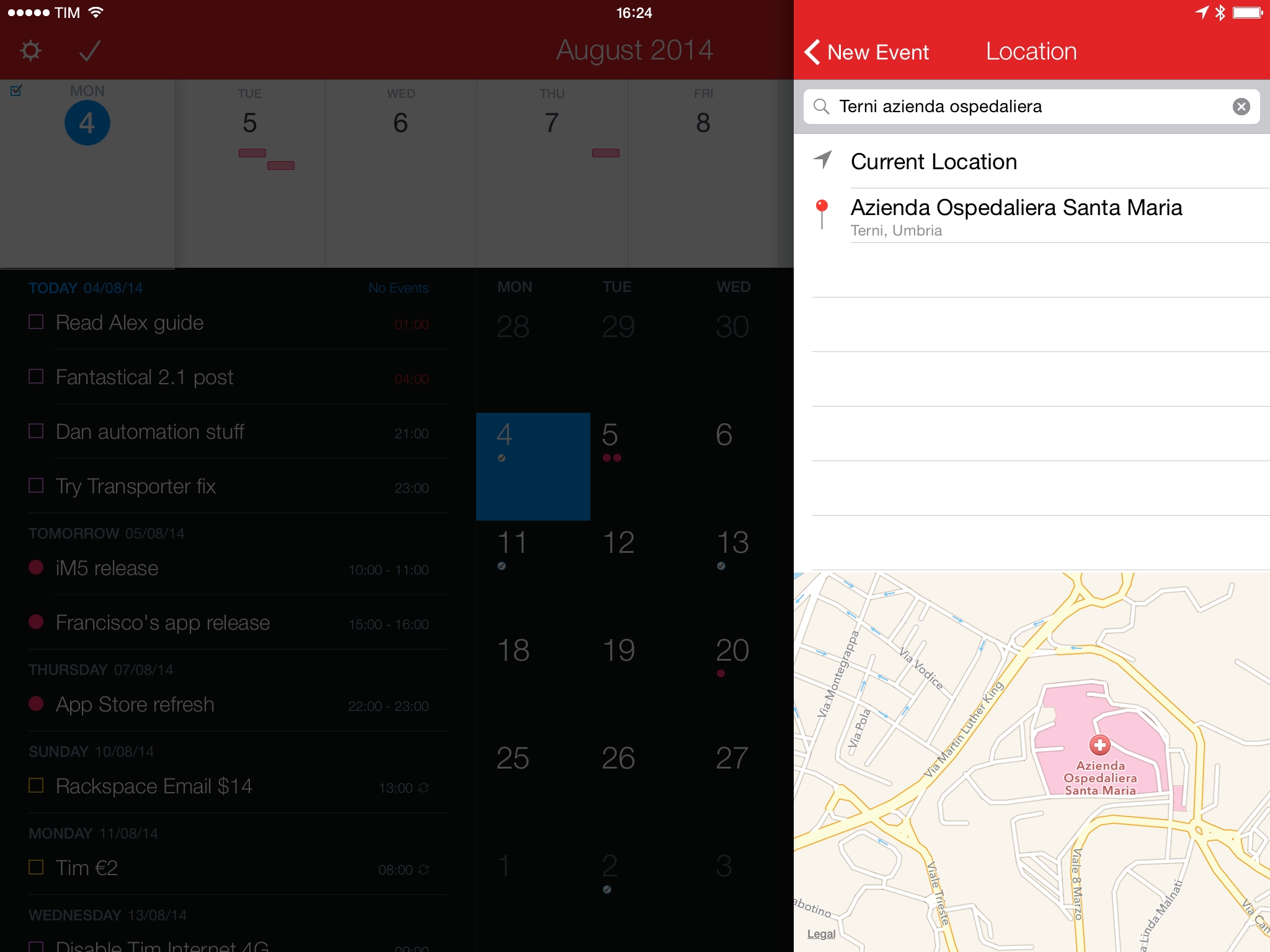Released last week, Fantastical 2.1 is a pretty big update to my favorite calendar app for iPhone and iPad that brought the usual variety of fixes and improvements, snooze options for notifications (which I don’t use, as I rely on native iCloud alerts), and other enhancements such as upcoming birthday and new event invitation notifications. Being on vacation prevented me from preparing a review in time for the update’s release (it turns out, this is not an ideal spot for good 3G coverage), but I still wanted to focus on three additions to Fantastical that I’m particularly fond of.
Keyboard shortcuts
Fantastical 2.1 comes with a rich selection of keyboard shortcuts, which makes the app a joy to use on the iPad with an external keyboard connected via Bluetooth. Here’s the full list:
- Arrow keys: Navigate the week view and DayTicker
- Command-F: Search
- Command-I: View details (edit when viewing an event, show details when creating a new item)
- Command-K: Toggle between event and reminder when creating a new item
- Command-N: New item
- Command-R: Show Reminders
- Command-S: Save item
- Command-T: Go to today
- Command-,: Settings
- Command-Shift-F: Toggle full-screen week view
- Command-Delete: Delete current item
The selection is solid, and it puts Fantastical on the same level of other iOS apps that offer keyboard shortcuts1.
I use Fantastical on my iPhone and iPad on a daily basis, and while the iPhone version is great to quickly add a new reminder or search for events, the Dashboard on the iPad lets me see a full overview of my schedule and upcoming weeks. Keyboard shortcuts help mitigate the need to touch the screen when using the iPad on a desk with a keyboard, and I appreciate Flexibits’ efforts of trying to remove the need to lift your fingers off the keyboard as much as possible. For instance, ESC can be used to discard the event creation mode and other screens, while arrow keys help in moving across days quickly. There’s still some touching required to tap specific items on the screen, but, from a power user’s perspective, Fantastical 2.1 is way better than other Calendar/Reminders solutions on iOS.2
Preview when moving and duplicating
I often need to reschedule events or move overdue reminders because I want to feel good by not seeing the red “overdue” label in my task list.
Now, tapping & holding to move (or duplicate) reveals a panel with an inline event preview, which adds context to the action.
Location search
When creating a new event in Fantastical, you can now search for a location with an inline preview based on Apple Maps. Hit the location arrow, type, and Fantastical will find addresses and points of interests.
In theory and (I believe) for most people, this is great. Rather than copying & pasting location names, you can simply search inside the app (which also supports contacts’ addresses) and you’ll get a built-in preview. My problem is that, while Fantastical can open directions in Apple Maps or Google Maps, location databases are exclusively based on Apple Maps, which, years after its launch, still struggles to find points of interest for my area like Google Maps does.
This is an issue that I mentioned in my review of Fantastical 2, and the search option doesn’t change the fact that Apple’s POI database is still woefully limited for where I live. Italians will understand the screenshot above, which depicts Apple Maps finding a common query for “hospital” only through the specific name of the location rather than the term eveybody uses…which is, unsurprisingly, city name + “hospital”. Obviously, Google Maps has no problem parsing that query and getting the correct location with less words.
I don’t know how Apple can continue to improve its POI database and understanding of location queries3, but I certainly would welcome a Google Maps SDK in Fantastical.
Fantastical 2.1 is available on the App Store for iPhone and iPad (currently 50% off), and you can read my original reviews here and here.
-
The page will be updated soon with new entries, including Fantastical. If your iOS app supports keyboard shortcuts and isn’t listed on the page, send me an email and I will add it. ↩︎
-
I still find it somewhat curious that Apple’s implementation of keyboard shortcuts is inconsistent across OS X and iOS. I guess it leaves room for differentitation to third-party developers. ↩︎
-
Though I’d argue that crowdsourcing and being faster at accepting reports sent by users would probably help. ↩︎