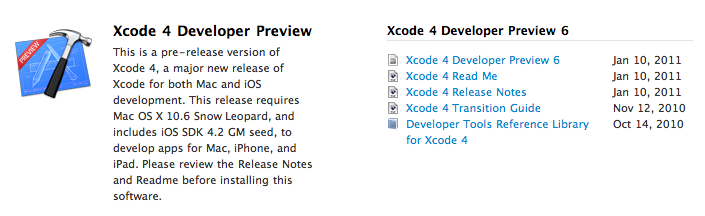A few minutes ago Apple seeded a new Xcode 4 preview build to developers, which is available in the Mac and iOS Dev Centers. The new version , labelled Developer Preview 6, adds a number of features and enhancements over the previous preview build, which was released in November. Xcode 4 is a major new version of Apple’s development suite which sports lots of new features and a new single-windowed UI. The first version of Xcode 4 preview was released during the WWDC in June, the second build was seeded in late July, Preview 3 was made available on September 2, Preview 4 was released in October.
Check out the release notes below.
New Features
Performance Measurement and Analysis
There is new command-line tool for measuring an application’s performance without launching the Instruments application: iprofiler. After making the measurements, you can analyze them with Instruments. A new framework, DTPerformanceSession (located in /Library/Developer/4.0/Instruments/Frameworks) allows your application to create performance measurements of itself or other applications. 7773305
Enhancements
General
In the Manage Schemes dialog you can specify whether to create schemes automatically with the“Autocreate schemes” option. You may want to turn off automatic scheme creation in a large workspace, where automatic scheme creation produces too many schemes. This setting is shared with all the users of the workspace.
You can have Xcode create schemes with the Autocreate Schemes Now button. 7952053
You can add an Xcode archive file (.xcarchive) to the archives organizer by double-clicking it in the Finder. 8791305
You can use a workspace-relative location for derived data. 8242521
Task Information and Alerts
Enhancements to the execution of alert scripts:
The scripts can access the Xcode user environment variables.
The value of the PWD environment variable is a path to the directory that contains the current project or workspace.
The new XcodeAlertAffectedPaths environment variable contains a colon-separated list of full paths to the affected files. This variable replaces the IDEAlertAffectedURLs environment variable. 8748528
Resolved Issues
General
Xcode doesn’t strip newline characters from the scripts in Run Script scheme actions. 8230045
Duplicating a scheme doesn’t result in a new scheme with broken target references. 8335950
When the active scheme is a unit-test scheme, clicking Run in the toolbar doesn’t produce an unknown error dialog. 8642393
Refactoring
Editing nib files: The Rename transformation renames action methods in Interface Builder documents when the action’s target is the first responder or the method is declared in a category, protocol, or a superclass of the given class. 8500272
Source Control and Snapshots: Xcode creates a snapshot of your workspace before performing a refactoring transformation. 7816256
Comparing Versions of a File
After you create a branch and switch to it in the repositories organizer, using the commit dialog or the version editor doesn’t cause an assertion failure. 8383245
Source Control and Snapshots
Xcode recognize SCP-based URLs (such as git@example.com:/myrepositoryname.git) for Git repositories in the repositories organizer. 8044145Building
After you change General preferences > Build Location, Xcode uses the new build location.
7965261
New Issues
Performance Measurement and Analysis
Multicore and Dispatch templates are not working. 8717719
Time Profiler and System Trace don’t work after installing Xcode 4.0 Developer Preview 6.
Restart your computer. 8829655
If your computer contains more than one release of Xcode, the Dock time profiler doesn’t work correctly.
Add the Instruments application in the appropriate Xcode release to the Dock and restart your computer. 8830062
Known Issues
General
Interface Builder files with explicit Xcode 3 file types open in the source editor instead of in Interface Builder.
Set the file type of the Interface Builder file in the Identity and Type inspector to “Default,” deselect it in the project navigator, and select it again. 8028406
The task log viewer is empty when you select the last build task of a project or workspace in the log navigator and the viewer is set to show only recent operations.
Set the task log viewer to show all operations. 8350930
Editing Nib Files
Xcode cannot edit Mac OS X–type Interface Builder documents comprised of objects from frameworks other than AppKit.
You can compile and run these documents, however. 7470836
Refactoring: Xcode does not refactor Cocoa bindings. 8423815
Searching
Search navigator: Xcode may crash in the replace preview dialog of the search navigator when all the found instances are selected and you click Replace. 8091532