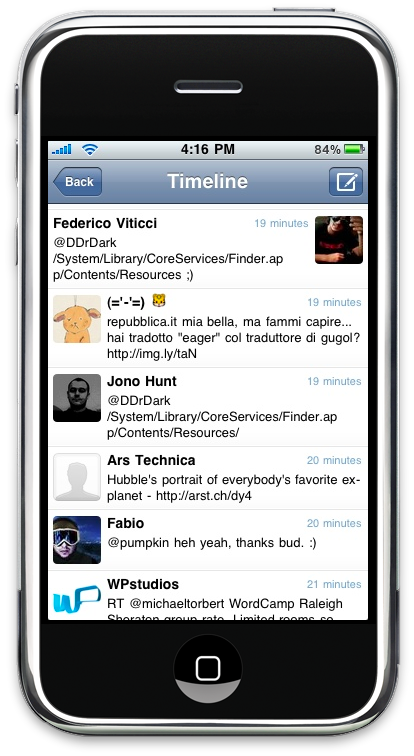According to Wikipedia a new Twitter client for iPhone is released everyday. The average price point is between $0.99 and $1.99, but there are some exception where the Twitter client beast goes out of control and price itself at $2.99. Amongst the most famous Twitter apps for iPhone we should mention Tweetie, Twitterrific, Echofon, Twitbird, Twittelator and Birdfeed.
Then there are free Twitter apps, those apps that usually come with poor feature sets, ugly UIs and screwed up animations.
Today I’ll take a look at Twizzle, an application by Sahil Lavingia (One Week App) that is free and, actually, pretty good.
I have to admit I don’t quite trust free software. I get used to think that you have to pay for quality apps and if an app it’s free, than there’s something wrong about it. But this Twizzle thing isn’t bad, it’s clean, simple and will surely work for people who don’t require God-knows-what from a mobile Twitter client.
First, Twizzle supports multiple accounts: you can add as many as you want (no OAuth, just plain usernames and passwords) and open them from the main screen (very similar to Tweetie 2). From the same main screen let me mention straight up the Settings, which allow you to choose between 3 themes (Clean, Dark, Bubbles), different font sizes and image / video uploading services. There’s no support for other services (Read It Later, Instapaper, Delicious? I can go on for hours telling why a Twitter client should have this stuff) no RT settings, just..this. Ok, let’s go back to the main screen and hence, the timeline. (there are other “tabs” for mentions, favorites, messages, my profile and users)
Timeline is very straighforward too. You can’t perform actions directly in the timeline except for favoriting tweets; in order to @reply, RT and DM a user you have to enter another screen by tapping on the tweet. Also, please notice that Twizzle uses the same “Pull to refresh” thing that Tweetie 2 first introduced. You can jump to users’ profiles, DM people (there are threaded DMs, awesome) and view info about the tweet (date, app used).
What really Twizzle lacks are retweets and extra functions. As for retweets, I’m really disappointed: by tapping on the huge RT button in the single tweet view, Twizzle doesn’t - say - fill up the new tweet with something like “bla bla bla bla (via @username)” it just writes this –> RT @. It doesn’t automatically copy the tweet, which is crazy - if you ask me. Also, no support for other retweets formats like the usual (via@) and /via @ and native Twitter retweets.
Twizzle is a great free app, but when compared to something like Tweetie it’s just a good app. The rest it’s just up to you and your personal preference: can you live with a Twitter client that lacks retweets and integration with other services? Then go for it. If you just want to tweet, reply and have a clean free client Twizzle is aimed at you.
Go download.