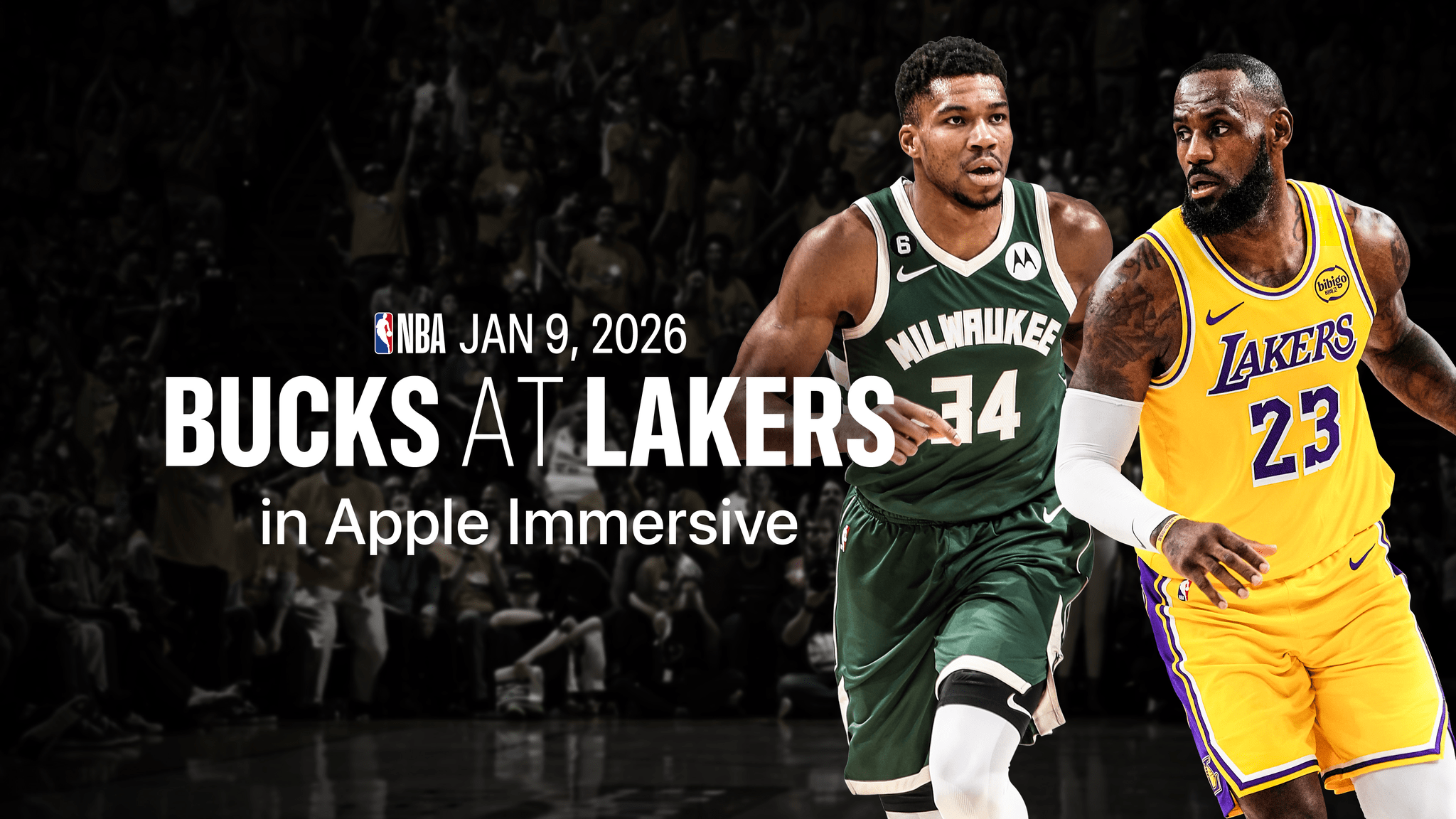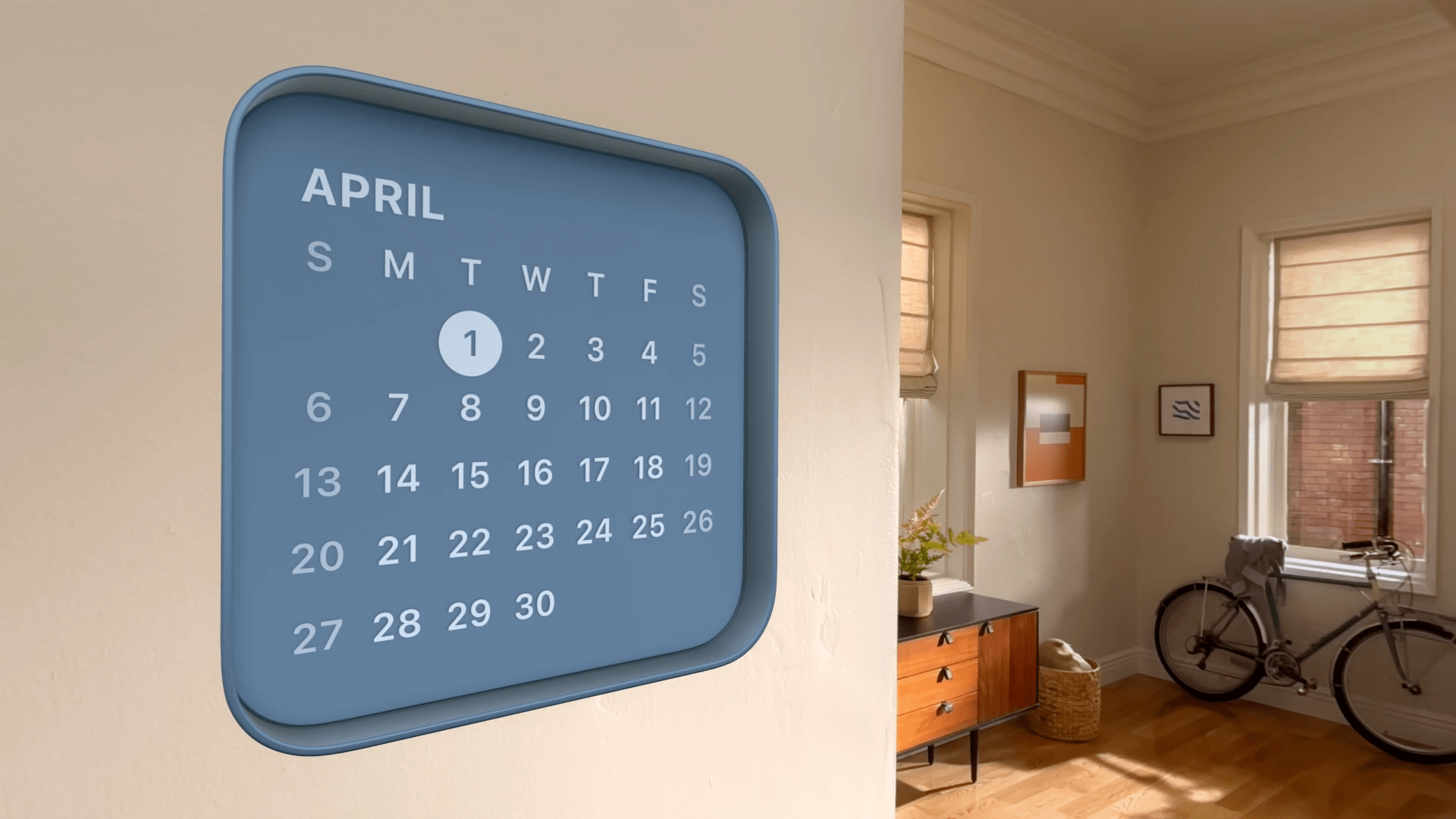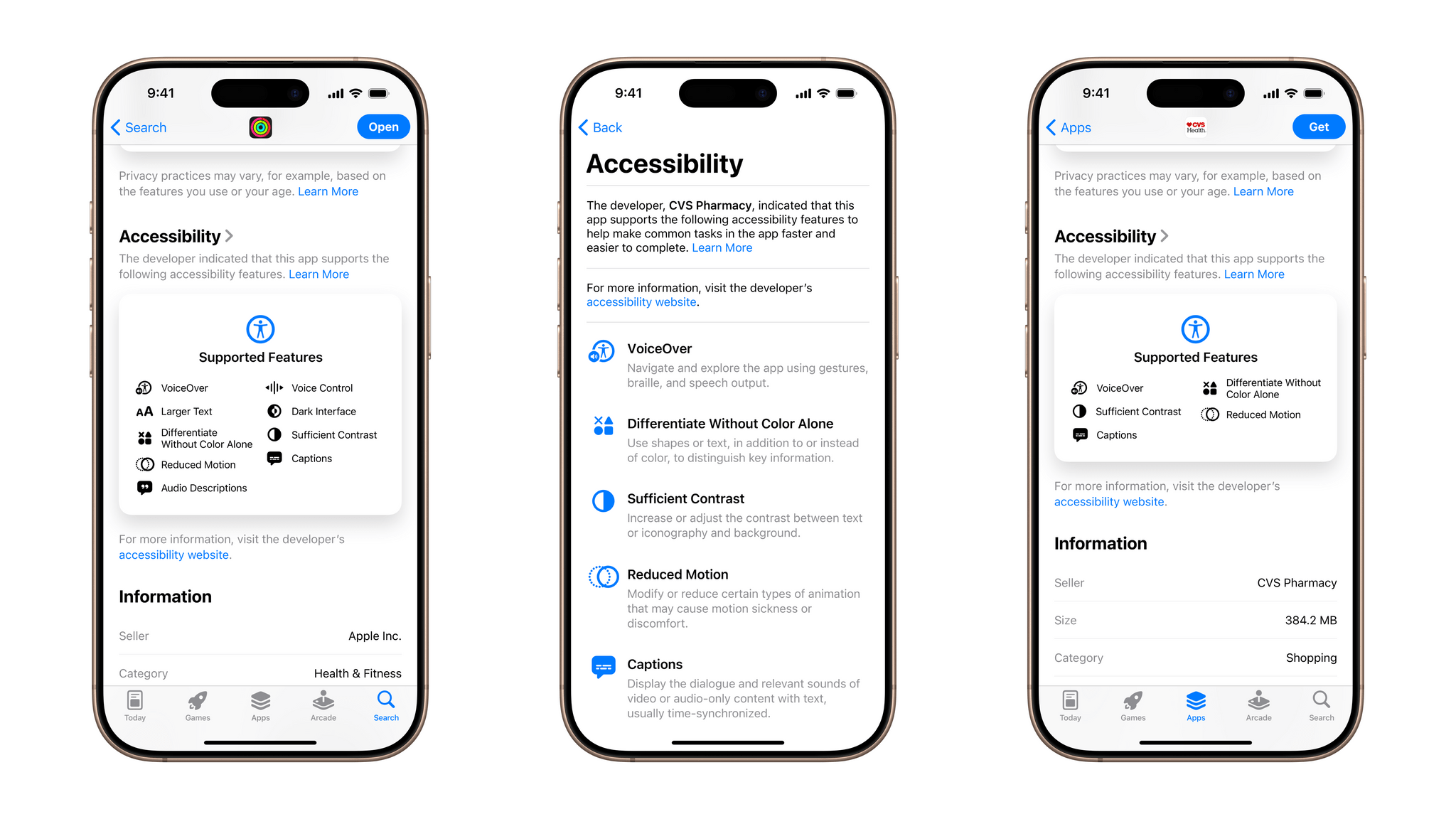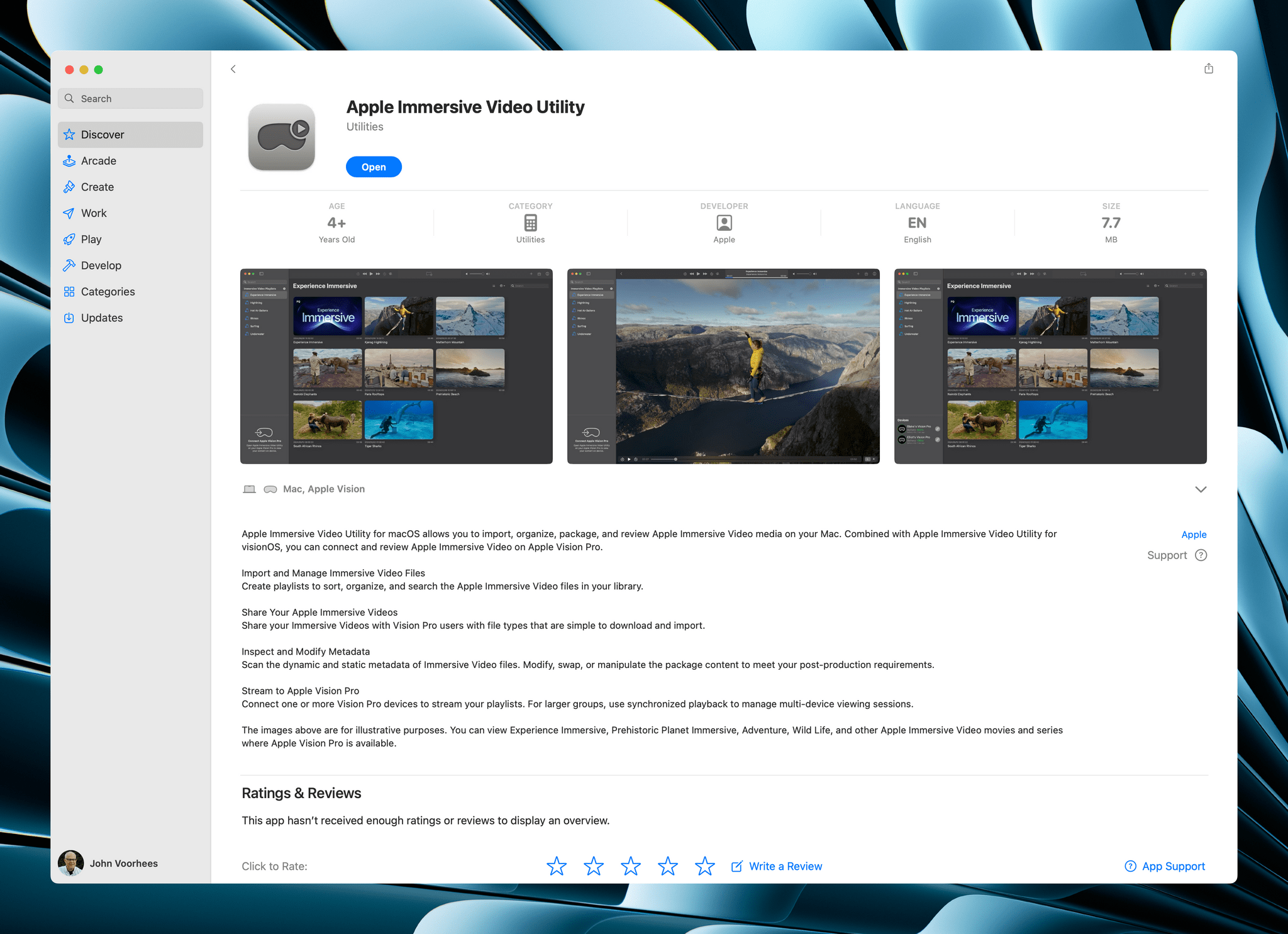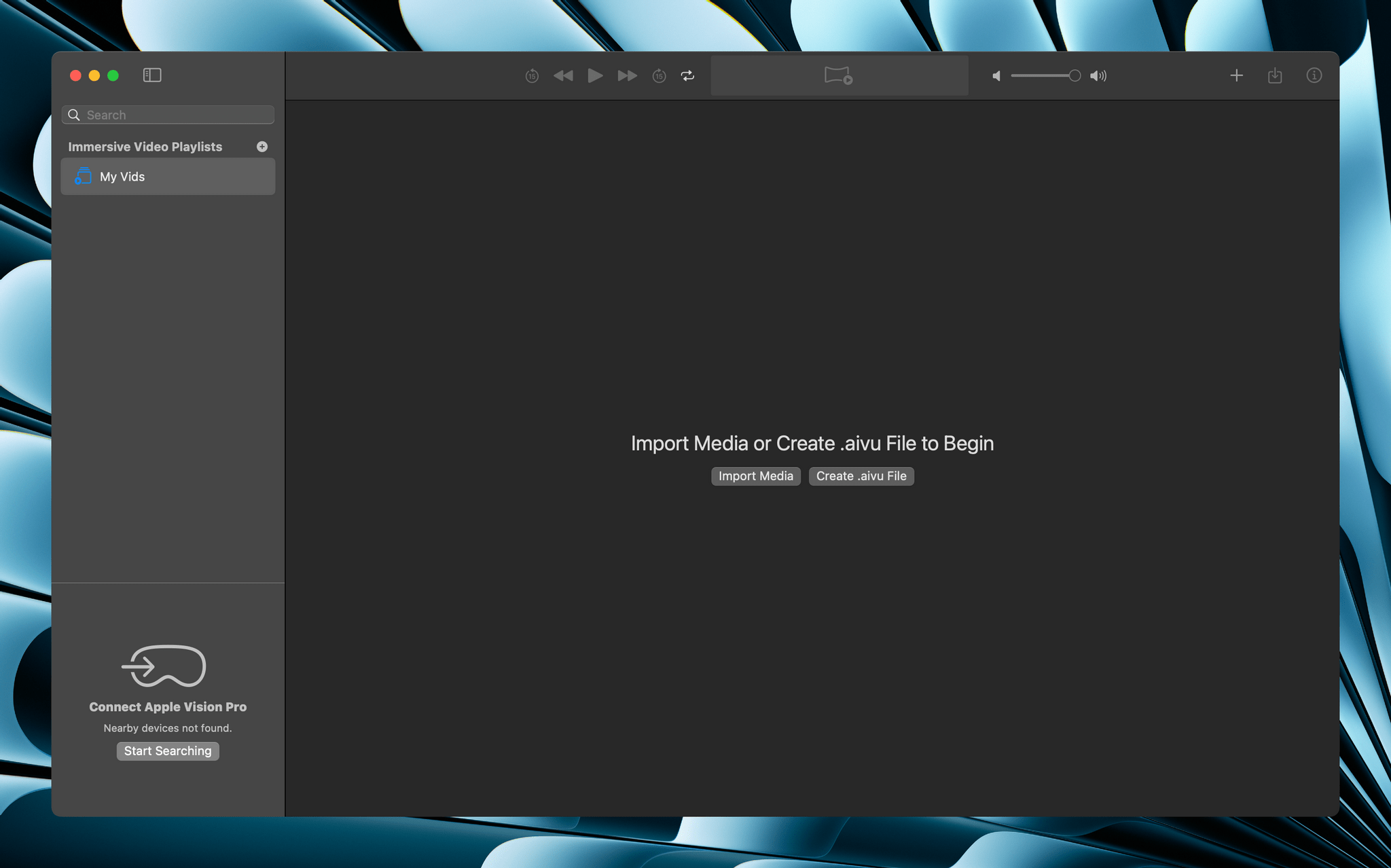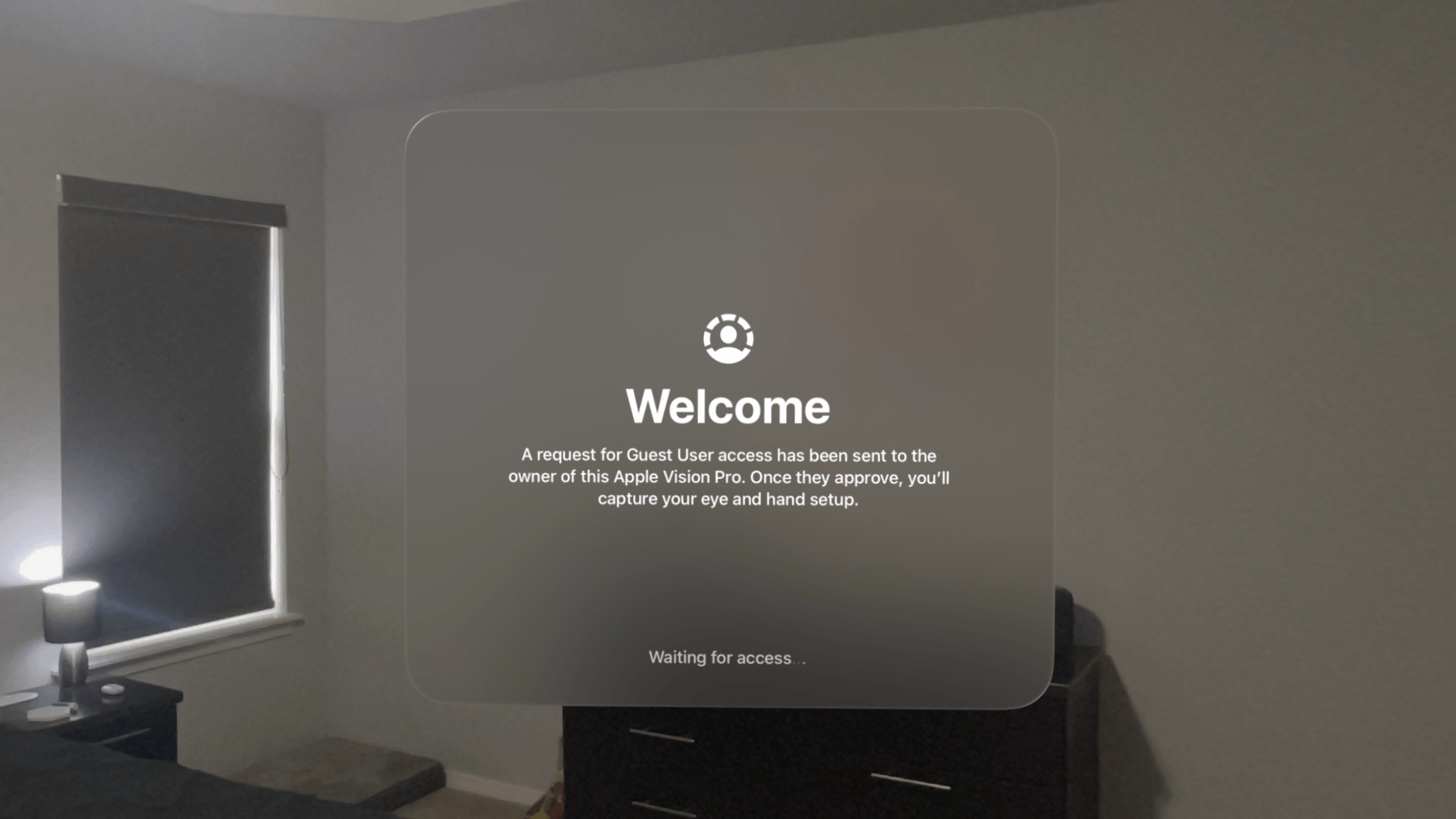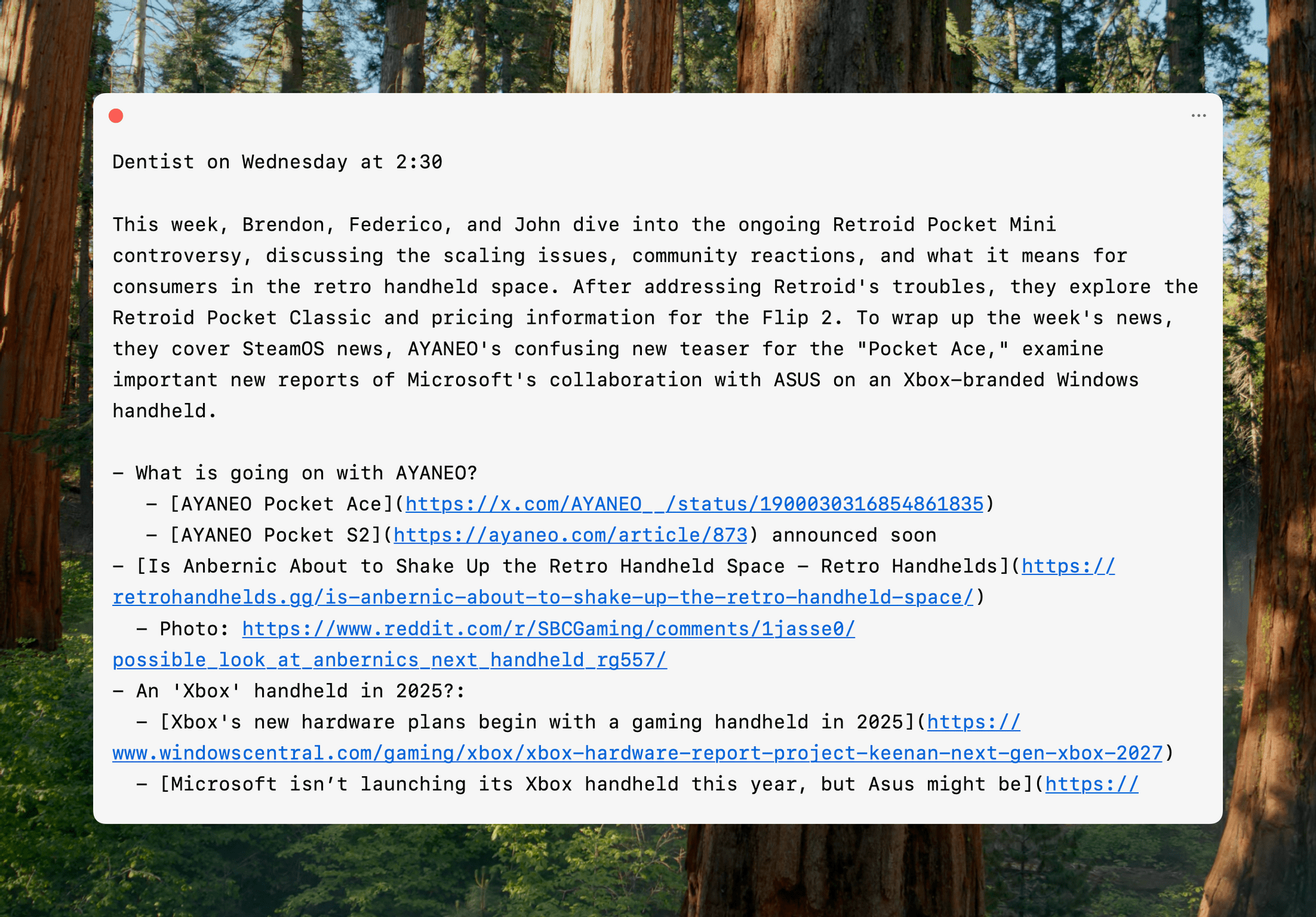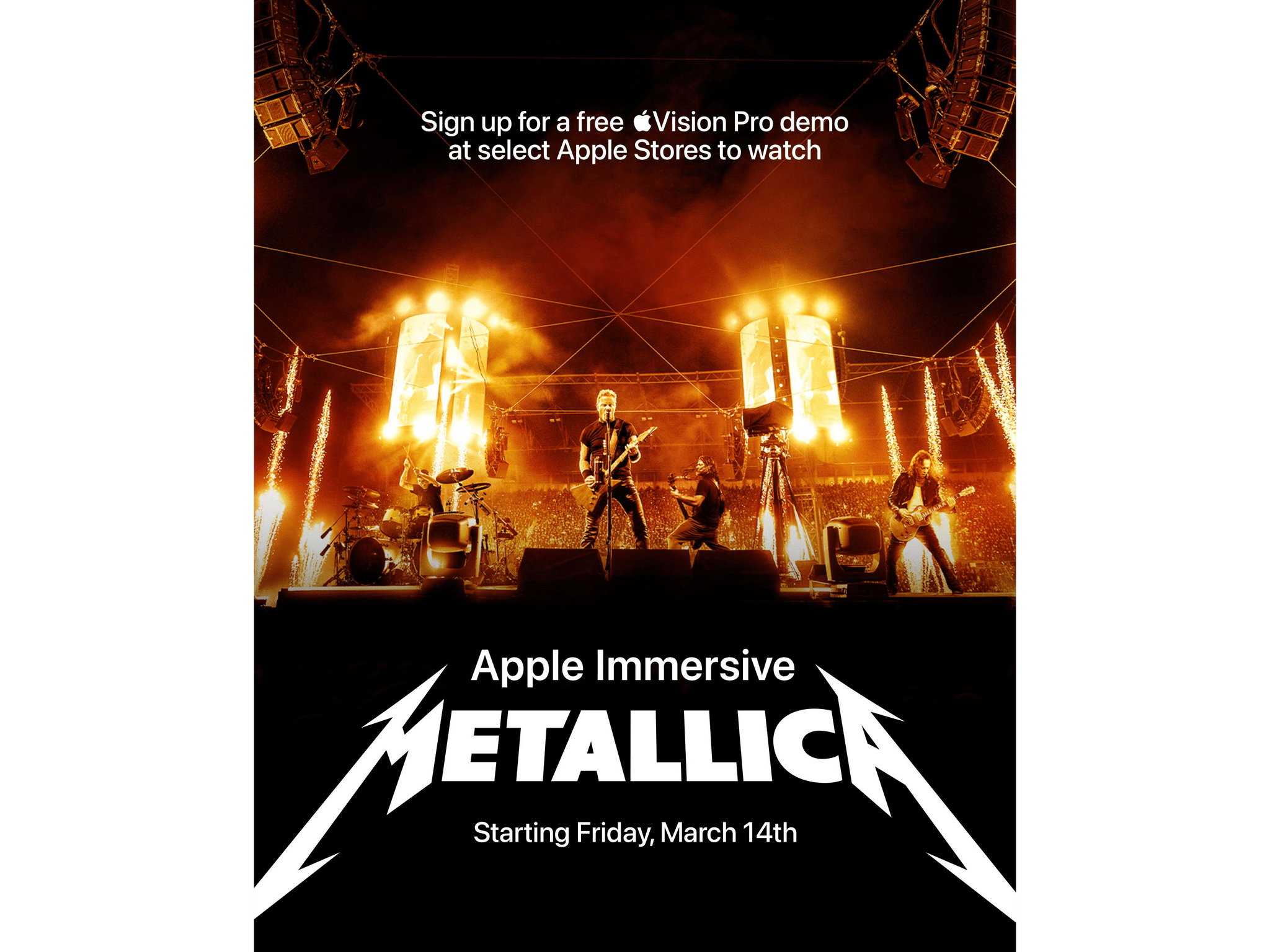Today, Google released the official YouTube app for visionOS. The app allows users to sign in to view their subscriptions, watch later queues, and playlists, and it supports native playback of regular videos, shorts, and spatial formats including 3D, 180-degree, and 360-degree. On the M5 Vision Pro, the app supports playback of 8K videos as well.
The Vision Pro launched two years ago without an official way to watch YouTube. Third-party options like Tubular Pro and the now-defunct Juno filled the gap well, and users have always been able to watch YouTube in a browser on visionOS. (Apple even made improvements to web video playback in visionOS 2 to make using sites like YouTube and Netflix more seamless.) But the lack of a native app from Google has been seen as a mark against visionOS up to this point.
Whether you’re a Vision Pro user who spends a lot of time watching YouTube or just someone who wants to see the platform thrive, having an official solution is a win. One of the device’s most compelling use cases is watching video, and now, there’s a great way to do so directly from Google. It’s always seemed inevitable to me that YouTube would come to the platform at some point, and as visionOS continues its slow burn toward maturity while awaiting hardware that can run it with more mass market appeal, it’s good to have YouTube onboard.
Now, it’s Netflix’s turn.