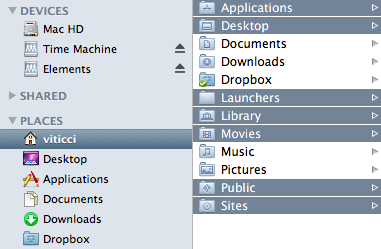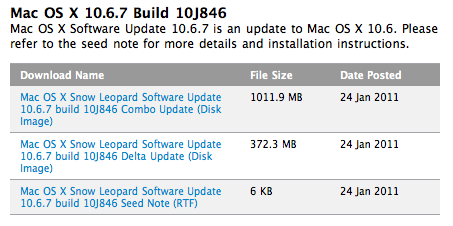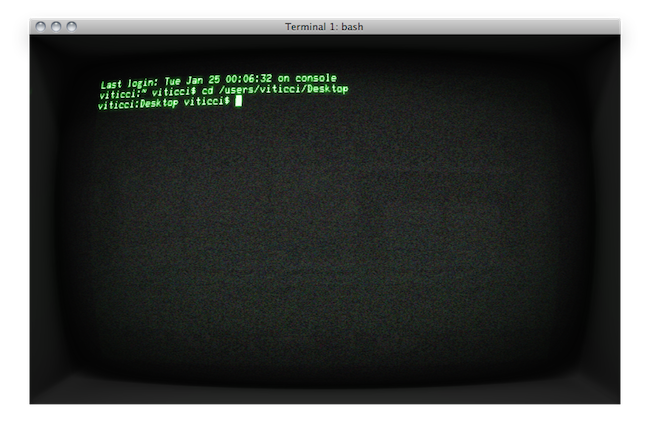Here’s a 48-minute video for your typical Sunday morning: at Macworld Expo 2011, Daring Fireball’s John Gruber, Macworld’s Jason Snell and Dan Moren and Tidbits’ Adam Engst talk about the future of the Mac, the Mac App Store as the biggest innovation happening to the platform, the iOS influences on OS X and much more.
One argument that really made me think after watching the video is the idea of two kinds of Macs in the future: a “simplified Mac” with a closed system similar to iOS, and a Mac for advanced users. I don’t know how I would react to a closed, straightforward and really simple Mac personally, but I do know that I would appreciate a new system for managing and deleting apps. Perhaps Launchpad will bring some fresh air on Lion. But then again, should Apple just make the Mac as simple as possible and let “power users” enable the features they want (like, say, the Finder) in the machine’s preferences? And how does the Mac App Store fit in all this? Great discussion in the video above.