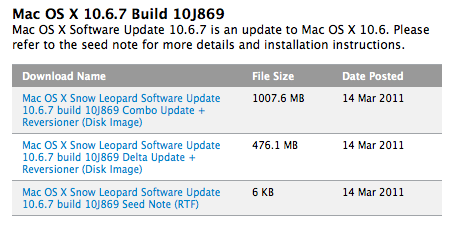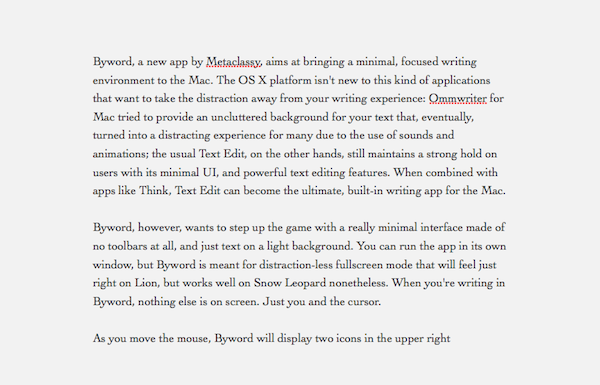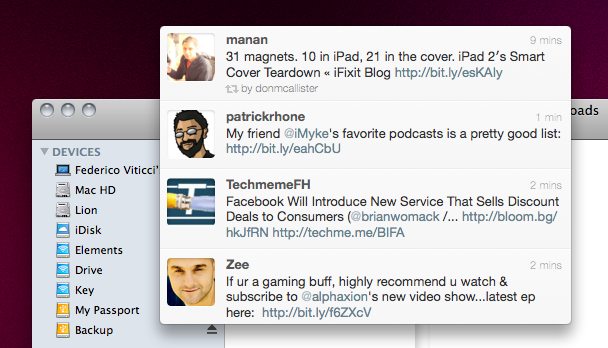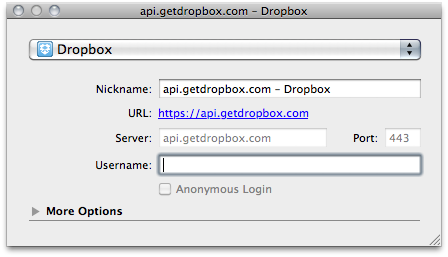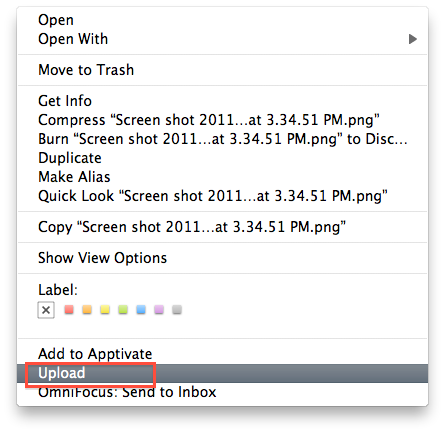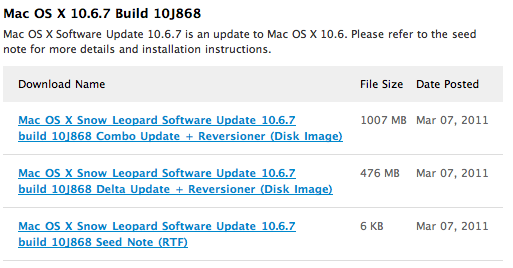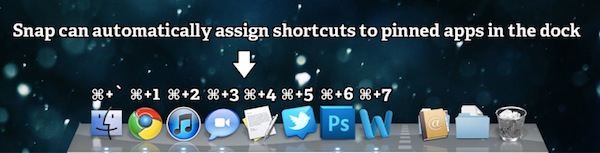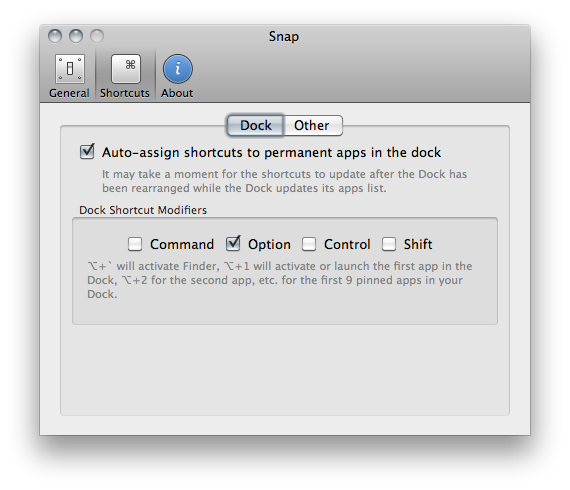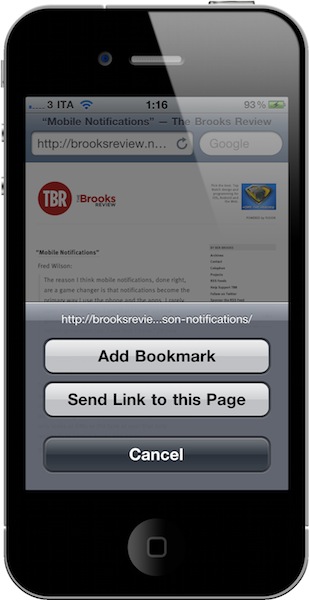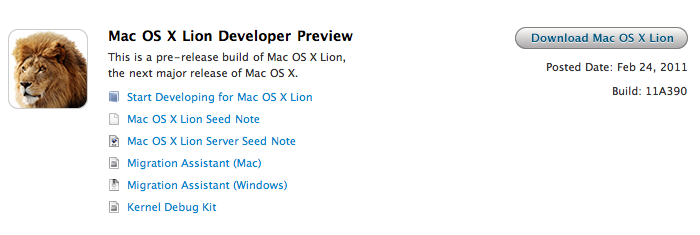After the release of the first Lion developer preview last week, we have seen Apple is bringing several aspects of iOS to the desktop: the Launchpad mimics iOS’ Springboard and folders, gestures allow you to move between apps like in the iOS 4.3 beta, Resume lets Mac OS save the state of apps (window, position, content) even after a logout or restart. We did a little bit of digging in the Lion preview, and we found some files in the Finder’s resources that suggest a direct connection between iOS devices and Lion’s Finder could be coming in the future.
The files, located in the System folder, clearly show iPhone, iPad and iPod touch icons at three different sizes, likely to be used in the Finder’s sidebar. Other icons currently not used by Lion like “Mobile Documents” (first spotted by 9to5mac) are in there as well. While the presence of mobile documents suggests a Dropbox-like functionality for the Finder is coming with MobileMe / iWork.com, we speculate these iOS device icons might be for a future direct connection between iPhones, iPads, iPod touches and the Finder itself.
Basing on pure speculation, we wouldn’t mind seeing Apple implementing the AirDrop functionality (which lets you share files between Macs running Lion with a single drag&drop) for iOS devices as well. Users with a Mac and a nearby iPhone or iPad could drop files into the Finder and instantly share them. A direct iOS-Finder connection opens to many possibilities, though: what about PDFs, photos, mobile downloads, documents coming from apps? Currently, these things are all handled by iTunes. While many users appreciate the comfort of a single application to manage all kinds of media ending up on their iOS devices, there’s no doubt having an iPad accessible in the Finder would be much more convenient for certain tasks like document sorting or sharing. Perhaps with a little bit of cloud integration.
Again, we’re just speculating here – but the icons are there and ready to be implemented in some way through the Lion Finder. There’s an Apple event tomorrow, iOS 5 is rumored to be previewed alongside the iPad 2 – maybe we’ll see what this connection between iOS and the Mac could be about.