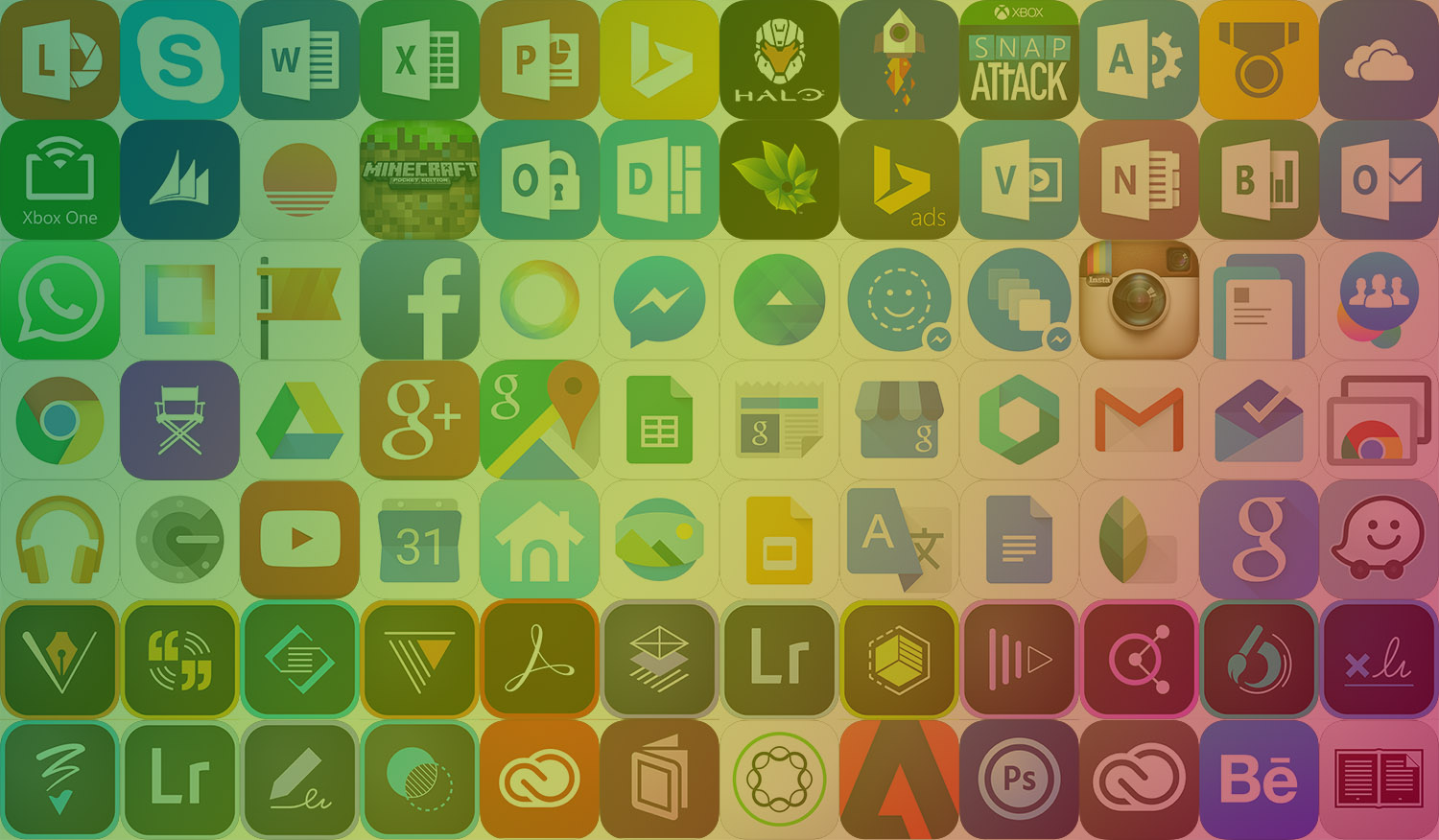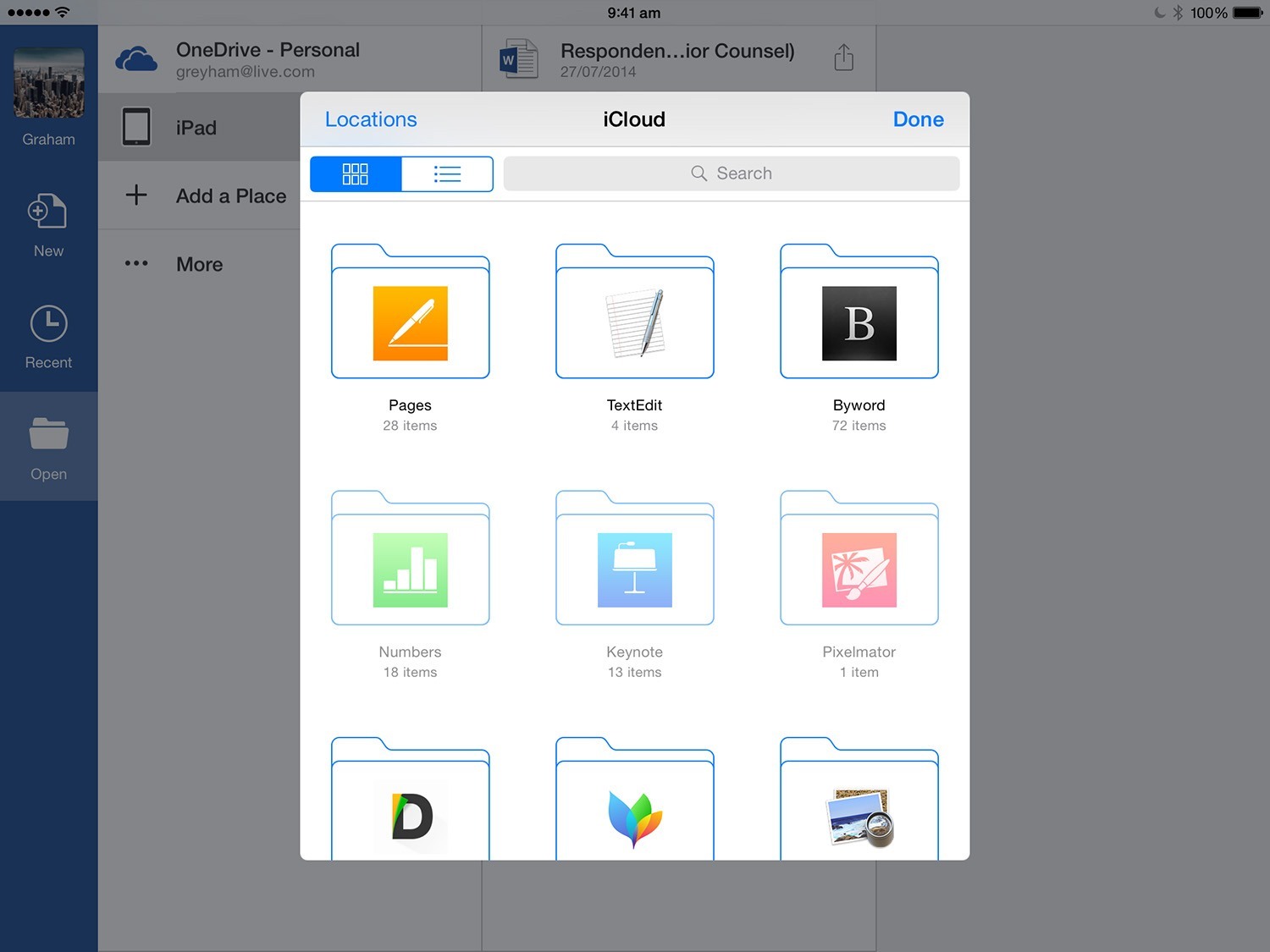After a few weeks of speculation, Microsoft has confirmed they have acquired popular calendar app Sunrise, which will remain free and join the company’s existing set of mobile apps.
Rajesh Jha writes on the Microsoft blog:
I’m pleased to announce that Microsoft has acquired Sunrise, provider of a next-generation calendar app for iOS and Android. We are making this acquisition because we believe a reinvention in the way people use calendars on mobile devices is long overdue. Our goal is to better help people manage and make the most of their time in a mobile-first, cloud-first world.
This is another step forward on our journey to reinvent productivity and empower every person and organization to achieve more. Today’s acquisition of Sunrise, our recent acquisition of Acompli, and our new touch-optimized universal Office apps for Windows 10 all exemplify Microsoft’s ambition to rethink the productivity category. Our goal is to create more meaningful, beautiful experiences in mobile email and calendaring across all platforms. And as you will hear in the video below, the creative talent and fresh thinking at Sunrise and Acompli will make a lasting impact on the Microsoft family as we seek to reinvent productivity.
I’m a fan of Sunrise and I like what Microsoft has been doing lately. Yes, Microsoft hasn’t built Acompli and Sunrise in the first place (and that’s another problem), but at least they’re spending money to acquire quality apps that can help them catch up in the mobile space. Outlook is well done (I’m using it every day; I love the Focused Inbox and calendar integration) and Sunrise is, in my opinion, the best multi-platform calendar app Microsoft could ask for.
I wrote about Sunrise last year, and I still use the app for two reasons: its elegant design and integration with external services. Sunrise is unique in its ability to show tasks from my Todoist account alongside calendar events; the same applies to Evernote reminders, upcoming Songkick concerts, and even Trello todos.
Sunrise shows me all the things I need to do in a single place, and Microsoft should keep this aspect intact.
It seems fair to assume that Microsoft will add more cloud integrations from their own ecosystem (OneNote, Exchange, perhaps Skype?), but I’m curious to see if and how Sunrise will work with Outlook, which comes with an embedded Calendar view.