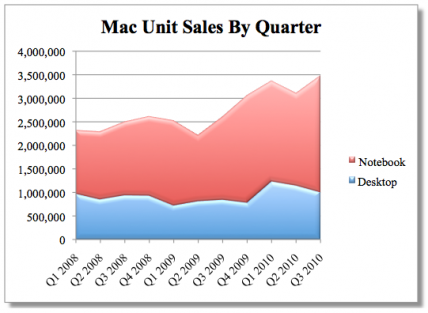Is The Mac Ready for Multitouch?
As good as I think Apple’s touch products are, I find it hard to believe they’d let the Mac grow stagnant, especially when sales continue to climb. The Mac may have taken a backseat to iOS products at WWDC, but it’s going to remain a core product for the foreseeable future. They’re not going to suggest you write iPhone apps on a Windows machine, if nothing else.
That’s why there’s some speculation—at least in the Gizmodo editor’s chat room—that the October 20th event could hold a big reveal for a new MacBook Air that includes some sort of new multitouch method, a flip-over touchscreen that turns the Air into a tablet. Instead of running iOS, however, the new Air would run OS X.
Something feels off to me about that idea. I have a hard time imagining that Apple would release a hybrid product that instantly makes current Macs feel outdated and makes iOS products like the iPad seem less powerful.
But at the same time, if Apple were going to experiment with bringing multitouch to the Mac, the Air would be the product with which to do it.
Joel Johnson over at Gizmodo argues that the Mac’s transition to multitouch technology is inevitable. I agree, but I think it’s in Apple’s best interest to keep product lines well separated and distinct. I frankly don’t see Apple releasing a “convertible computer” because the way I see it, Apple thinks compromises suck. They never liked “half & half” products. I may be mistaken (we’ll know on Wednesday), but I don’t see Apple ever shipping something like this.