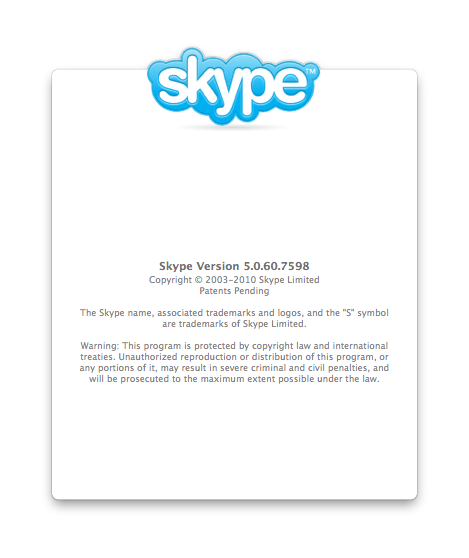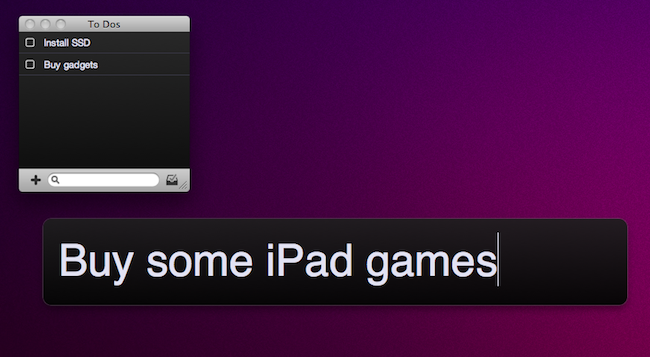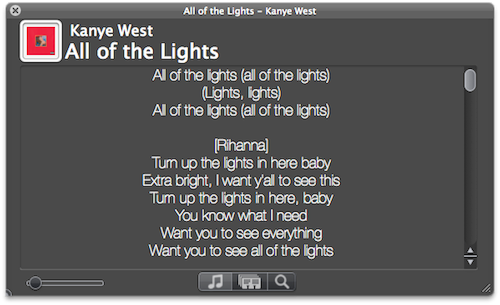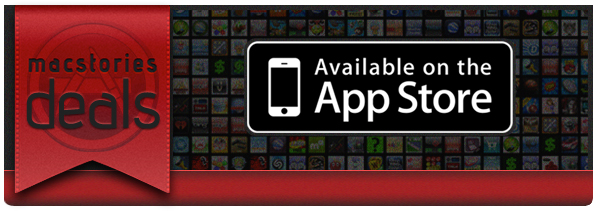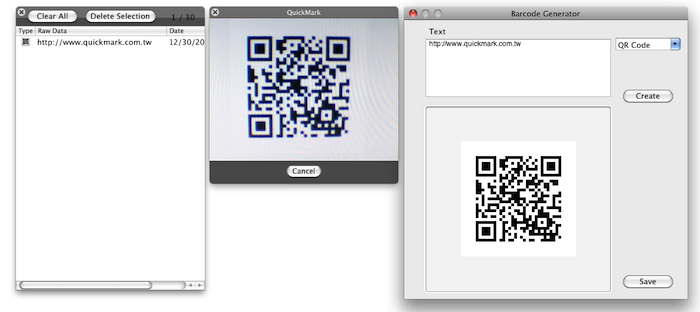Time to head over to Software Update iWork users: There’s a huge iWork 5 update in queue with your name on it. Most prominently featured is a major Keynote upgrade which allows you to play presentations over iWork.com with support for fifteen Steve Jobs’ approved animations. Keynote Remote 1.2 gets an upgrade as well, so you can playback hi-def slides on your iPhone during those killer presentation (eyeballs rejoice!). Some improvements have been made to the export of ePub files on Pages, but most importantly we’ll have public and private sharing options available for all iWork documents via iWork.com. You can read more about version 9.0.5 here: http://support.apple.com/kb/HT4386
Posts tagged with "mac"
iWork Update 5 Includes iWork.com, Keynote Updates Galore
#MacStoriesDeals - Wednesday
Ready for the Mac App Store launch tomorrow? We are! Here’s today’s deals on iOS & Mac apps that are on sale for a limited time, so get ‘em while they’re hot! Read more
Skype 5 Out of Beta?
As noted by a poster on Italian forum Italiamac, it appears that Skype 5, launched as beta in November, has now gone “public” – out of beta – for everyone. When trying to download Skype for Mac from its usual download page, the website doesn’t return a download of Skype 2.8 (which is still featured as the latest public release for Mac) but “forces you” to download a new version of Skype 5.
The beta version, indeed, has build number 5.0.0.6378, while the new version we just downloaded is 5.0.60.7598. Build number aside, there doesn’t seem to be anything new in the Mac app. This is a direct link to the download of the new version of Skype 5 for Mac.
Of course this might just be an error on Skype’s end, but with the recent release of video calling for iPhone and iPad we’re hoping for an announcement of Skype 5 final later today. Read more
Realmac Announces Mac App Store Pricing, Courier Becomes App Store Exclusive
Our friends over at Realmac have been busy deciding the approach to take for the Mac App Store, which in case you somehow missed by living under a rock for the past three months, is launching tomorrow as a free update for every Snow Leopard user. The Realmac team has evaluated all the options on how to best port all their applications to the new Store, while retaining the possibility to sell software to customers through their own website.
There’s been plenty of discussion about what developers will do with their apps and pricing, so today we’re announcing some pricing changes that will come into effect once the App Store goes live. Customers who purchase one of our applications via the Realmac Store will not be affected by these changes as, where applicable, they’re being applied to our own store.
First off, Courier – a beautiful app to send any file to a variety of online services we reviewed here – is going to be a Mac App Store exclusive priced at $4.99. The great news is, if you purchased Courier at full price in the past and you’re willing to re-download the app from the Mac App Store (you know, to keep a neat app library and forget about manual updates) the developers are offering a full refund. Just buy the app from the Mac App Store and send both the receipts (the old one, and the new iTunes receipt) to Realmac’s email address to get a refund for the old, full price. More details here.
As for Realmac’s other apps, RapidWeaver 5.0 is going on sale at $39.99 for a limited time, with LittleSnapper seeing a price drop as well to $24.99. The new prices will be effective tomorrow both on the Mac App Store and Realmac’s website.
Realmac is another example of long-time OS X developers that are believing in the new platform as the best new way to reach millions of new customers and Mac users. For other app previews and details, check out our Mac App Store hub.
Mac App Store Preview: WordCrasher
Coming tomorrow for the Mac App Store launch, WordCrasher is an addictive game already available on the iPhone and iPod touch which is based on a simple concept: create words out of letters falling from the top of the screen. Yes, it sounds a lot like Tetris’ bricks, only you have letters and you have to combine them to create words and empty the screen. As the screen is filled up with blocks, it’s game over.
The Mac version of WordCrasher will take the iOS experience and add some new features to make suitable for the desktop. Together with redesigned graphics and new sounds, Mac users will be able to create words not just by catching letters with the trackpad: you can use the keyboard for fast typing and gaming.
WordCrasher will be available tomorrow and I believe it will be one of the many iOS games ported to the Mac platform. Whether or not this will turn out to be a great or terrible idea, we’ll find out in less than 24 hours.
Mac App Store Preview: Todolicious, The Simple To Do App
Of all the new apps that are coming out tomorrow in the Mac App Store, Todolicious by Mustacheware is among those we’re most excited about. Created by our friend Steve Streza, who also happens to be the guy behind the great iPhone webapp Swearch.me, Todolicious wants you to stop wasting time organizing your to dos and tasks. Todolicious is a simple app that’s also customizable, and it’s aimed at those people who just want an app to quickly write down the things they need to do. No projects, tags or contexts. Todolicious is a sexy, digital version of the classic sticky notes.
Without giving away all the details just yet (you should be able to play with the app in less than 24 hours), I want to focus on the single most intriguing aspect of the app: the new to do entry field. Instead of displaying a popup window with dozens of options, text fields and buttons, Todolicious provides a simple panel that asks you “What do you need to do?”. It reminds me of Alfred’s straightforward search interface, and you can assign a system-wide shortcut to it so you can enter new to dos no matter what you’re doing with your Mac.
Todolicious will be available tomorrow at $4.99 in the Mac App Store. It’s a simple app we’re really excited about, and we bet that thousands of Mac users who don’t need the functionalities of Things or OmniFocus will give Todolicious a try. Check out the website here, or follow @todolicious for updates.
Mac App Store Preview: Lyrica
Lyrica is an upcoming new Mac app created by 17 year-old German developer Florian Zand which has been submitted to Apple for approval and should be available on the Mac App Store on January 6. As the name suggests, the app is aimed at fetching and displaying song lyrics – which is a pretty common task, although Lyrica has a few tricks up its sleeve that should grant it a relevant position in the new App Store. First off, the app queries 6 different lyric databases to find the most appropriate lyrics for the songs you’re listening to. Of course, Lyrica automatically takes the music that’s playing in iTunes and contacts the servers on its own. You just have to fire it up and wait a few seconds for the lyrics to show up on screen.
Lyrica can change from a classic OS X grey window to a more unobtrusive translucent black panel that can easily sit on top of any app without getting in the way. If lyrics for a song can’t be found, you can add them manually from the app itself. In addition for “now playing” capabilities, the app can also add lyrics to a specific playlist or your entire iTunes library – that will take a few minutes though, as it’ll have to tag your whole music collection.
We look forward to seeing Lyrica available in the Mac App Store on January 6. More information about the app will be available on the developer’s website here.
#MacStoriesDeals - Tuesday
Ready for the Mac App Store launch on Thursday? We are! Here’s today’s deals on iOS & Mac apps that are on sale for a limited time, so get ‘em while they’re hot! Read more
Mac App Store Preview: QuickMark QR Code Reader
Currently waiting in Apple’s review queue and hopefully launching on the Mac App Store on January 6, QuickMark is a new app that will let your Mac “read” the increasingly popular QR codes. Thanks to the built-in iSight every Mac (which Apple is apparently rebranding as “FaceTime camera”) will be able to recognize 2D barcode images or, if a Mac doesn’t come with an iSight, load an image file and scan it. You can also create your own 2D codes, if you wish.
QuickMark’s reader is capable of doing a bunch of stuff with a correctly scanned code, too. For example, the app can follow a web link with a Mac’s default browser, send an email or add a contact to the Address Book. The app also sports a neat Skype integration as it can send SMS and make a phone call; if you don’t like making phone calls and you’re more for meeting your friends in person, the app can also navigate to a Google Maps’ specific point of interest.
QuickMark for Mac should be available in the App Store soon.