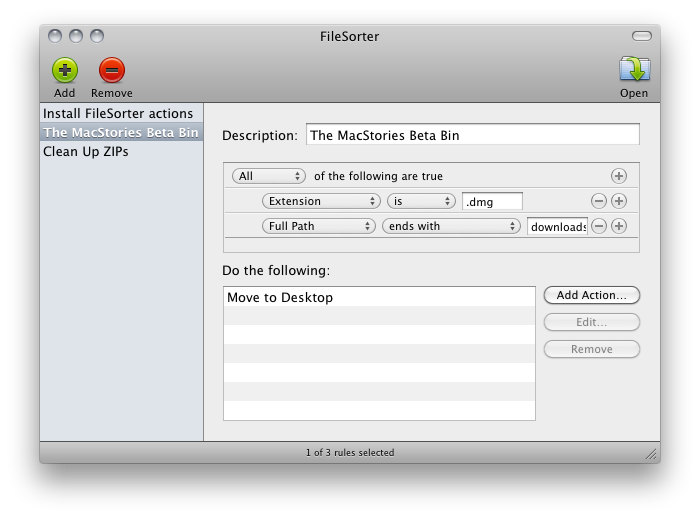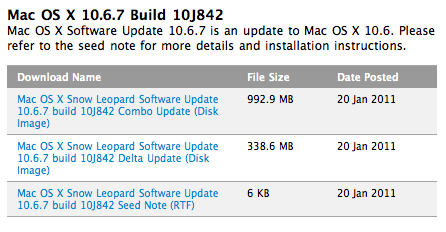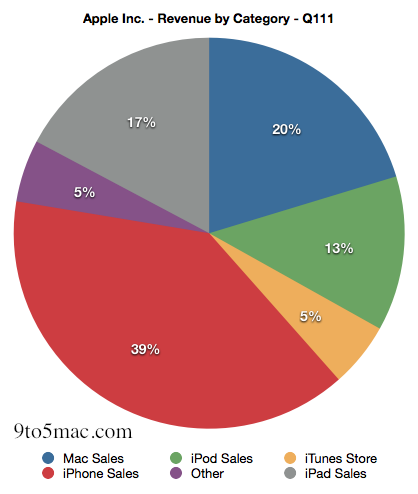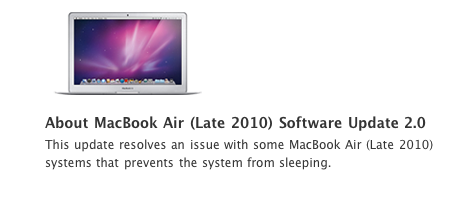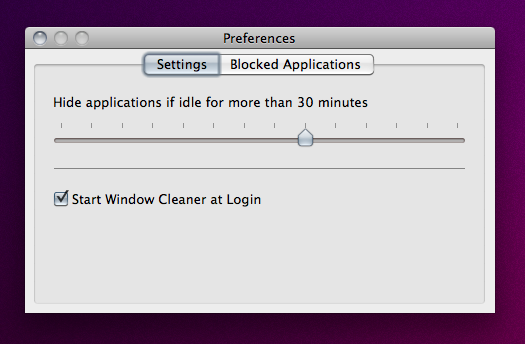If you’re constantly struggling to manage or automate simple tasks like moving files out of your downloads folder, keeping files in your documents folder organized, or simply need an extra hand to batch automate certain tasks, FileSorter may be of some help. While it’s not as powerful as Hazel, it provides a decent middle ground for users who don’t need Hazel’s background automation. FileSorter applies rules to files much like how you’d apply rules to e-mail: simply specific what kinds of files (by name or extension for example) you’d like to manage, then apply rules to move, copy, or even delete files. After your rules are created, you can simply open the folder you’d like to manage to apply the rules you’ve created – I open my home folder and use rules to specify where FileSorter should look instead of opening everything individually. DMGs get moved to the desktop, folders SpeedDownload creates get removed, and instantly processes are tidied up thanks to the custom rules I’ve created. It’s $7.99 in the App Store, and its manual functionality will be the deciding factor of whether this app is right for you.
Posts tagged with "mac"
FileSorter for OS X Applies Rules To Files, Folders
Apple Seeds Mac OS X 10.6.7 To Developers
Looks like 10.6.6 wasn’t the last version of Snow Leopard, after all. Earlier today Apple seeded a new version of OS X to developers, 10.6.7. Build number is 10J842. From the release notes, the focus areas are:
- AirPort
- Bonjour
- SMB
- Graphics Drivers
Mac OS X 10.6.6 was released two weeks ago with support for the Mac App Store. No word yet whether or not support for AirPrint through shared printers will find its way back into this new version of OS X once it’s released.
#MacStoriesDeals - Thursday
There are some great freebies today. Here’s today’s deals on iOS, Mac, and Mac App Store apps that are on sale for a limited time, so get ‘em while they’re hot! Read more
#MacStoriesDeals - Wednesday
Here’s today’s deals on iOS, Mac, and Mac App Store apps that are on sale for a limited time, so get ‘em while they’re hot! Read more
The AppSumo Do Work Bundle Giveaway
Productivity shouldn’t have to be so hard ya know? Twitter for Mac is the desktop wasteland for lost productivity, iTunes is eating away at my soul thanks to those dozen or so unplayed podcasts, and those sticky notes cluttering the desktop aren’t exactly great for organizing meaningful information. What if we threw out all the distractions, handed you a proper notepad, and even backed up all those juicy documents you’re now furiously creating with the power of the cloud? AppSumo clearly has a thing for picking out all the right apps for the job, and we’re giving away five bundles just in case reading MacStories isn’t productive enough.
Graphical Analysis of Apple’s Q1 2011 Financial Report
So you’ve probably heard or read about Apple’s gangbusters performance in their Q1 2011 financial results, if not head over here for a full rundown of the data. However for all those that prefer seeing numerical data in graphics or want to truly grasp how significant Apple’s results have been, stick around.
Apple Releases MacBook Air Software Update 2.0, iDVD 7.1.1
Earlier today Apple released a Software Update for the MacBook Air (late 2010 model) which resolves an issue with some units that prevents system from sleeping. The update is available in Software Update or on Apple’s website. In November, several new MacBook Air owners reported of graphic issues and kernel panics when using the machine.
Apple also released a minor update to iDVD:
This update improves overall stability and ensures compatibility when sending slideshows from iPhoto ‘11 to iDVD.
This update is recommended for all users of iDVD 7.
iDVD 7.1.1 is available here, or in Software Update.
Window Cleaner Hides Inactive Apps To Prevent Desktop Clutter
The desktop isn’t iOS. On our Macs, we tend to open lots of apps and create new windows every minute, and we rarely remember to close them once we’re done with them. Unless you’re a serious window management geek who has installed scripts and utilities to keep your Mac’s screen elegant and neatly organized, free of useless and inactive windows, then I guess you’re looking for a simple, automated way to prevent “window clutter” from taking over your machine.
Window Cleaner, a $0.99 utility available in the App Store, does one thing very well: it hides app windows that have been inactive for a certain amount of time. The app, which lives in the menubar, comes with a Preferences panel that allows you to set an amount of minutes after which inactive windows will be hidden. You can opt to start the app at login (recommended) and “whitelist” applications that you want to be open all the time, like DVD Player or Movist, for instance.
This app just works, and even though I guess it’s possible to achieve similar results with a bit of Applescript – the average user will appreciate the advantages offered by a user interface and automatic Mac App Store updates. One thing that I would like to see in Window Cleaner is the possibility to set per-app expiration times, instead of a single amount of time to hide all apps.
Go get Window Cleaner here.
#MacStoriesDeals - Tuesday
Let’s hope Steve Jobs’ health improves quickly! Here’s today’s deals on iOS, Mac, and Mac App Store apps that are on sale for a limited time, so get ‘em while they’re hot! Read more