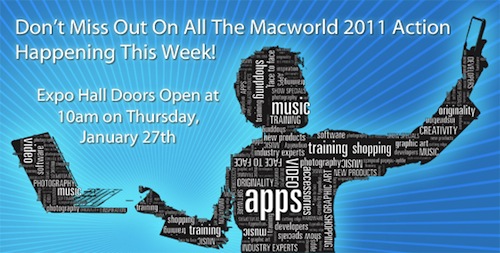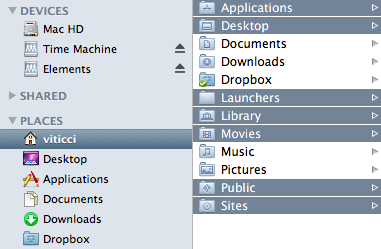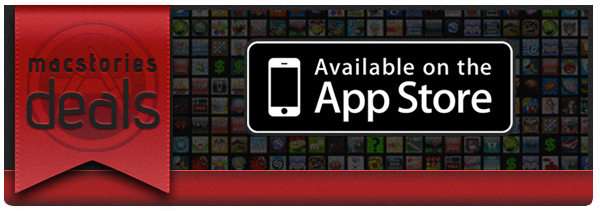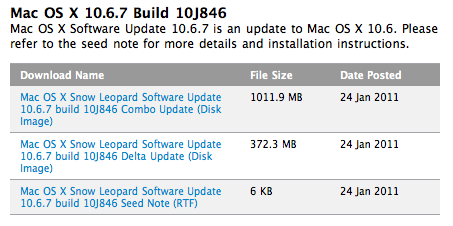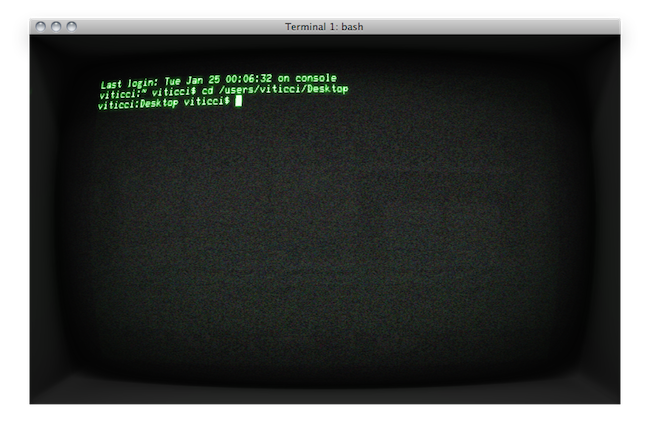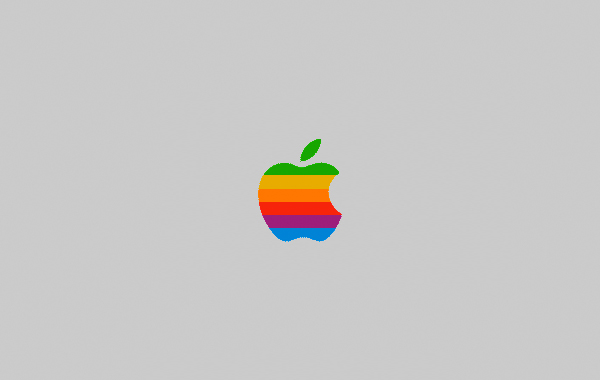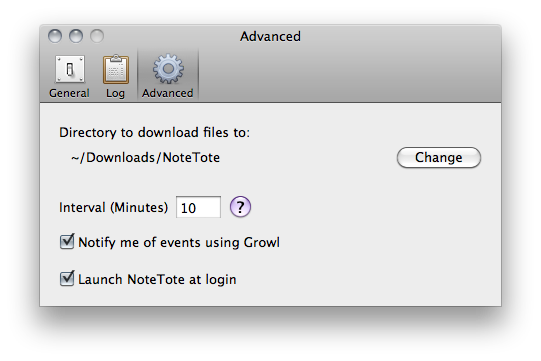Apple may have stopped attending Macworld and announcing new products there, but the expo is doing well. So well that, according to stats provided by CultOfMac, more than 25,000 attendees are expected to walk around booths at the Moscone Center where 230 exhibitors will launch 100 new products. The show’s numbers are up from last year, when they dramatically dropped since Apple confirmed they wouldn’t go to Macworld anymore.
The show is shaping up good,” Macworld general manager Paul Kent told CultofMac.com. “If the numbers go right, we’re going to have about a 25% increase in attendance.
It’s a really fun time,” said Kent. “Macworld is a celebration. There’s a high joy quotient. It’s a fun place to be. There’s not a lot of places were people can do this any more.
We won’t be at Macworld, but we will try to aggregate, starting today through Saturday, the best new accessories, apps and Mac software we’ll be notified of. For all the details about the expo and the schedule of events, go here.