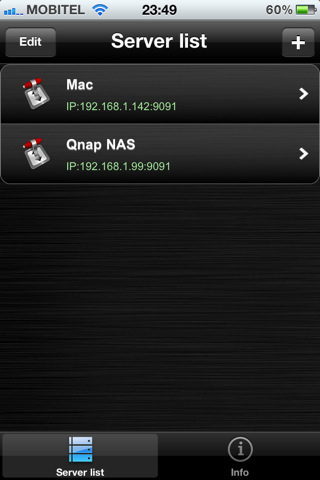Happy New Years! Back to work, ughh, but here’s some great deals for today on iOS & Mac apps that are on sale for a limited time, so get ‘em while they’re hot! Read more
Posts tagged with "iPhone"
#MacStoriesDeals - Monday
Apple Approves Another BitTorrent App, A Native Transmission Client
Apple has a strict policy on iOS apps that come with any mention of the BitTorrent file transfer protocol. Even if BitTorrent is not illegal by itself, Apple doesn’t want its name to be associated with it. Apps that had found their way past the app review team and into the App Store were quickly removed from sale. It happened with IS Drive in October.
iControlBits by developer Luka Hlastec is a native mobile client for popular BitTorrent app Transmission, available for Mac, Windows and Linux users. Transmission, by default, allows you to check on active downloads using a mobile web interface that’s accessible from iOS devices, but it doesn’t have an official app in the App Store. iControlBits, a native front-end that relies on Transmission’s RPC protocol, offers a faster alternative to the web view and it lets view ongoing transfers, pause and resume downloads and even browse active downloads to a NAS server remotely. You can’t initiate new downloads from the app, but the developer says he’s working on it for a future update. In an interview to TorrentFreak, the developer admits he created the app mainly for himself as he didn’t like the way Transmission for Mac let you see downloads through a slow webapp. iControlBits, however, allows you to change and set speed limits without having to use Transmission on the desktop; all you have to do is enable remote access.
It is unclear whether or not Apple will pull iControlBits from the App Store, but if you’re in need for a remote Transmission client to manage your torrents, go download it now. The app is available at $1.99 in the App Store.
SoPhone: The King of Fake iPhones
I can’t believe I’m about to say this, but: this Chinese knockoff almost looks as good as the original iPhone 4. The SoPhone is, without a doubt, the closest thing to an Apple iPhone 4 I’ve seen so far – not just because of the strikingly similar exterior design. First off, the SoPhone looks just like an iPhone 4, has the same size (115.2×58.6×9.3mm) and fits in any case produced for the real thing. As long as the “glass sandwich” appearance is concerned, the SoPhone seems a success. We can’t comment on the actual build quality, but judging from the video – it’s an iPhone 4.
Problems arise when the average user willing to buy a SoPhone (example: my dad) wants to go deeper and asks about the operating system and internal specs. This thing of course doesn’t run iOS, but the average user might think it does. I mean, look at the video: it’s a well-done iOS skin (probably built on top of Android 2.2?) that’s got Apple’s icons, menus – even the Cover Flow. Guess what’s missing? The smoothness, the scrolling, the refinements – exactly what the “average dude” won’t notice on first sight. This is best shown in the comparison video shot by MIC Gadget. The SoPhone has got an Apple logo on boot, folders (slow), Spotlight and Springboard pages. It’s a fake iOS running on a fake iPhone 4. From what I can see, I believe multitasking’s in there, too. As for the specs, as you would expect this is nowhere near the iPhone 4: 2 MP cameras, no Retina Display, 4 GB of flash storage and a MTK6235 chipset.
The final price for a SoPhone unit? Around $200. Not bad for a well-done ripoff, but still – you won’t have an iPhone. You’ll only get close (closer than any other Chinese knockoff, that’s it) to it. If you’re on the edge, check out the hands-on video below. Unlike the reviewer says, I’m not sure the SoPhone is “very fast” though. Read more
Monetizing The iPhone’s Photo Apps→
Monetizing The iPhone’s Photo Apps
The Wall Street Journal has a piece on the difficulties faced by developers when trying to make apps like Instagram, Hipstamatic and PicPlz profitable. Speaking of Hipstamatic:
Since Hipstamatic’s launch in December 2009, the $1.99 app has been downloaded more than 1.7 million times. The app allows users to choose different lenses, films and flashes. The firm charges 99 cents for a package of add-ons such as infrared.
The company generates a third of its revenue from those extras, says CEO Lucas Buick, and is profitable. In September, it launched a service where users can send in photos and pay a fee for printed copies.
The app has been named “iPhone App of the Year” by Apple and it’s got lots of additional stuff and features to unlock with in-app purchase. The app is a one-time $1.99 purchase, but developers can keep the money coming in with updates and new items to buy. So far, it seems like this business model is working.
Say “Cheers” With IKEA’s iPhone App
Feeling a little bit old with all that wooden furniture and lack of digital goodness, IKEA decided to develop apps for the iPhone. That’s right, but Swedish retail chain’s first attempt to enter the App Store market is far from being a furniture catalogue app. Instead, the developers at IKEA created an app to have a toast with someone and share the moment on Twitter, Facebook and the service’s online gallery.
The app, called IKEA Skal! (which stands for “Cheers”) lets you choose between different glasses (perhaps sold at IKEA?) and a drink you’d like to toast with (beer, wine, champagne). On screen, you’ll see the glass and the background captured by your iPhone’s camera – Skal works well with the iPhone 4 but it’s a little slow on the 3GS. As you’re ready with your glass and you like the background for your toast, find someone to share the moment with and toast with your phones. The app will play the sound of glasses, exchange contact information automatically and even snap a picture of the toast as it happens. You can then share the pic on Facebook and Twitter, send it to IKEA’s photo gallery and even browse other people’s toasts.
See? IKEA can make pretty cool apps. Skal is available for free here. Check out the promo video below. Read more
Turn Your iPhone Into A Vintage Polaroid
If your iPhone, besides being a phone, also happens to have become your best camera and you fancy some old-style gadgetry in your pockets, perhaps you’d like to consider Ryan Astle’s Photoroid skins.
Available in iPhone, iPad, Blackberry and Evo models, the skin costs $15 for the iPhone and $20 for the tablet. It’s made of 2 pieces of art for the front and back of the iPhone, it really resembles an old Polaroid camera and, personally, I think it’s got something that reminds me of the Instagram icon as well.
With all these apps that apply vintage effects to your photos (and videos, too), the Photoroid skin seems appropriate. [Gizmodo via Infectious]
#MacStoriesDeals - Saturday New Year’s Day Special!
Happy New Years! Here’s some great deals for today on iOS & Mac apps that are on sale for a limited time, so get ‘em while they’re hot! Read more
#MacStoriesDeals - Friday
Happy New Years! Here’s some great deals for today on iOS & Mac apps that are on sale for a limited time, so get ‘em while they’re hot! Read more
MacStories’ 2010 Roundup: Top 8 Apps for Kids
Welcome to another MacStories’ 2010 Roundup! In this new series, we collect the best apps released in 2010 for the Mac, iPhone and iPad — apps we have or will feature here on MacStories. Only the best apps, both free and paid. Apps you shouldn’t miss.
Do your kids often ask you do play with your iPads or iPhones? I know my 3.5 year old son does, he’s always asking me! Entertain your little ones with these iOS apps and games, great for toddlers, preschoolers, and big kids at heart.
Why 8? Because we tried and tried to narrow it down to 5 but we couldn’t do it! So, we have collected our top 8 apps for kids released this year. We think they are great apps you should go install right now. We could have included more, but we wanted to bring some of the best to your attention, not just the “pretty good” ones.
So jump after the break, and check our Top 8 list of kid’s apps for iOS.