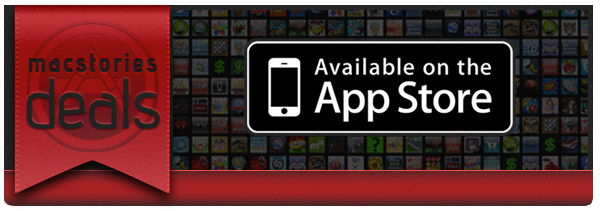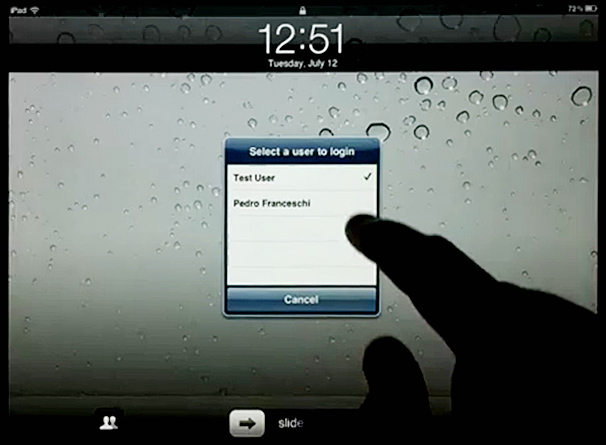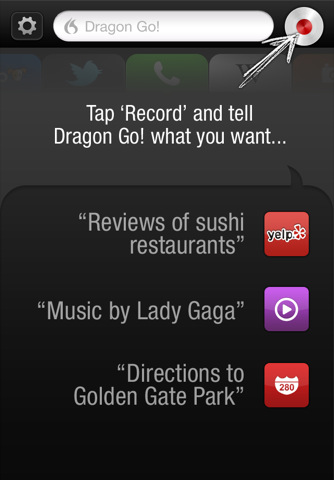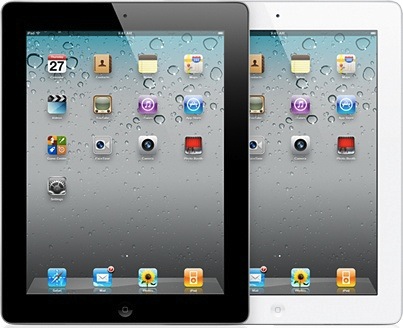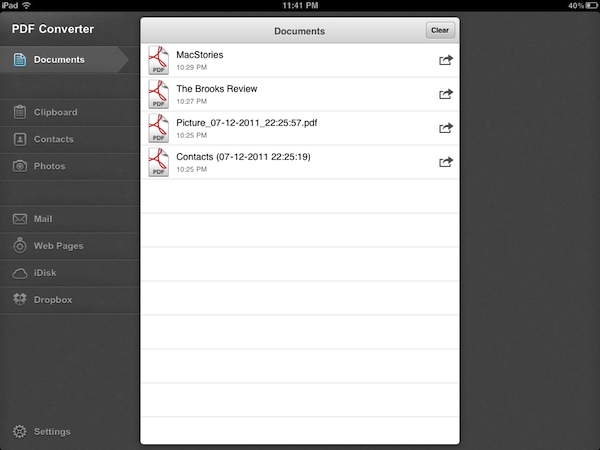Here are today’s @MacStoriesDeals on iOS, Mac, and Mac App Store apps that are on sale for a limited time, so get them before they end!
Posts tagged with "iPad"
#MacStoriesDeals - Friday
iUsers Allows User Accounts on the iPad
Everyone may not have to share Macs and iOS Devices with others, but there are many of us that do. For the Mac, it’s easy and a great idea to set up User Accounts for times when someone needs guest access or has a different OS setup than what we normally use from day to day. A common complaint for iOS users is that there are no User Account options, only parental controls and such. Dave Caolo recently posted on 52 Tiger how to child proof your iPhone, which we recommend reading. He lists many ways to child-proof your iOS device but an easier way for Apple to do this would allow User Accounts on iOS devices.
iUsers for iPad is a Cydia hack for jailbroken iPads by Pedro Franceschi that gives you something close to having OS X’s user accounts. The hack is set up inside Settings.app » Extensions » iUsers. Add a user by simply tapping “Add User”, insert a name, passcode and choose whether they have admin rights or not. This means each user can have their own set of app positioning, home screen wallpapers, settings, etc. Now this won’t save your iPad from wondering fingers or accidental App Store purchases but it does offer some deal of restriction for your personal iPad setup.
According to the video, if you want to switch accounts once they are added, simply go to the lock screen and tap the Accounts button. The iPad does a quick springboard reboot (which could bother some people) after selecting the account you want to open and it even remembers apps states for each account. Obviously this is dangerous for backups, but if you want to try something like this, it looks cool.
This isn’t Pedro’s first Cydia tweak, back in May we showed you PhySwitch, which lets you cycle through apps with the volume keys. iPad Jailbreakers, if you want to try out iUsers, add the repo: cydia.iblogeek.com to see it in your Cydia apps.
Demo video after the break. Read more
#MacStoriesDeals - Thursday
Here are today’s @MacStoriesDeals on iOS, Mac, and Mac App Store apps that are on sale for a limited time, so get them before they end!
Nuance Releases Another iOS App, Dragon Go! with Intelligent Voice Search
Voice-powered search has become increasingly popular in recent years as more and more people purchase smartphones such as the iPhone or an Android device. Google has extensive voice-integration on Android and similarly has iOS Apps that include the ability to search by voice commands, others such as Microsoft with Bing, Nuance and Siri have done similar things. Furthering their previous efforts, Nuance yesterday released a new app, Dragon Go!, that combines Nuance’s top-notch voice recognition with the intelligence to do what is actually being said.
It plugs into various services from the typical Google Search to Pandora, Fandango, Wikipedia, Yelp, IMDB and many more – in fact at launch the app supports more than 180 options. Consequently saying, “What’s the weather like?” will pull data from AccuWeather, whereas saying “Super 8 showtimes” will direct you to Fandango.
Not only does Dragon Go! hear what people are searching for, but it understands what they want, giving them direct access to relevant results from 180 of the most trusted and reliable content providers, including AccuWeather, Bing, ESPN, Facebook, Fandango, iTunes, Last.fm, LiveNation, Milo.com, OpenTable, Pandora ® internet radio, Rotten Tomatoes, Twitter, Wikipedia, Yelp, YouTube, Yahoo! and many others – with the list of content providers growing each day
Dragon Go also integrates with the iPhone so that if you say “Play Coldplay” you can play music straight from your device, similarly it will integrate with the Phone app, the Maps app and more. This is now Nuance’s fourth iOS app, and it complements their Dragon Dictation app and the more tradition Dragon Search app. Earlier this year there had been a number of rumors that Apple was set to do a deal with Nuance to integrate a service similar to what this app offers, but at the base iOS level. Dragon Go! is available for free in the US App Store.
[Via AllThingsD]
Read more
#MacStoriesDeals - Wednesday
Here are today’s @MacStoriesDeals on iOS, Mac, and Mac App Store apps that are on sale for a limited time, so get them before they end!
Ahead Of Next Week’s Earnings Call, Analysts Predict High Mac, iPhone And iPad Sales
Ahead of next week’s earning call, there are two reports out today by analysts that paint a rosy picture of Mac, iPhone and iPad sales. The first report by Barclays Capital anaylst Ben Reitzes, claims that Apple is likely to exceed 22% growth in Mac computer shipments during the June quarter. This is despite US market data that has been less optimistic, but Reitzes suggests that overseas sales may compensate for the “somewhat muted” US sales due to the fact that many consumers are waiting for new MacBook Air models.
The second report from Brian White of Ticonderoga Securities included some revised figures and claims that Apple is likely to have sold a record of 8.5 million iPads and an impressive 17.53 million iPhones in the June quarter.
After our recent trip to Asia, we indicated that we felt our iPhone estimates for the June quarter were overly conservative, while our iPad projections were achievable and well above the Street.
Apple’s previous record for iPad sales was last years holiday quarter where they sold 7.3 million units. The iPhone sales according to White would be less than last-quarter’s record 18.65 units but still more than double the 8.4 million units Apple sold in the same quarter last year.
While many larger tech companies rely on more cyclical trends to grow sales, we believe Apple enjoys the tailwind of strong secular industry trends, hot new products and market share gain opportunities
[Via Barrons, AppleInsider]
PDF Converter for iPad Creates New PDFs Off Webpages, Contacts, Docs, More
iOS comes with a fast and elegant built-in PDF viewer (in fact, the latest JailbreakMe 3.0 is largely based upon a security hole in the PDF display engine), but unlike Mac OS X the options to convert documents into new PDF files are limited. PDF Converter, a new app by Readdle (the makers of PDF Expert and Terra web browser, among others), aims at providing an easy to use yet powerful solution to turn almost anything on your iPad (webpages, documents, clipboard contents, even photos) into new PDF documents to save locally or send to an external physical or virtual printer.
Released earlier today at $6.99 on the App Store, PDF Converter runs as an iPad-only application for now. The interface resembles Readdle’s previous works for the iPhone and iPad – namely ReaddleDocs and PDF Expert – with a narrow sidebar on the left side of the screen allowing to switch between the different types of content you can convert to PDF. The app supports PDF creation off clipboard contents, Address Book contacts, photos, webpages and just about any document that can be sent to third-party apps using iOS’ native “Open In” menu. By opening a document into PDF Converter, in fact, the app will take care of turning it into a properly formatted PDF document that keeps pagination and line breaks (as well as layout and graphics) intact, while making the doc’s text entirely selectable as you would expect from a PDF. Unlike ReaddleDocs and PDF Expert the app doesn’t come with direct iDisk and Dropbox access, but the developers recommend you use the “Open In” menu in those apps if you wish to get documents into PDF Converter.
In my tests, I’ve found PDF Converter to perform reliably with a variety of content and clipboard contents sent from iOS apps to Readdle’s utility. The built-in Address Book integration will allow you to print out contacts in a simple plain-text layout with all available fields (email, phone, address), but more importantly full clipboard integration means you’ll be able to, say, copy a web address from Safari into your system’s clipboard, launch PDF Converter and have the webpage you just visited available as a PDF you can print, email, or open into another app (you can’t rename PDF files in the current version of the app, but Readdle says that’s coming with an update soon). Furthermore, the developers have enabled a unique URI shortcut system for PDF Converter that will let you send a webpage from Safari to the app by simply adding “pdf” (without quotes) before the http:// string of a webpage, in the address bar. Change a URL to “pdfhttp://”, wait a few seconds, and the webpage will become a new document in PDF Converter. I tried this by saving MacStories’ and Brooks Review’s homepages as new docs in PDF Converter, and then I sent them off to a virtual printer on my Mac using the amazing Printopia desktop printing tool. Not only did the PDF transfer just fine, unlike other solutions to generate PDFs off webpages, PDF Converter’s engine kept the layout of both sites exactly the way I’m used to see it in Safari. For offline reading and webpage archiving (perhaps paired with Evernote on the Mac, or other apps like Yojimbo and DEVONthink), this is very useful.
At $6.99, with PDF Converter you get a powerful tool to create new PDFs on your iPad, and share them with other apps that support document interaction with iOS’ built-in features. The price may be a little steep and the app definitely isn’t for everyone – it’s a rather niche software that, however, addresses a common complaint with elegance, and good interoperability with Readdle’s other PDF app, PDF Expert. Read more
#MacStoriesDeals - Tuesday
Here are today’s @MacStoriesDeals on iOS, Mac, and Mac App Store apps that are on sale for a limited time, so get them before they end!
Former Pixar Animator And Moonbot Studios Create Surreal iPad Storybook
The Fantastic Flying Books of Mr. Morris Lessmore is a fascinating new ‘iPad Storybook’ that recently hit the App Store. Developed by Moonbot Studios and lead by an ex-Pixar animator, William Joyce, the book is an intriguing mix of book, animation and game.
Put yourself in Morris’ shoes as you dive into the story of Mr. Lessmore and his flying friends through Moonbot Studios’ first Interactive Storybook. In this reinvention of digital storytelling you can repair books, tumble through a storm, learn the piano and even get “lost in a book,” flying through a magical world of words, giving you a dynamic journey through the story.
Available on the iPad App Store for $4.99, the book contains sequences where you have to interact with the iPad app in order to progress through the story. It includes such activities such as drawing, playing a piano, playing with food and a number of mini-games. It looks like a tonne of fun, jump the break for a beautiful trailer of the interactive Storybook.
[Via The Next Web]